

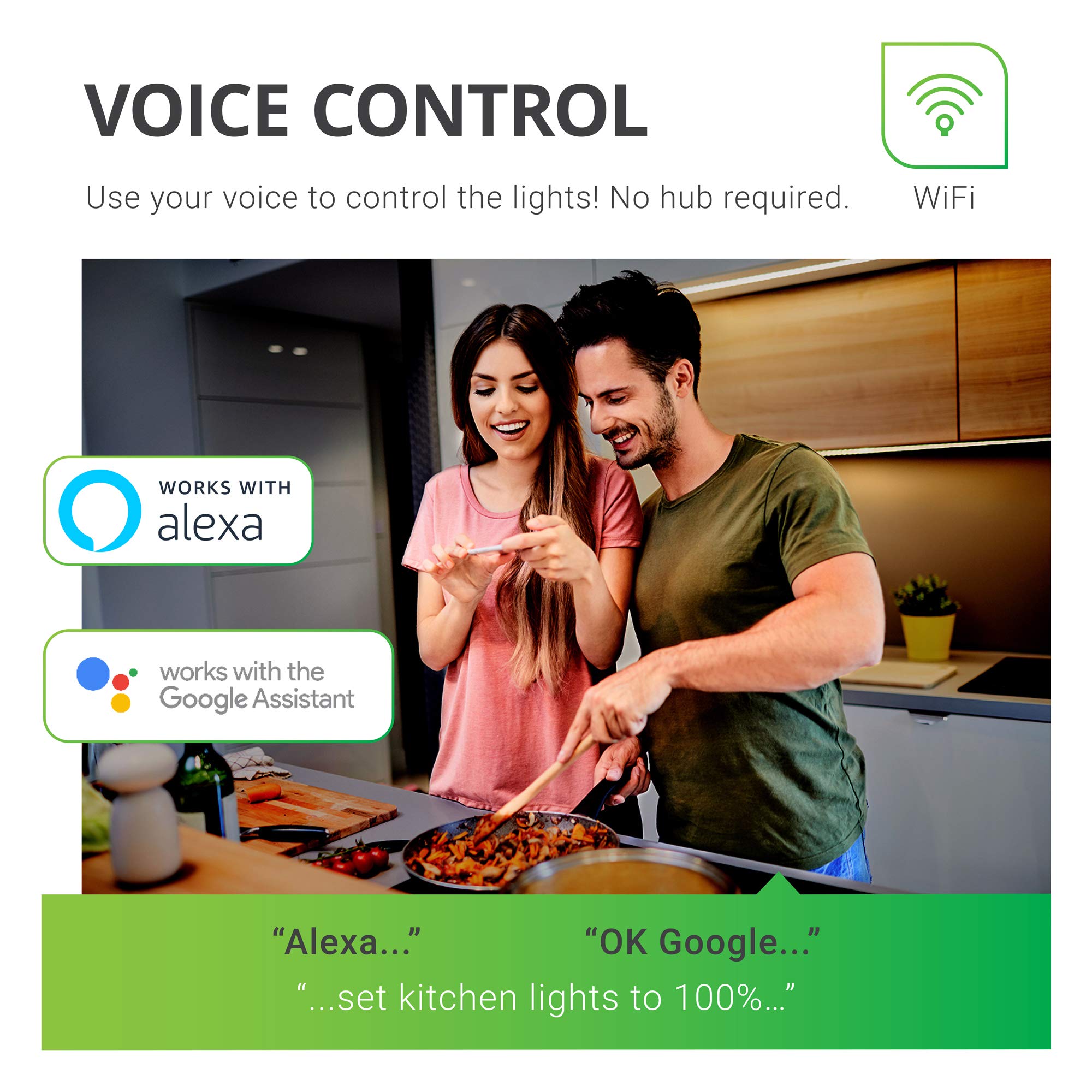



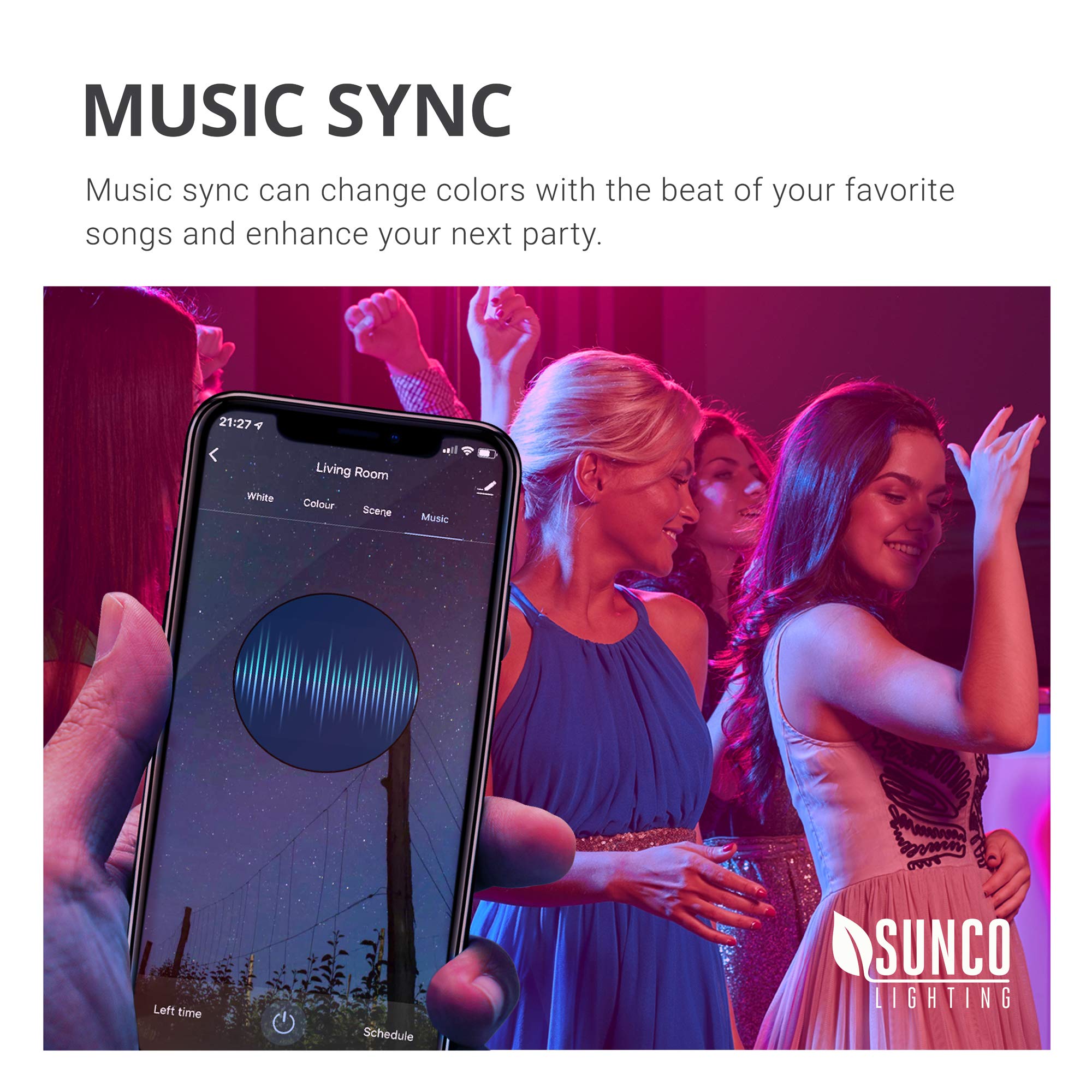
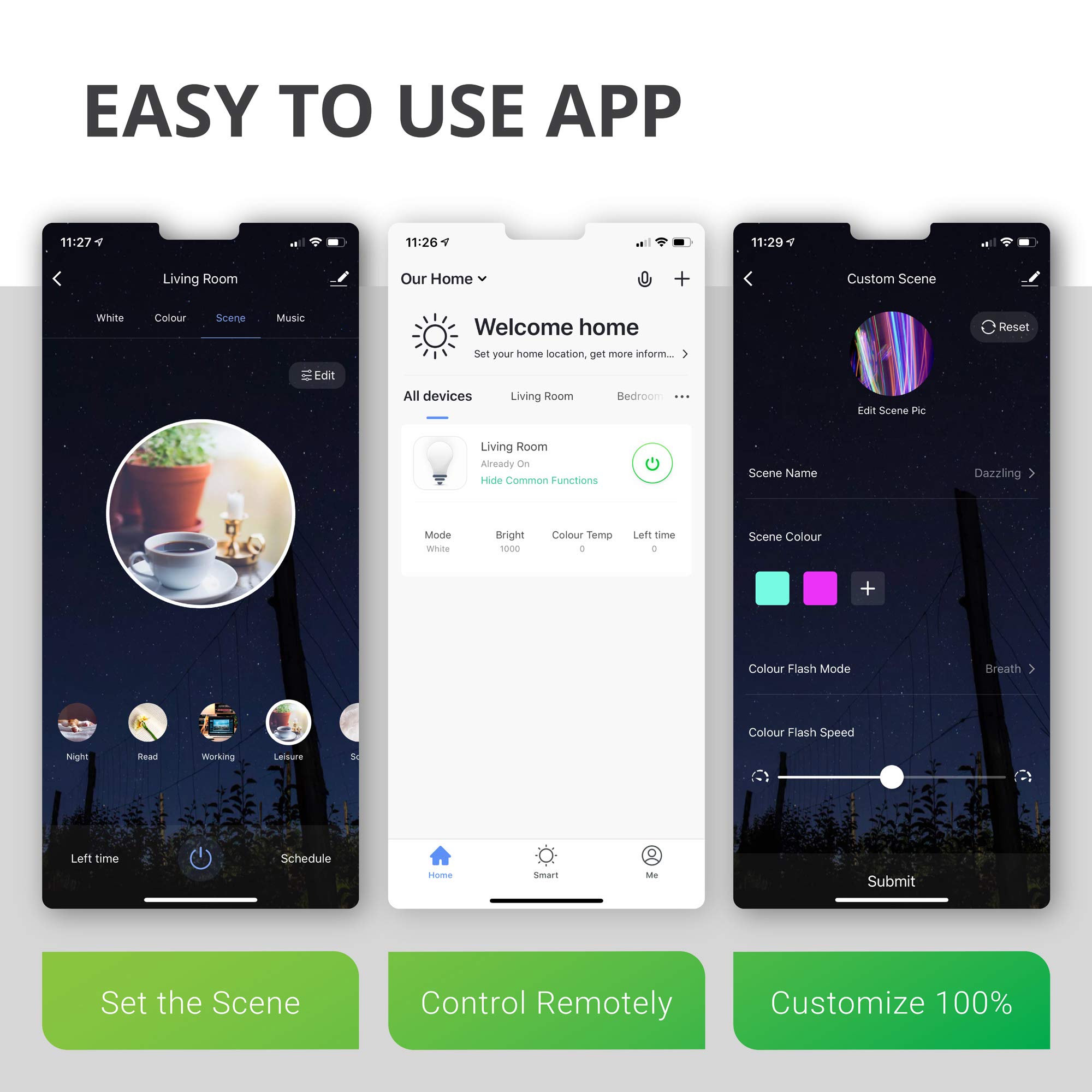
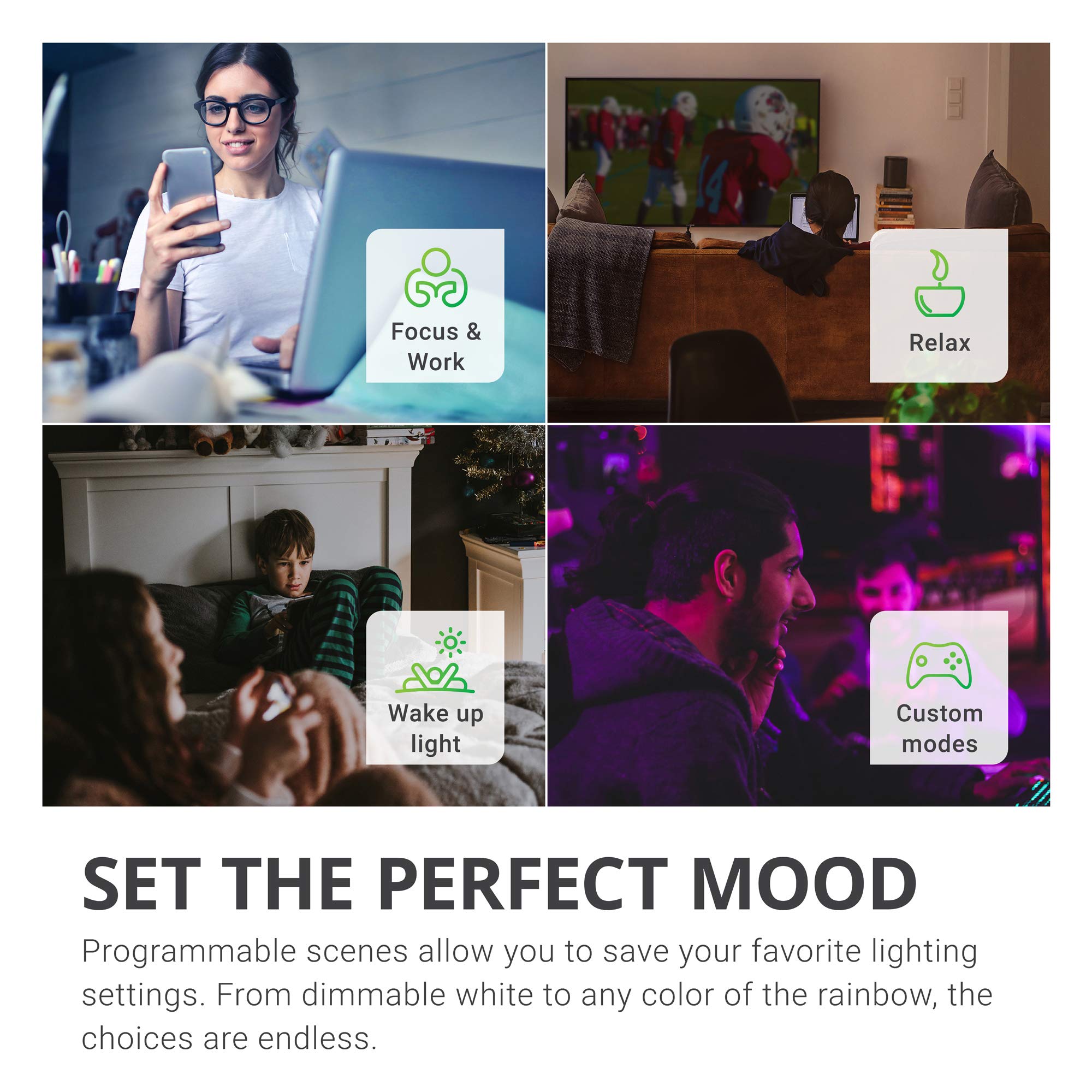

Illuminate Your Life with Style! 🌟
The Sunco Lighting BR30 Smart Flood Light Bulbs offer a versatile lighting solution with color-changing capabilities, voice control compatibility, and a user-friendly app for easy management. With 650 lumens of brightness and a 5-year warranty, these bulbs are perfect for enhancing your smart home experience.
K**9
They're decent enough - try AP mode if setup is giving you trouble!
FOR ANYONE HAVING TROUBLE GETTING THE LIGHTS TO SYNC IN THE SMART LIFE APP: At first, I had a terrible time trying to install these. No matter what I tried, the lights refused to sync in the Smart Life app, they just kept flashing forever. The solution I found, which isn't mentioned in the included instructions, is that the lights have another pairing mode, "AP Mode." To activate, get the lights in pairing mode (power on/off three times until they flash as mentioned in the directions), then, turn the light off and on three more times, but more slowly. I turned them off as soon as they started to resume blinking (a couple second delay), then back on. Once you do this, they will flash NOTICEABLY slower. This is how you know they're in AP mode. Then you can select the slow flashing setup mode in Smart Life, and it worked first try for me from there. Anyone with a router with both 2.4Ghz and 5Ghz bands will likely need to try this method.As for their actual performance, as the headline says, these lights are just "decent." They're plenty bright when set to white, but if set to any color, the overall brightness goes way down. I have six overhead light sockets in my living room, so pairing all six together is more than enough, but if you only have a single light socket in a smaller room or similar, you may want to look elsewhere. My voice assistants plus the app itself all control them just fine as well. No issues to report on that front.
L**S
Frustrated! Alexa Scenes do not work 100%
Bulbs were super easy to setup and connect to the Wi-Fi. I was able to intergrade with Alexa and control the 6 bulbs on and off without a hitch. The problem I'm coming across is when creating a scene for "Movie Time", for example, my scene is to have the 6 bulbs dim to 10% and change the color to blue. However, when I run the scene, it will dim the 6 bulbs but only randomly changes the color from white to blue on 2 or 3 of the bulbs. I had the same exact scene previously working perfect with 6 Sylvania+ bulbs that I had to unfortunately replace because they stopped connection to my Wi-Fi. And yes, I deleted the old Alexa scene for the Sylvania bulbs and did a completely new scene for the Sunco bulbs, but it still won't change colors on all bulbs. It seems to be random too. In other words, it's not the same Sunco bulbs all the time. For example, bulb 1 may change to blue, but bulb 2 will not. Then if I run the scene again, now bulb 2 will change to blue. Then if I manually set the 6 bulbs in the app back to white and then run the scene again in Alexa, now either none of the bulbs will change color or maybe bulbs 3 and 6 will change to blue but the rest stay white. Not sure what the problem is but seems to be something with the Sunco bulbs being glitchy with the Alexa scenes. Hopefully theirs's an update soon that will address this problem.
S**Y
Cool lights
They work well
K**N
Love it
So easy to install. No Issues whatsoever. I love being able to adjust the color and brightness from my phone. Linking it to Amazon Alexa was very easy.
R**D
Does the job but difficult to pair and mediocre UI
I really, really, wanted some bulbs that I could turn on/off remotely. My office has two light switches, and each switch has three bulbs on it. Because of the way my office is setup, the switches are difficult to reach and I wanted a way that I could turn on/off the lights from my desk.On the plus side, once the bulbs were paired, I was able to create a group for each trio and turn them on/off via the app on my phone.Now the negatives. Pairing is very difficult. I started by putting three of the bulbs in that were all on the same switch. Turned them on and they all worked and then tried to put them in pairing mode. I could only get one into pairing mode this way. Then when I’d try again, I’d put the same bulb into pairing mode. I didn't have a convenient lamp to use so I bought a cheap cord with a socket on the end of it and paired them one at a time.The instructions are grammatically confusing. For example, the first two stepsStep 1. Power on device. Power off after 10s and then power on{so at this point the lights should be on}Step 2. Turn on-off-on-on{huh, the light is already on}After several tries for each bulb, I would be able to get it into pairing mode. On the plus side, once the bulb was in pairing mode I didn’t have any problems pairing it to my phone.The UI for the app itself looks like it was designed by developers. I say this as someone who has worked in the computer industry for over 25 years as both a developer and a program manager. The UI is cluttered and confusing. I created and extra room and as far as I can tell, there is no way to delete it. I can’t use the Scene section because parts of the UI are cutoffOnce you get things setup, things seem to work ok but it’s a difficult journey.
R**T
Sunco Lighting BR30 Alexa Smart Flood Light Bulbs
Works great with phone app
J**H
Works well, easy to setup
Download app, install, connect add accounts and boom voice activated lights. No canned scenes with would have been a nice touch. 4 stars.
A**R
Easy setup
Easy to setup, did them one at a time in one location then installed them in final locations. Have used the schedule function to control locations where I do not have smart switches. Have 9 of these installed around the outside of my house.
J**K
How do I contact seller?
They work great but one bulb stopped working after three days and now doesn't turn on. How do I contact the seller?
Trustpilot
2 weeks ago
3 weeks ago