Customer Services
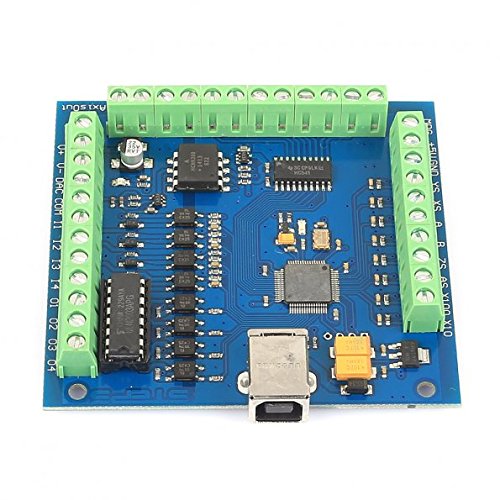
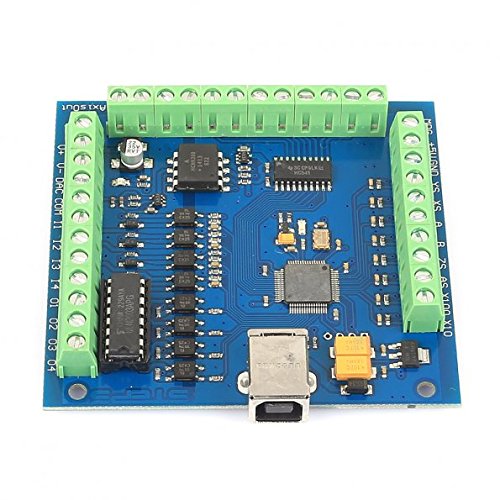





🚀 Elevate Your CNC Game with Precision and Power!
The SainSmart 4 Axis Mach3 USB CNC Motion Controller Card Interface Breakout Board is designed for advanced CNC applications, supporting 4-axis linkage and a maximum step-pulse frequency of 100KHz. It features opto-isolated inputs for safety and versatility, allowing connections to limit switches and emergency stops. With 0-10V signal output for spindle control and relay drive outputs for various devices, this controller is perfect for both hobbyists and professionals looking to enhance their CNC capabilities.
R**K
I have a high precision mill and I couldn't draw a better circle with a compass then my mill could cut ...
I have used this with the provided software and it appears to work. So far I have only interfaced the 4 axis steppers and erevything is moving as it should. next up I will be interfacing the vfd, and limit, emergency stop features and will update this review when I do. but so far I have run some basic functions on my milling machine including engraving and circle cutting. I have a high precision mill and I couldn't draw a better circle with a compass then my mill could cut one with this controller. I would by it again just to save $100 on another copy of mach3. which makes me wonder if the manufacturer is providing legit licensed software. I mean c'mon, mach3 is $150 by itself, and this board comes with it. mine came directly from china, so It took a while to get here
Q**Y
OK, with some serious issues
The biggest problem with this card is the documentation written in extreme bad English. ---- I'm an ESL student myself and believe that the documentation provided was written by a 3 year ESL student --- sorry but this is not acceptable in todays world. (minus one point)Yes, the CD contains a copy of Mach3 and the manual reads: (please not this is a quote – including the excellent English): “Copy license files “Mach1Lic.Dat” from “mach3 software folder”, to C:\Mach3 Cover the original file, Reset Computer (must reset Computr, please don't open the software directly!) Way above the license for DIY or study purposes only, not for commercial use”. Well that does not make an illigal copy legal – this is still pirated software. SainSmart includes a CD with pirated CNC software on it. (minus the second point)The card seems to be a lot missed steps, and the configuration of the stepper is very challenging, not to say next to impossible.I'm running Mach3 (downloaded fromNewfangled Solutions' website) on Win7 in a dedicated VM on Virtualbox under an MacOS Sierra host. Everything seems to work, but the card seems to loose some steps to the stepper forcing me to slow down the stepper. For my application (just a test environment for a DIY CNC machine) not an issue; however I would not recommend this card in a production environment. (minus the third point)The card works now with M542H stepper driver, a 48V Power supply for the stepper Motor, and a Nema34 Dual shaft stepper motor 1600oz.in.
A**W
Works Windows 10
This board will not work with Windows 10 (version 1907). Yes the disk is a demo version of Mach 3 which you can download for free online. I emailed the company sainsmart in Hope of getting a fix for this. Until I do it's a 1 star. If I do get a fix I'll post it here an change my review.Update: 8-11-19 Thanks for the excellent support of sainsmart I was able to get this motion controller to work on Windows 10. The problem I had was the plugin folder was wrong with the CD provided. I was in constant communication from sainsmart and they provided multiple solutions. I was able to get my motors working just fine!Talking with artsoft(Mach 3 software) tech group they assured me that you can use Mach 3 with Windows 10 as long as you have a external motion controller.
O**C
Frustrating, doesn't work, Win7 / Win10
I have used CNC systems for several years. My last PC (with parallel port) finally bit the dust and I decided to move over to a laptop in the workshop. I knew that would mean upgrading my CNC setup to a USB motion controller.I was happy to find this board for only $55 with prime shipping.I was unhappy to find it's a piece of junk. From the card quality, to the software plugin for Mach3, it's just cheap.After copying the plugin over from the included CD, I opened the plugin control (within Mach3) to see the S/N and Firmware information was blank for the RNRMotion Eco plugin (I think it should be Echo). The firmware is clearly copied from someone else, I think Indo-Ware but not positive.I have tried the following procedure on a Win 10 laptop, and Win 7 Desktop using latest version of Mach3 (build 3.043.066 and .022).Installed plugin (copy/paste to plugin folder). Opened Mach3, choose RNR motion controller, plug USB card in (green light comes on steady), hit reset in Mach3. Start jogging the router around, all is fine. After about 1-2 minutes Mach3 locks up and then another minute later the green light goes out on the card. I have force quit Mach3. Restarting Mach3 does nothing, now the USB device isn't recognized. Reboot machine, remove USB device, trying all kinds of stuff, nothing works to get any movement or green light again. Argg.That was the first computer, I thought maybe I fried the card somehow. Nope, hooked it up to my desktop with Win 7 and got the exact same scenario.Save your self the frustration, don't buy this cheap clone of someone else's CNC motion controller.
J**S
Most of the bugs worked out
I initially gave this 3 stars. I have since found the problems,(no thanks to the documentation) and,most everything is working as it should. I gave it 5 stars because, I am happy now. I will now make up a list of ports and pins for this board to allow further setups.
A**R
Suggestion to correct missing steps.
I own a Tormach pcnc 1100, a pc based cnc running Mach 3. It specifies using a dedicated pc, and disabling background tasks, including internet, printers networking, virus checkers, windows update etc. This prevents the cpu from time slicing while performing oer tasks in order to prevent missed steps while running. I suspect that may the a problem for those who have problems with this card missing steps. I have purchased this board, but still have not used it, so I can't say for sure what it will do or give a real star rating. I would suggest giving it a try as even a brief delay equals many steps for a stepper.
J**E
Good value if you have some trouble shooting resources.
I converted my Piranha CNC to Mach3 with a 4th axis using this breakout board to interface to my laptop PC. I very nearly gave up when I found that there were missing steps. The solution was to make sure that there were no other programs being initiated in the startup of the PC.
J**F
Works Great!!
Don't use the software... other than the RNRMOTION.DLL on the disk... all the other software is NOT LEGAL (this comes from the original mfg of the product and not SainSmart).So, if you like Mach3... buy it.
Trustpilot
2 weeks ago
3 weeks ago