

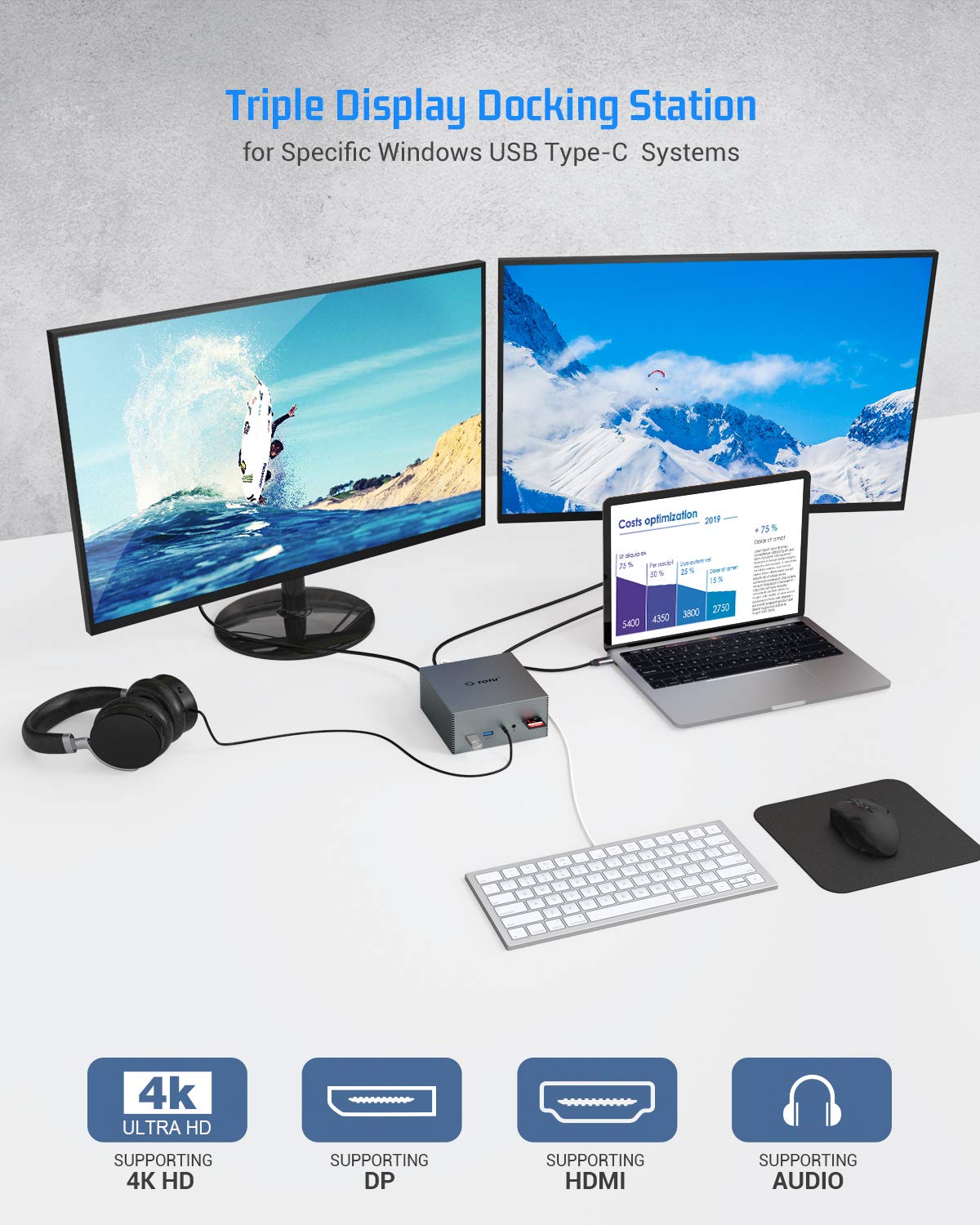






🚀 Elevate Your Productivity with the Ultimate Docking Station!
The TOTU USB-C 4K@30Hz Triple Display Docking Station is a powerful connectivity solution designed for MacBook Pro and Windows USB 3.1 Gen2 systems. It features dual HDMI and DisplayPort outputs, allowing for triple monitor setups, and includes 7 USB ports for extensive device connectivity. With a 60W power delivery capability, it ensures your devices stay charged while you work. The plug-and-play design simplifies setup, making it ideal for professionals seeking efficiency and versatility.
| Total Number of HDMI Ports | 2 |
| Wattage | 60 |
| Input Voltage | 2E+1 Volts |
| Total Usb Ports | 2 |
| Number of Ports | 2 |
| Hardware Interface | USB, Ethernet, HDMI, 3.5mm Audio, Thunderbolt |
| Compatible Devices | *MacBook 2015 and later; MacBook Air 2018 and later; MacBook Pro 2016 and later; M1 Macs (MacBook Air M1 2020/ Pro M1 2020;Mac mini M1,etc); iMac 27 2019 Extended HDMI Monitor, iMac 2020, iMac Pro(2017) ; iPad Pro 2018; Mac Pro (Rack,2019)<br> *Surface: Surface Book 2/ pro X / Go / Laptop 3 / laptop 4 / pro 7 <br> *Dell: Inspiron 7573/7300; G7 7790; Laptop 5590; Precision 7750/7730/7520/5550/5540/5530/5510/; XPS 9380/9350/15(2018,9550,9560)/13(9300,9350,9360,9365,9370, 9380)/12 2-in-1 9250; Latitude 7490/7480/E7470/7400/7390/7389/7300/7280/5590/5550/5530/5540/5500/5490/5480/5410/5400/5310/5290/ 5285/3500/3400, <br> *HP: HP 340 G5/348 G5; Omen laptops; Elite Dragonfly/Dragonfly G2/x2 1012 G2/x2 1013 G3/x2 G4; EliteBook x360 1040 G7/x360 1030 G7/x360 830 G7/x360 1040 G6/x360 830 G6/x360 1040 G5/x360 8 A30 G5/x360 1030 G4/x360 1030 G3 /x360 1030 G2/x360 1020 G2/x360 83/855 G7/850 G7/845 G7/ 840 G7/835 G7/830 G7/840 G6 Healthcare Edition/830 G6/836 G6/850 G6/745 G6/735 G6/840 G5 Healthcare Edition 850 G5/840 G5/830 G5/800 G5/755 G5/745 G5/735 G5/700 G5/840r G4/1040 G4/1050 G1/ Folio G1; ENVY Geforce mx250/x360 Laptop (15z-ds100)/x360 15-ds1063cl/Laptop 13-aq1/13 (13-ad000, 13-ad100) Series; ProBook 650 G8/640 G8/650 G7/640 G7/x360 435 G7/450 G7/445 G7/440 G7/430 G7/450 G6/455R G6/445 G6/440 G6/430 G6/445R G6/650 G5/640 G5/470 G5/450 G5/455 G5/440 G5/430 G5/400 G5/650 G4 Hex Core/650 G4/645 G4/640 G4/600 G4/640 G3/Pro x2 612 G2/x360 440 G1; Spectre X2/13-af001TU/x360 13t/x360 15/x360 15t/Folio (13t-ak000cto)/360 laptop/x369/x360 Convertible 15-eb0xxx; ZBook 14u G6/15u G6/15 G6/ 17 G6/15 G5 /17 G5/Studio G5/Studio x360 G5/ 17 G4/15 G4/17 G3/15 G3; ZHAN X 13 G2 / 66 Pro(15 G3/15 G2/A 14 G4/A 14 G3/14 G3/14 G2/13 G2/G1), <br> *OTHER: GT76 Titan; B450M Mortar motherboard; SanDisk Cruise Glide; Pixel book go 2019/2020; Philips PHL 328E9Q;Razer Blade 2017 (gtx 1060)<br> ***Other Laptops with USB Type C port that supports Display Alt mode and Power delivery***, <br> *Lenovo: Thinkpad E15/E590/L590/P72/T470/T470s/T480/T480s/T490/T490s/T590/X1 Carbon/P52/E14; Ideapad 720S/S540/5 81yk006xus/5/slim 7, 2020/5 15 mit Ryzen 4800u; Chromebook Flex 5/Flex 14 IML (81XG); Yoga 370/720-13IKB/730/900-13ISK/900/910/920/930/940-14IIL/15 Ultrabook Pro /C930/ c940/C740/C740-15IML/7i/X1 Yoga (2nd Gen)/Yoga (3rd Gen); Laptop X390/81N8/Y720/NUC/C740-14il; Legion Y530/ 5-15IMH05H/ 5-17-82GN0000US/ legion Y740 <br> *ASUS: 13'' Zenbook UX330UA/ Zenbook flip ux370u/ Zenbook ux434f/ ZenBook Flip 14 UX461UN-DS74T/ TUF Gaming A15 Gaming Laptop/ Zephyrus G14/ Rog GX501, <br> *Acer: Aspire 5 2019 / D17w3 Aspire c24-865 / Swift 1 / Swift 3 / Swift 7 sf714-52t-75r6 laptop <br> *Huawei: Mate10/10 pro/20/20 pro /30/30Pro;MateBook X Pro 13.9/13/E/X<br> *Samsung: Chromebook Pro, Galaxy S8+/S8 Plus/S9/S9+/S10/S10+/S20 Ultra/Note 8/9/10; Galaxy Book Flex Alpha 2-in-1 13.3" QLED Touch-Screen Laptop; Galaxy Tab S5e/Tab S4 |
| Item Weight | 1.3 Pounds |
| Item Dimensions L x W x H | 4.7"L x 4.7"W x 2.2"H |
| Color | Space Grey |
A**O
Hub and Dock
I bought the TOTU docking station to permit my Thunderbolt 3 macOS laptops (a port requirement for using the docking station) to be interchangeable. I was not interested in supporting multiple dependent monitors (an upgraded version of the dock is available for that purpose). Thus far, the dock works well for my purpose. It is a plug-and-play device and allows a 16” MacBook Pro to instantly recognize and utilize all the functions supported by the dock. I also found that that the dock had a use I hadn’t anticipated — conveniently maintaining my laptop in a more or less fixed location and allowing me to use it like a desk-top computer. In my opinion, that realization made acquisition of the TOTU worthwhile even when used only as a hub for a laptop and 24” monitor, which I use to mirror the laptop screen during periods of extended use of the laptop in a fixed location. The cables necessary for operating my laptop can be at a distance from my work area, eliminating the nest of cables near where I work. Functionally, the situation is like the old days when I had USB hubs, but the TOTU is quite an upgrade on that idea because of its diverse group of ports. The ports include (but are not limited to) those for mirror monitors, electrical power, USB devices and ethernet, which I use because I find it undesirable to continuously expose my brain to the electromagnetic energy of Wi-Fi merely to connect my computer to the internet. The net result is an open clean workspace consisting essentially of only my laptop and the TOTU, which looks like it belongs next to the computer and can conveniently facilitate the typical range of computer inputs including flash drives, disks, and audio devices. Nowadays, a laptop is as powerful as a desktop for most purposes. One lingering advantage of a desktop is its mutli-port capability. Apple emphasized the distinction by equipping the new MacBook Pro with only one Thunderbolt port, nothing else except the power charging port — the TOTU eliminates Apple’s port limitation and makes the laptop a true portable desktop computer. Right out of the box, the TOTU has the look and feel of a well-crafted device — like one made by Apple. It’s about 5” square, 2’’ high, weighs 20 oz and solidly grabs the desktop by means of four rubberized feet that prevent the device from being displaced by small tugs on the trailing cables at its rear. The ports I use most often (flash drive, card readers, audio) are on the front of the device. Oddly, the front-facing (but not the rear-facing) USB ports are upside down. Operation of the device is simple. It receives power from a wall outlet through a power brick connected to the computer via a USB-C to USB-C cable — pure plug-and-play, no need for any operating software. I found no issues with operating connected devices. A wireless mouse with its dongle in a USB ports works perfectly, with no delay. I have purchased other TOTU products and found their product support via email to be excellent. This consideration was an important factor in my choice of a TOTU. Some dock-hubs are cheaper and some more expensive, but I am dubious there are any as good a value as the TOTU regarding device quality, functionality, and service.
J**R
Quality Powered Docking Station with Numerous Connections - well designed and manufactured
Having already used the smaller TOTU USB Hub model TT-HB010A with good results, I purchased this docking station as it has a dedicated power supply that can power many of the attached peripherals instead of drawing power from the laptop.Things I really like:- well constructed of Aluminum to dissipate heat and heavy enough to sit on a desk with all devices connected without moving around.- LOTS of ports including the 2 HDMI and 1 DisplayPort ports to connect three monitors to my Dell laptop- handy layout with monitor ports in the back, RJ45, etc., where you rarely need to touch them once plugged in, and USB, SD, mic/headphone jacks conveniently located in the front for easy connection/disconnection.- silent operation. Small LED in the front to let me know it's plugged in.- single USB-C cable to the laptop for power and device connection. Some other hubs require you to connect two cables.- has worked very reliably for me so far...nothing unexpected errors or other things happening.If you want something that's really portable that you can throw into your laptop bag, I'd recommend the TT-HB010A which is also made of aluminum, has many connectors and is much smaller as it doesn't have a built-in power supply. Otherwise, if you want something to sit on your desk, get this unit. Very pleased with purchase.
D**N
USB does not work well with my ThinkPad
I have a relatively recent ThinkPad laptop (Windows 10 64-bit on Core i7). I have a wireless keyboard/mouse USB dongle plugged into the docking station, along with a USB audio headset, and an HDMI monitor. Unfortunately, I'm not having consistent results with this docking station.On the first unit I got, the keyboard and mouse kept disconnecting and reconnecting. It did this with a wired mouse I tried, also.I was quickly sent a replacement unit, which was good customer service, I appreciate that. However, this replacement unit is having a different problem... while the keyboard/mouse now works, the audio headset is very static-y. When I plug in the USB headset to the laptop directly, it works fine.Therefore I think there's something with the design of this unit with respect to its USB 2.0/3.0 ports that needs improvement.It's too bad, since this seems otherwise well constructed, and is reasonably priced.======================Update 6 months later: The company reached out after my original review above, and quickly supplied me with a replacement. I didn't have to send the old one back, which was nice. For 5 months, things worked fine. However, the new one has started experiencing USB disconnect problems. So, I can't recommend this item. It looks/feels like high quality, but the internal implementation has problems.
Trustpilot
1 month ago
1 week ago