Customer Services
Copyright © 2025 Desertcart Holdings Limited


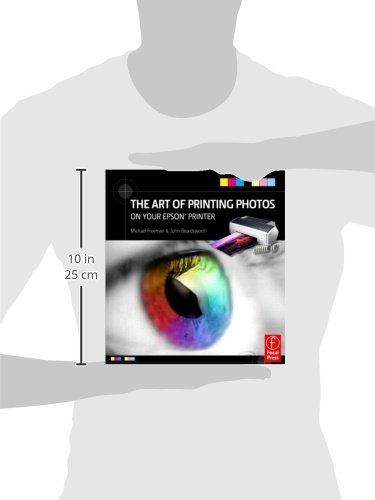
The Art of Printing Photos on Your Epson Printer
W**C
A Good Book On Printing To Start With...
Reading the reviews for this book reminds me of the same problem when attending a Photoshop seminar- there are those there in attendance who want the really technical stuff or are so advanced you wonder why they are there, to those just figuring out what the rubber stamp tool does.I don't think any one book on photography, Photoshop or printing will be all things to all people, but this one keeps it simple while covering a lot of subjects. Could they drop the "On Your Epson Printer" part of the title? Sure, but to knit pick over that is a waste of time. If like me, you find one or two helpful guidelines to making your prints better, and/or it suggests other ways to do something, or is simply a good review of things, then a book is worth the time spent reading it. This book contains far more than one or two good tidbits- from using ProPhotoRGB (something I haven't seen in other books on printing) to a basic rundown on soft proofing, which unlike one reviewer, I found to be enough, to some suggestions on creating borders and what do with the prints once you have them.I am knocking a star off for two reasons: the section on edge sharpening and the one on black and white. The first section on sharpening worked great- although easy to over do it, especially on portraits. I've found it good to compare what you've sharpened with this method to one done with unsharp mask. However, I tried repeatedly following what was written for edge sharpening with no results. The best I could see was the mask was sharpened, but not the image. I'm guessing one reason might be due to the book seems to have been written for CS4 and I'm using CS5, so perhaps something changed with the upgrade (If anyone knows how to make what they are saying work, I'd like to hear it!). The section on black and white gives a good explanation of how to convert your color image to black and white, then changing the color tonalities once converted (think of the old film example of a red apple against green leaves with both having the same tonalities if no filter was used). Where the authors dropped the ball is there is no mention of when printing in black and white, rather than using Photoshops settings, you very well may want to use the printers settings instead and how to use those settings. In a book supposedly about Epson printers, this is a glaring omission. Is this enough to not purchase this book? Not at all. Bottom line, it is a great starter text for those who have bought a printer, Epson or otherwise, and want to get serious about the printing they're doing.
E**S
A good book but it doesn't live up to its title.
I have been trying to get my teeth into all aspects of color management of the final print for nearly a year and felt that I was slowly getting to understand what it was all about. The one area where my knowledge was weak was print papers, their respective color gamuts, and the effect they have on the final appearance. I own an Epson 3800 printer and my attention was caught when I read the advance notice for the book where I was told "Filled with information on choosing an Epson printer, paper, and ink to help guide you to making the right purchasing ...".Aha! I said. This sounds like just what I need. I have to say I was disappointed. Don't get me wrong. This is an excellent book on how to produce color prints but very little of it is specific to Epson. About 180 of the 192 pages are about printing in general. There a number of photographs of Epson printers. Epson print head technology is specifically described on one page. Four pages are devoted to Epson ink technology and two pages discuss Epson printer maintenance in general terms. There is a table setting out the Epson photo papers and their various size ranges but almost nothing is said about their color gamut or the impact of the surface texture of the various papers on the visual impact of the final print.Many pages of the book are devoted to the best use of the tools available within Photoshop and Lightroom. The image intentions described are very helpful but the details of specific techniques will be of limited relevance to those who don't use the particular Adobe products. I did find useful the section of the book describing how to exhibit and archive your photographs.The book is a good book on color printing in general but anyone who, like me, buys it to learn the black art of Epson printing will be disappointed. With minor changes this book can be converted into 'The Art of Printing Photos on your Canon Printer - ... or HP Printer'. I'm afraid I'm still looking for the book that lives up to the title of this one.
P**G
A good book for the person who wants to produce a ...
A good book for the person who wants to produce a high class product from their own printer. Although Epson is in the title and is covered in the text the whole book is much more orientated to the art of printing.
B**K
Tells you to just do it
You can get too wrapped up in your compute r screen when you should be checking out your print. I have a new epson xp615 and yes when I first tried it the results were not good but that was down to the paper. Subsequent prints were really good and it made me concentrate on the photography rather than computer manipulation. So yes read this book, refer to this book and I would advise using 5 x7 prints rather than 6x4 .
W**Y
Very useful
I would recommend this book to all who wish to produce fine art print using Epson product.My Epson R3000 works very well.
B**B
Fundamentally Flawed
This book is beautifully printed, with many colorfull pictures and covers many aspects of printing, generally and relative to your Epson.So you will find these chapters: 1-PRINTER AND INKS, 2-PAPER, 3-COLOR MANAGEMENT, 4-PRINT COMPARISONS, 5-THE CRAFT, 6-PRESENTATION AND DISPLAY.The layout is beautiful, and there are many nice pictures and explanations. The only problem about this book is that it does not deliverwhat it promises: the best from you printer. Let me explain what I found out. Page 84 is about Software setup and resolution. Any digital imagewill have alpha x beta pixels, a resolution measured in pixels per inch, and a size: Width x Height. (In fact if you divide alpha by Width you will getresolution). A picture you want to print will probably have a different size than the "native" size of you image, so you will have to resample it.(It is better to do it in Photoshop than to let your printer do it)Usually (but not necessarily) you will reduce it. So the author is suggesting that you set the resolution to 300 pixels/inch.Apparently though, from research done on the internet most Epsons have a "Native" resolution of 720 pixels/inch.This means that the optimal setting will be 720 pixels/inch (or at least a multiple of this figure like 360/inch), otherwise the printerwill have to "resample"/"interpolate" and the quality will be reduced. Anyway, I did try it on my Epson and with help from a magnifying lens I couldclearly see the difference between 300 and 720 dpi.(So honestly...not alot of difference but still enough that it could be seen; why shouldn't I be getting the most when I just have to type a number?)Now what disturbs me most is that the author doesn't even have a clue about the 720 dpi number, and I wonderhow much he really knows about these printers and how to get the most from them.If such information is not covered or even mentioned in this 192 page book, where will I find it? Does this book deserve to call itself: "The artof printing"?. Are the authors really masters of this Art? I leave the answer to you.
Trustpilot
5 days ago
3 days ago