


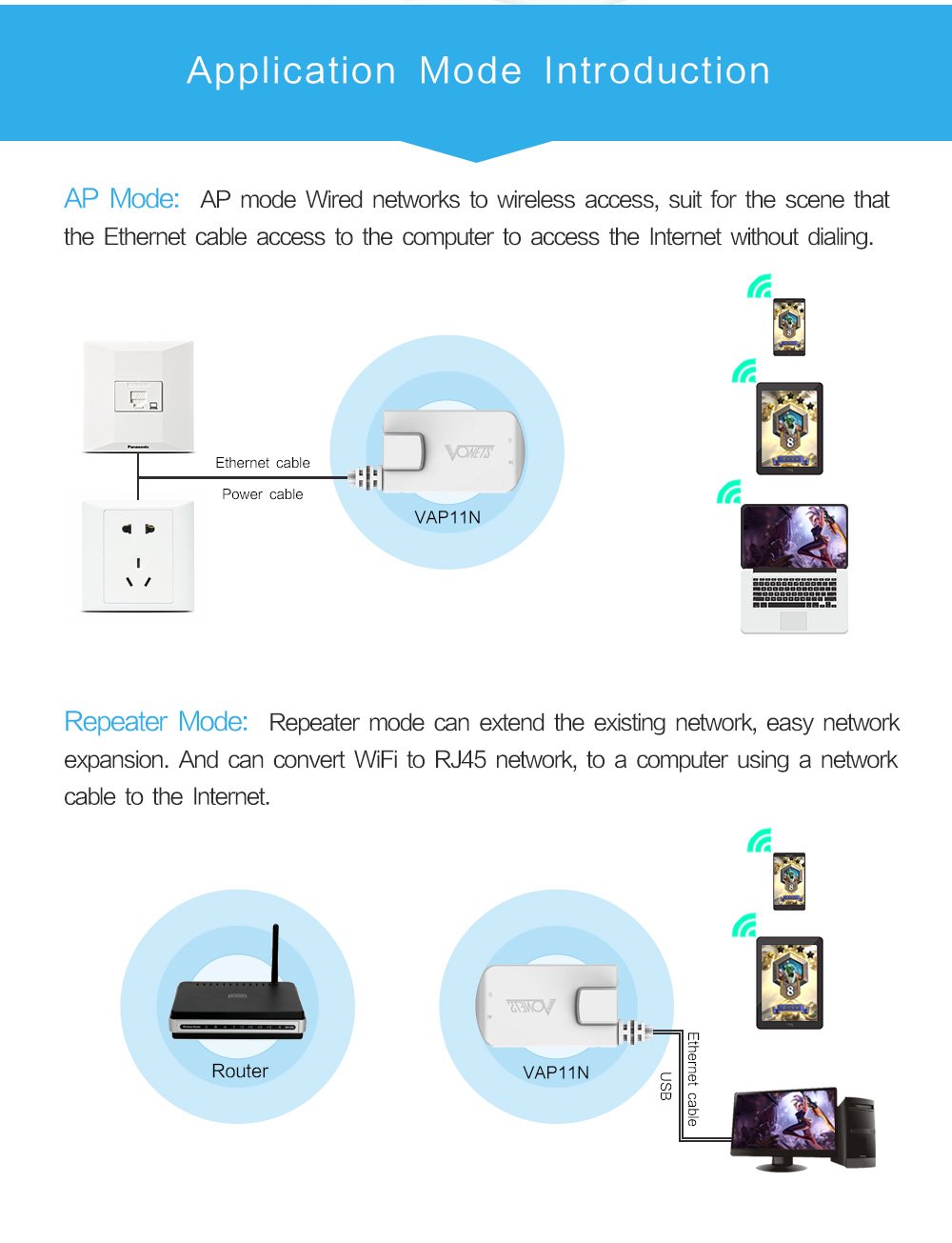





🚀 Elevate Your Connectivity Game!
The Vonets VAP11N-300 is a powerful wireless mini WiFi bridge and repeater, designed to enhance your IP devices' connectivity. With a transmission rate of 300Mbps and support for 2.4GHz WiFi bands, it ensures seamless performance for gaming, streaming, and printing. Its intelligent features include automatic WiFi hotspot scanning and memory, making it the ideal partner for your tech needs.
O**Z
Exactly what I was looking for!
I was trying to connect my Tivo Mini to my wireless network. In the past I used a media bridge like Cisco's WES610N. Tivo's wireless-N adapter was $50, Cisco's media bridges were $70-$120, and other branded media bridges weren't very highly reviewed. For < $20, I took a chance on VONETS VAP11N. The connection instructions weren't the most intuitive but I was able to figure everything out in 5 minutes and was up and running on my wireless. The Tivo USB connection wasn't quite powerful enough to power the unit but I purchased a separate USB AC power adapter (make sure you get the correct voltage (5V-15V) and amperage (1A)) for $6 to have an always on connection. No lag on streaming video, works great!
M**Y
Difficult to install, but works well
As others have noted, it's not the easiest thing to install, but once set up, it's solid.Good:* uses your Ethernet port and a single USB port for power* reliable once configured* after configuration, you can move it from device to device without changing settings* VERY reasonably priced for an Ethernet bridgeBad:* 10/100 Fast Ethernet instead of Gigabit* tech support is spottyOverall, I'm satisfied, especially for the price. Too bad there isn't a gigabit 802.11ac version.
A**ー
定期的な再始動が機能がほしい。
1ヶ月に1回ほど通信が停止。再起動で復旧。周期的な再起動機能があると良いですね。
T**K
Ditch the instructions and look online!
As others have noted, the instructions that came with the product were pretty useless, describing what appears to be a different product (or perhaps an earlier version of this product?). Searching online for the VAP11N product, I found the vonets website and found the "Quick Setting Guide", and with this I was able to quickly configure the dongle. It works great with my printer, allowing my printer to work wirelessly across the network!I was able to configure the dongle with my Mac, but it should be noted that in order to configure the dongle, you MUST have a computer with an ethernet port. This means modern Mac laptops won't work. I had to use my older Mac Pro desktop machine. I'm glad I've kept it around! Be sure and turn off Wi-Fi on the computer you're using to configure the dongle before plugging the dongle in, and then plug it into both the USB and the ethernet ports (on the same computer).
名**、
簡単無線化!物理LANを無線化
Wifi機能を持たないPCや各種電化製品がなんのストレスもなく無線化できます。スマホを使って製品の設定を済ませるだけです。BUFFALOも悪くありませんが、親機に左右されない点は大きいです。製品の耐久性も、価格から考えて壊れたら買い直せば済みます。LANの設定はLANボードの内容がWifiでも有効になりますので、DHCPだろうが固定であろうが気にする必要はありません。
Trustpilot
2 days ago
3 weeks ago