





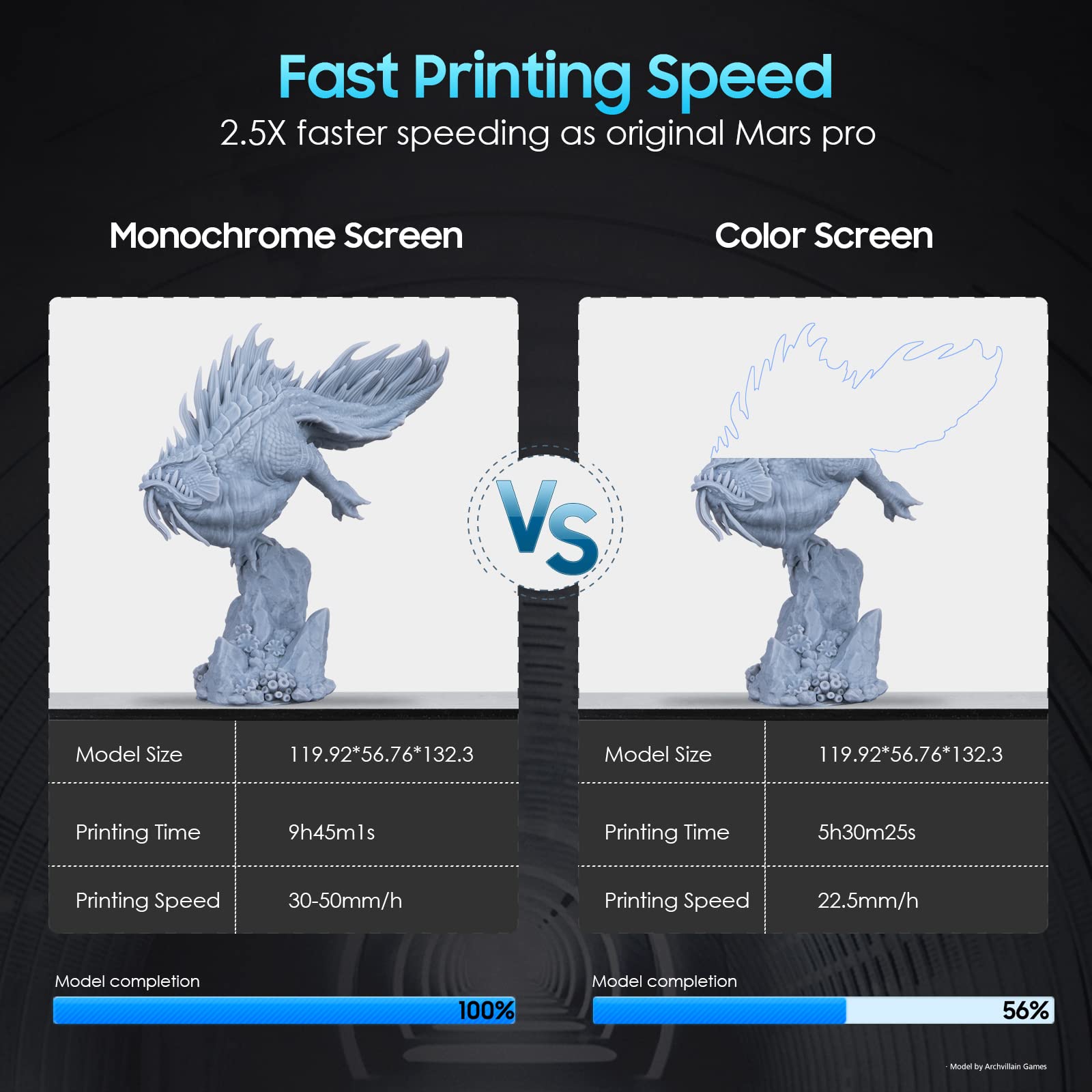
🖨️ Elevate your 3D printing game with ELEGOO’s ultra-sharp 4K monochrome display!
The ELEGOO 6.66-inch Ultra 4K Monochrome LCD screen delivers an impressive 4098 x 2560 HD resolution, boosting print precision and quality. It offers a 37% larger print volume and 30% improved XY accuracy compared to Mars 2 series, ensuring faster, more reliable, and detailed 3D printing. Easy to assemble and protected with anti-static packaging, this tempered glass screen is a must-have upgrade for serious resin 3D printer users.




| Manufacturer | ELEGOO |
| Part number | UK-UNI-3D-204 |
| Item Weight | 160 g |
| Package Dimensions | 19.1 x 15.7 x 1.2 cm; 160 g |
| Manufacturer reference | UK-UNI-3D-204 |
| Material | Tempered Glass |
| Batteries Required? | No |
M**E
Very good kit. Quicker than changing and FEP!
I had a screen failure on my Mars 3 and cracked the bottom glass trying to get it out. Ordered this, along with some acrylic sheet to replace the bottom glass but was pleasantly surprised to find that it came with the glass attached. Fitting it was really simple, with a good Elegoo video available on Youtube. Now I'm happily printing away for Orktober!
E**N
Super easy to install
Clear instructions on YouTube (QR linked on the packaging) Really very easy job to do & my Mars 3 is working a treat again.
A**R
It fits
Works fine but it is original so I think it should
M**P
Did the job, tricky to fit
Old screen is tricky to remove and new one tricky to fit, but this product is the perfect replacement for stock 👌🏻
P**E
Fitted my Mars3 perfectly
This is the basic replacement for the LED screen on the Elegoo Mars 33d Printer.It is quite fiddly to fit, but the YouTube tutorial from Elegoo is excellent, clear and simple to follow. Provided you do precisely as the video instructs this will be fitted and working in about 30 minutes. My screen shattered during the winter, I think due to condensation getting into the screen (the room it was in got rather cold while the printer was running.)I ordered this replacement, which arrived extremely quickly. The box comes with a basic instruction sheet and a reference to the YouTube video from Elegoo tech support. Watch the video through, then watch it again and have it running on a smart device or tablet while you replace the screen. It is a fiddly, there are a couple of tasks such as connecting the ribbon data cable and placing the seal/cushion for the screen that take a bit of patience and care. I was able to fit my new screen within half an hour and after running through the zero setting and levelling the plate it was ready to print within an hour. The really nice thing here is that you get two screens. One extra, in case you crack the first one by not being careful, or as a spare for any future accident.Take your time, pay close attention to the video and be careful, everything will be fine.If you have ANY questions at all about your Elegoo product do not hesitate to contact Elegoo. They are based in China, so emails can take a while to go back and forth. However, their tech support is excellent. They will reply to your problem with instructions, images and links to videos to watch so you can undertake basic maintenance and testing yourself (which does not invalidate warranty) and they will guide you through to either fix the issue, or get a replacement part out to you. I've had to contact them twice, once over the power pack and once when the worm screw that lifts the build plate locked up. Both times they were able to guide me through to fix both issues. It did take a few days as time zones are vastly different between the two locations, but instructions are clear, in good language and easy to follow. Images are clear and show precisely what to do, as do their videos.
Trustpilot
3 days ago
3 weeks ago