






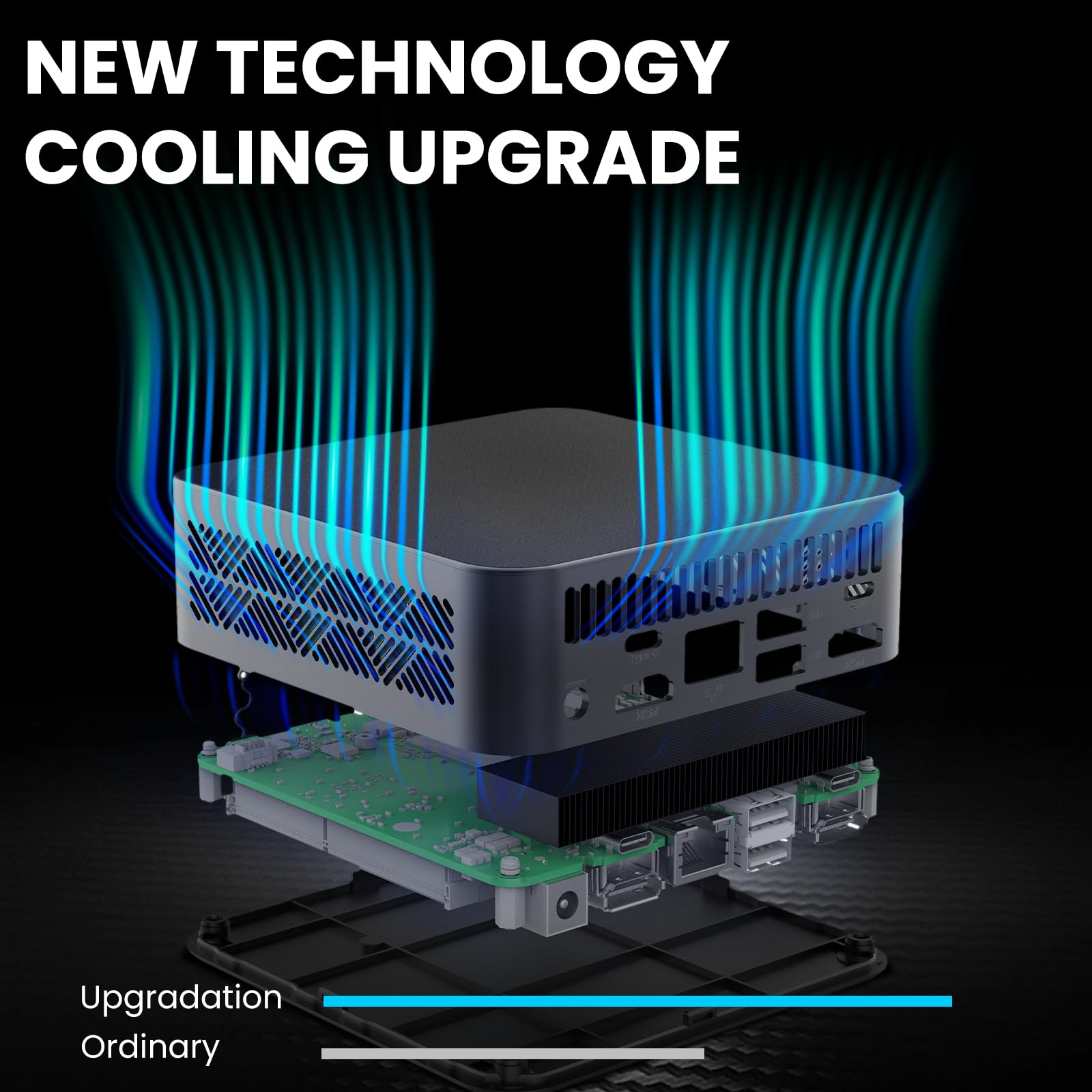


🚀 Power Meets Portability: Elevate Your Workspace!
The CILATE Mini PC is a high-performance desktop computer featuring a 12th Gen Intel N100 processor, 16GB DDR4 RAM, and a 512GB SSD. Designed for multitasking, it supports triple 4K monitor displays and offers extensive connectivity options, all within a compact design perfect for any home or office environment.
A**Y
A very nice little computer, but no specifications
This tiny computer can do everything my previous desktop could do--but it's much smaller and more efficient, which I love!That said, it could *really* benefit from an accurate specifications sheet.=== WINDOWS ===Many people are upset because the product does not come with an activated copy of Windows. However, the seller is happy to provide the activation code upon request: you simply have to message the seller, and you will be provided with your activation code. I received one with absolutely no hassle.=== LINUX ===This computer is fully-supported by Ubuntu 24.04 LTS (on the Linux 6.8 kernel): Everything works out of the box (including the WIFI and bluetooth) with absolutely no issues!The wireless was *incredibly* fast, outperforming even my wireless dongle with dual six-inch antennae. The connection strength hovers between 75% and 100%, and I've never had a dropped connection (when connecting to a router in an adjacent room, about 20' away through a bed and a wall).However, the computer has *crippling issues* on Linux Mint 21.3 (on the Linux 5.15 kernel): The wifi and bluetooth still work, but the display reverts to its default "panic" mode with a tiny display size and a distorted aspect ratio.Fortunately, most of the issues with Linux Mint can be fixed if you install the "linux-image-oem" package: This will give you a newer Linux 6.5 kernel, where the display is very usable, with just a few minor issues (like a heavy black border around some windows, or a rare tiny glitch as you move the cursor).=== HARD DRIVE ===The Amazon product page claims that the mini computer comes with a 512GB M.2 2280 SSD. This is NOT TRUE. I bought a hard drive according the Amazon Product page and I had to return it: An M.2 2280 SSD WILL NOT FIT your motherboard, and the actual hardware has transfer speeds are MUCH LOWER than described on the Amazon product page.In reality, the motherboard has an M-keyed slot for an M.2 2242 SSD with a SATA bus. The pre-installed hard drive is a tiny M.2 2242 SSD with B & M keying.I was hoping the hard drive would turn out to have OPAL 2.0 support: it does NOT. This is NOT a self-encrypting drive, and does NOT support OPAL.I was unable to determine the manufacturer of the hard drive, and the SMART status information is lacking:# sudo smartctl --attributes /dev/sda...=== START OF READ SMART DATA SECTION ===SMART Attributes Data Structure revision number: 20Vendor Specific SMART Attributes with Thresholds:ID# ATTRIBUTE_NAME FLAG VALUE WORST THRESH TYPE UPDATED WHEN_FAILED RAW_VALUE 5 Reallocated_Sector_Ct 0x0013 100 100 010 Pre-fail Always - 0 9 Power_On_Hours 0x0012 100 100 000 Old_age Always - 997 12 Power_Cycle_Count 0x0012 100 100 000 Old_age Always - 53164 Unknown_Attribute 0x0000 100 100 000 Old_age Offline - 17180459014165 Unknown_Attribute 0x0000 100 100 000 Old_age Offline - 9166 Unknown_Attribute 0x0000 100 100 000 Old_age Offline - 4167 Unknown_Attribute 0x0022 100 100 000 Old_age Always - 6194 Temperature_Celsius 0x0022 032 032 000 Old_age Always - 32 (Min/Max 26/37)199 UDMA_CRC_Error_Count 0x0012 100 100 000 Old_age Always - 0241 Total_LBAs_Written 0x0032 100 100 000 Old_age Always - 397242 Total_LBAs_Read 0x0032 100 100 000 Old_age Always - 1909...as you can see, it's mostly useless "Unknown_Attribute"s, and one useful "UDMA_CRC_Error_Count."I wish I could replace the SSD with a higher-quality OPAL 2.0 hard drive, but it's a very difficult form factor to replace. This was a huge disappointment for me.It should also be noted that the size of the drive (512 GB) is reported in *SI* units. The actual size of hard drive is 476 GiB in binary units.I have been unable to identify the manufacturer, so I cannot find a specification sheet for it. The hard drive self-identifies as:# lshw -class disk *-disk description: ATA Disk product: SCCTS-606-512G S...which also matches the white sticker on the physical hard drive. I cannot find a matching product page for this--although there is a small Chinese manfacturer who uses similar codes.=== RAM ===The RAM self-identifies as:# lshw -class memory *-memory description: System Memory ... size: 16GiB *-bank:0 description: SODIMM DDR4 Synchronous 3200 MHz (0.3 ns) product: KINSOTIN16GB3200MHZ vendor: Freescale (Motorola) ... size: 16GiB width: 64 bits clock: 3200MHz (0.3ns) *-bank:1 description: [empty]I thoroughly tested my stick of RAM, and there were no errors. The RAM easily meets my needs (as my primary desktop machine), so I was satisfied with it.=== AUDIO ===The audio port is a standard 3.5 mm combo jack that accepts a 3.5 mm TRRS plug. I wish the seller would have listed this explicitly: I was *very nervous* when I plugged my brand-new headset into the port, knowing that some ports could fry my audio equipment. However, this turned out to be a standard 3.5 mm combo port that will work with most modern wired headsets. (Older devices may have a dual-pronged audio connector that ISN'T a single-pronged 3.5 mm TRRS plug--and that would require a special adapter.)=== VIDEO ===The USB C port on the back of the computer DOES support video: That single USB C cable provides both the video signal and power to my monitor.=== POWER ADAPTER ===The power adapter is a Model X36-120300U power adapter, capable of supplying 3 A at 12 V. The seller claims that the size of the barrel connector tip is 5.5 mm x 2.5 mm, but I have not been able to verify this myself.The power adapter feels barely adequate: it gets *very* hot *very* quickly, and there is little "heft" to it. The cord is, likewise, barely adequate: only 38" long (which will be too short for many situations).I wanted to replace my power adapter, but the instruction sheet was no help (it essentially said, "DON'T replace the power supply"). I've already had to return one power adapter with a barrel tip size that was incompatible. The lack of any reliable product specifications has been a huge hassle for this mini computer, leading to lots of returns.=== COMPUTER CASE ===There are two USB A ports in the front (near the power button), but they're placed too close together: the plug from one USB device will actually obstruct BOTH ports, so you cannot use two USB devices simultaneously. In reality, there's only one *actually-usable* USB A port on the front side. (The ports on the back side don't have this issue, since they're stacked vertically and spaced well.)Another small annoyance is that the motherboard was installed upside down: If you place the mini computer on its rubber feet, with the "Cilate" logo facing up, then all of the heat-producing components are trapped against the table--where they can get very hot--and your USB plugs are all upside down (with the stickers on their under-bellies all facing upwards).If you flip the computer over, so that the internal components are oriented in a more-sensible way, then the little rubber feet are facing upward, and the white labels that are printed on the case are now upside down.So, no matter what you do, *something* is going to be the wrong-way up. I prefer to keep the internal components oriented right-way up, to improve the heat dissipation. And that means keeping the rubber feet in the air.Note that this computer supports wake on LAN, so it never really turns off: even after you've powered down the computer, the motherboard continues to draw a small amount of power. If you want to *completely* shut off your computer, then you have to additionally remove the plug from the wall. (But this has the advantage of perfectly protecting the computer from lightning storms, so I'm actually okay with it...)A minor annoyance is that the power button is flush with the case, which makes it difficult to find by touch.Another minor annoyance is that the internal fan blows air out the rear of the computer (the side with the majority of the ports), so you'll have to turn the back of the computer *away* from you, or the airflow will quickly dry out your eyes. The weight of the cables tends to turn the back of the computer towards you, but it has to be rotated away.=== OPENING THE COMPUTER CASE ===If you need to replace the RAM or the hard drive, you can open the case like this:1. Remove the four rubber feet. The rubber feet clip into their sockets, so you can safely pry them out with a thin knife blade without causing them any damage. If a foot won't come out with gentle force, then simply move your blade 90 degrees around the perimeter, and try again. The foot should pop out now.2. There is a screw under each rubber foot: Use a #00 Phillips screwdriver to remove each of the four screws.3. The plastic cover is held on by four internal plastic clips, located at midpoint along each of the four edges of the plastic cover. You can release a clip if you slide a narrow metal object under a corner of the plastic cover, and work it gradually towards the center of an edge. Eventually, the internal plastic clip will flex enough to pop loose. Once you've released all four clips, the cover will lift off.The components are nicely labelled and easy to replace.
J**N
Great and Sleak!
Used for light web browsing. SSD came in 3 separate partitions, weird. Besides that, nothing fish looking through the windows processes, especially since the product had 0 reviews initially. A clean Windows 11 copy, just not activated. Every port I need. First time using this n100 CPU, and I'm surprised how snappy it is. Overall great product and definitely the best looking one out of all these mini pcs in this price range. Great job. Oh, change the charging cable and port. It doesn't have to be so bulky...
P**R
no widows 11 pro activated
The equipment worked without any problems. the only drawback is that windows 11 pro is not activated. I didn't find the activation key anywhere.I decided to send the equipment back. waste of time
J**.
Nice product. No windows activation code .
Nice product easy to set up. One thing to know. There is now Windows activation code so you don’t have access to all features of Windows 11pro.
M**J
Good little box for the price.
As others have stated, you have to msg the seller to get the Win Pro activation key. But they responded with it pretty quick. Windows came up fine. I was curious why they split the disk into 3 volumes. Maybe they think folks want to build multiboot systems? Well I actually will be, using Linux and Win. But I didn’t need 3, so I was going to delete the middle Vol (D:) but I seen Win had paging there so I had to remove it and place it on C (pretty simple process, google it). Then I removed D and expanded C. I tested it by reducing a large file using Handbrake, cpu at 100% for over 30 mins. The box was slightly warm, totally acceptable and passed all of my other connectivity tests on all the ports.
J**N
Good inexpensive home computer
I"ve used this computer for a week. Put it through some tests and it works okay. This is not a gaming or mining computer. The N100 cpu is adequate for word processing and browsing, but is unlikely to be sufficient for heavy video use. When I first turned it on, it would not download updates. Some Windows 11 functions did not work. I reset the system, ran a virus check (Avira) and it downloaded updates including 23H2. All Windows 11 functions are now working. Doesn't start as fast as my ipad, but it's fast.
K**.
Nice little machine.
Works very well for what it is. Very responsive. As others have said the Windows install on this machine isn't activated. I'm using as a Linux server, and so far no issues.
S**O
It works well
It works well and meets its specifications correctly, I liked it
Trustpilot
1 day ago
3 days ago