



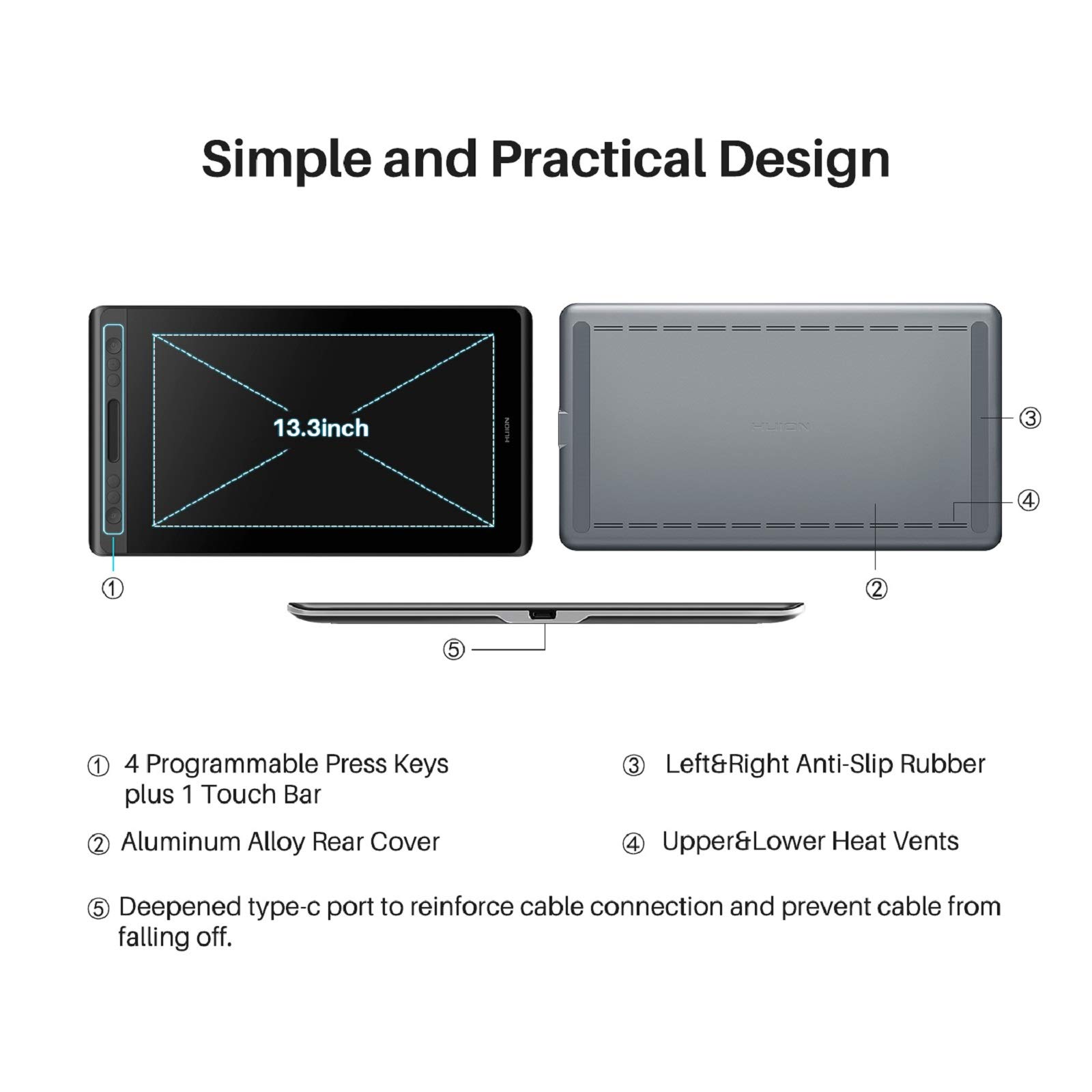




🎉 Elevate Your Art Game with the HUION Kamvas Pro 13!
The HUION Kamvas Pro 13 GT-133 is a cutting-edge drawing tablet featuring a 13.3-inch full-laminated IPS screen with a 1920x1080 resolution, enhanced 120% sRGB color gamut, and a battery-free stylus with 8192 levels of pressure sensitivity. Designed for efficiency, it includes a customizable touch bar and four express keys, all in a lightweight and portable design compatible with major operating systems and drawing software.
A**N
Very easy to use
This is my first display tablet along with my first non-wacom product and I'm sorry I didn't switch sooner. Very easy to get used to and the size is amazing for getting in to do details. Will highly recommend to anyone looking to get their first display tablet. I'm in love!!
K**L
goodass tablet I tell you hwat
it works and its good, the only issue is you have to hold the pen at a 90 degree angle for the point to be centered or else it feels like a little off, but over all its a good quality tablet for drawing
C**Y
Excellent! Update firmware for improvements and Android, tilt offset still a minor issue
Overall, it's very, very close to the quality of Wacom's more expensive screens. It pretty much outshines the Wacom One in every aspect but one:The Huion's only drawback is that you must fiddle with driver calibration to ensure the cursor remains immediately underneath the pen's tip. Even after that, accuracy is never perfect, unless you hold the pen exactly as you did during calibration. It's not a deal-breaker, as you will eventually calibrate it to be almost perfect within the work area. It can be a tedious trial-and-error that can take at least an hour to fully understand what works. In a nutshell: As you tilt the pen, the cursor will drift towards the tilted direction. Huion hasn't quite figured out how to fix this; Wacom and Apple are the only panels are the only options to not have this issue. To Huion's credit, the most recent, easy-to-install firmware update helps reduce the drift, but it's not perfect. If you're switching from real drawing, a Wacom screen, or an iPad, you will immediately feel the slight drift in accuracy.Many reviewers don't mention this, because they draw in a way that doesn't tilt and rotate the pen very much. If you watch their reviews, a lot of Youtubers don't really alter their wrist position. I didn't find a discussion on this until I stumbled upon Nikage's website, which features only written reviews. Nikage tests XP-Pen, Huion and others, and has reported that both Huion and XP-Pen have tilt calibration issues, as both companies are still pretty new to tilt. Apparently, Huion is the more accurate of the two brands, and Huion's newest Kamvas 13 has the issue as well. The tilt calibration issue is rather small. Once you get used to focusing on your cursor more than your pen, the tablet is an absolute joy.There's a lot to love here. The laminated screen, the bright and accurate panel, the adjustable stand, and the pen sensitivity are all very nice. The drivers continue to be improved and work flawlessly with all of my 2D and 3D software packages. Compared to others (including Huion's 2020 Kamvas 13), the aluminum and etched glass build quality is exceptional, and some artists may prefer this for durability.I was an early adopter when this was released, and suffered wobble and lots of tilt calibration issues. Huion keeps updating firmware, and things keep getting better. The wobble was completely eliminated, and what was once fairly dramatic tilt offset is now greatly reduced, to the point where some more gestural artists won't really notice it. Fine line work and detail painting may begin to frustrate some artists, but most people just zoom in at those times.Unlike the ipad, which uses capacitive touch to determine location, any tablet monitor with a digitizer below a screen will suffer slight calibration issues.Compared to Huion's 2020 Kamvas 13 and XP-Pen's Artist 13.3 Pro, this one seems more durable. The aluminum body and laminated glass will fare better against abuse than the plastic case and adhesive screen protectors of the others. The glass is a bit smoother, but nibs last much longer.My favorite part of this Huion tablet is that Huion has proven that they will continue to support and improve older products. When I first purchased, the website was crude and I had to email support and wait for a firmware updater. A year later, their website has downloadable and easy firmware update software that quickly provides improvements (including Android support!). If they fix tilt offset, I'll change this to 5 stars.
A**
Una compra q vale la pena
Es fácil y de usar y de una excelente calidad. La pantalla permite ver lo q dibujas como si fuera papel, es genial
J**S
Muy bien todo perfecto
Funciona muy bien es perfecta para lo que va a estudiar mi hija.
V**O
Problema
A mesa é boa, entretanto apresentou defeito em menos de 6 meses de uso. Preciso acionar a garantia para troca da mesa
A**R
De tamaño perfecto
De un tamaño perfecto para tenerla en escritorio o portable. Muy buena resolución y fácil de instalar!
L**R
Excelente relacion Precio/calidad
La pantalla se ve muy bien. Los colores tienen buen rango y una vez calibrada y actualizada el lapiz es muy preciso, realmente del producto en si no tengo queja alguna y no le pide nada a una Wacom.Mi unica queja (aunque muy pequeña) es que el stand incluido no sostiene tan bien como me gustaria a la tableta y con muy poca fuerza se resbala, es un problema si tienes mascotas (particularmente gatos). Pero mientras no la tengas desatendida mucho tiempo y la dejas en un angulo mas acostado no deberia haber problemas.
O**A
No supero mis expectativas pero tampoco es mala
Bueno hablare desde el punto de vista de alguien que jamas tubo unq tableta grafica, desconozco si las demas tabletas funcionan igual o similarPrimero: yo pensaba que se iba poder usar como una tableta normal esta tableta es basicamente una pantalla compartida que tiene touch. Es como si conectaras la pantalla de tu televisor con hdmi y este televisor fuera touch.Puntos negativos: no se puede usar si no esta conectada, no la vas a poder usar por bluethoo, ni wifi ni nada ya que solo tiene un cable que a su vez tiene 3 cables en uno.Otro punto negativo es que yo batalle para que la pantalla se duplicara ni mi laptop ni mi pc la reconocierob hasta que instale los drivers y tuve que reiniciar como 3 veces hasta que logre hacer que la reconociera entonces asi que tu digas facil de usar y intuitivo nope, le pongo 4 estrellitas por que cumplio con lo que estaba esperando la pantalla no es mala tiene buen color, la pluma responde a la sensibilidad con que precionas y en el peor de los casos la usas como una pantalla extendida pero no supero mis expectativas.
Trustpilot
2 months ago
1 week ago