







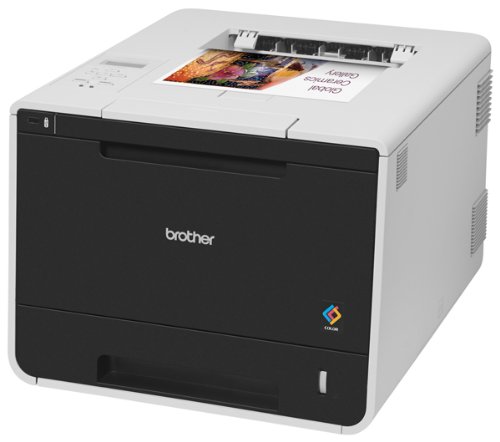

🚀 Elevate Your Office Game with Effortless Printing!
The Brother HLL8350CDW is a high-performance wireless color laser printer designed for busy professionals. With features like automatic toner replenishment, fast printing speeds of up to 32 pages per minute, and advanced security measures, it ensures efficiency and peace of mind in any office environment.
M**N
Good For Home Office
I previously had an HP Color Laserjet of similar form, but 2009 generation. I love the fact that these printers keep getting faster, with more functions, and less expensive. I was specifically looking for wireless, auto duplexing, and Apple Air Print and I found those in this model. It's a gazillion times faster (that's a technical term) than my old HP - 15 seconds from sleep to first sheet out and then a sheet every few seconds once it gets going. I'm not used to fast printers so I'm like a tourist in New York City gazing at skyscrapers. Right now I just like to watch it print! I also never had an auto duplexing printer before. It's interesting to watch, as it somehow actually manipulates two sheets of paper at once, pushing them nearly out and then pulling them back in. Seems to work well. At the end of the day, though, it's all about productivity and not having to wait around for large print jobs. I know that a $5000.00 machine would run circles around this, but for the price I'm very impressed.The print quality is very good, although not as heavy a looking text print as my HP. I have no problem with it, as I expect that it will use less toner. Setup was straightforward. I just followed the instructions, temporarily inserting a USB cable when it asked. After the installation the USB cable was removed and it's been wireless since. The Air Print worked without any additional setup or installation. I just went to my iPhone and told it to print. It found the printer immediately - worked like a charm.This is not a lightweight printer. Sure, a healthy man (or strong woman) can lift it alone once it's out of the box, but it would be easier with two people. It needs a solid desk to set on, not a little printer stand. I though my HP was big until I saw this in place. But that's okay - it's an office and it has to be big to contain the mechanisms to do what it does.It's noisier than my HP, more whirring and clunking sounds while it's gearing up to print and during the printing process, but that's okay too. It's not overwhelming and I can use the phone sitting right beside it while it's printing without too much problem. Be aware that even after it goes into sleep mode the fan continues to run for about 5 minutes, and it's pretty noisy for a fan. But then the fan shuts off and it's completely silent until time to print again. In an office with multiple users printing a lot I wouldn't want to be sitting right beside it all day long, but in my home office it's only me and I'm not printing that much.When printing envelopes you're supposed to open the back door and flip a couple of plastic levers for a straight-through paper path. This is to reduce wrinkling and curling of the envelope. I decided to try printing an envelope through the standard paper path and found that it really wasn't that hard on the envelope. It curled some, but I just kind of flattened it out a little and it was quite usable. For most single envelope printing I'll probably not bother with opening the rear door.When I have more to report I'll append this review. In the meantime I'm very impressed overall and looking forward to a great relationship with this printer. This is my first Brother printer. Brother goes way out of their way to tell you what great care they take of their customers and what a wonderful support department they have. If I ever have need to test it out I hope they live up to their word.
R**N
I have not used the Brother 8359CDW a great deal but I do have a solid first impression
I recently purchased the Brother HLL8350CDW Wireless Color Laser Printer to replace my Dell 5110CN color laser business printer that was rated at about 80,000 pages per month. The Dell printer served me well for about 7 years until the print head went out and needed to be replaced. The cost of a new print head was more than the cost of this Brother printer.I researched and studied all the color laser printers on the market and compared them against my set of specifications. The Brother HLL8350CDW is the only one that met or exceeded all my specifications so I bought it. One of the considerations I had was the cost of the toner cartridges. The cartridges for the Del 5110cn were about $250 each, and the cost for the Imaging Drum, Transfer Roller, and Print Head were on the order of $250 as well. This gets a bit expensive when these components wear out need to be replaced. I can buy 8 complete Brother HLL8350CDW color laser printers for the same price it takes to replenish all the consumables in the Dell. So it made sense to give this Brother a try.I have not used the Brother 8359CDW a great deal but I do have a solid first impression. It does a great job printing Word and Excel documents. Its color character and color background printing is crisp and clear. I have not printed any color images so I cannot comment on that. I have not used it for big jobs as of yet but I think it will do well in performing that task. The one complaint I have is the small control panel screen that provides menus and feedback when the front panel keys are punched is backlit so the text is clearly read. When the printer goes to sleep the backlight is turned off and it is almost impossible to read the display. If you turn the printer off when it is in the sleep mode it is very hard to verify via the display that it is actually off. I may find later that I can wake up the printer locally, but right now I do not know if that is possible.The printer is fairly heavy, it is easy on the eye, and it is fairly easy to setup and get running. I inserted the CD and followed the instructions. I opted to download the newest setup program and the newest drivers from the Brother website which proved to be very easy and within a couple of minutes the printer was added to my Windows 7 printer list and was setup to be my default printer. I printed a test sheet right away and all worked well. There were a couple of steps in the setup where options were presented to the user to choose from but the options were not defined which left me playing a guessing game as to which one to choose. I must have selected the right ones because the printer worked the first time, although I cannot be sure if it is running in the optimum mode.All in all I am happy with this printer. I will update this review later after I have had a chance to print some larger jobs.
Trustpilot
3 weeks ago
2 days ago