







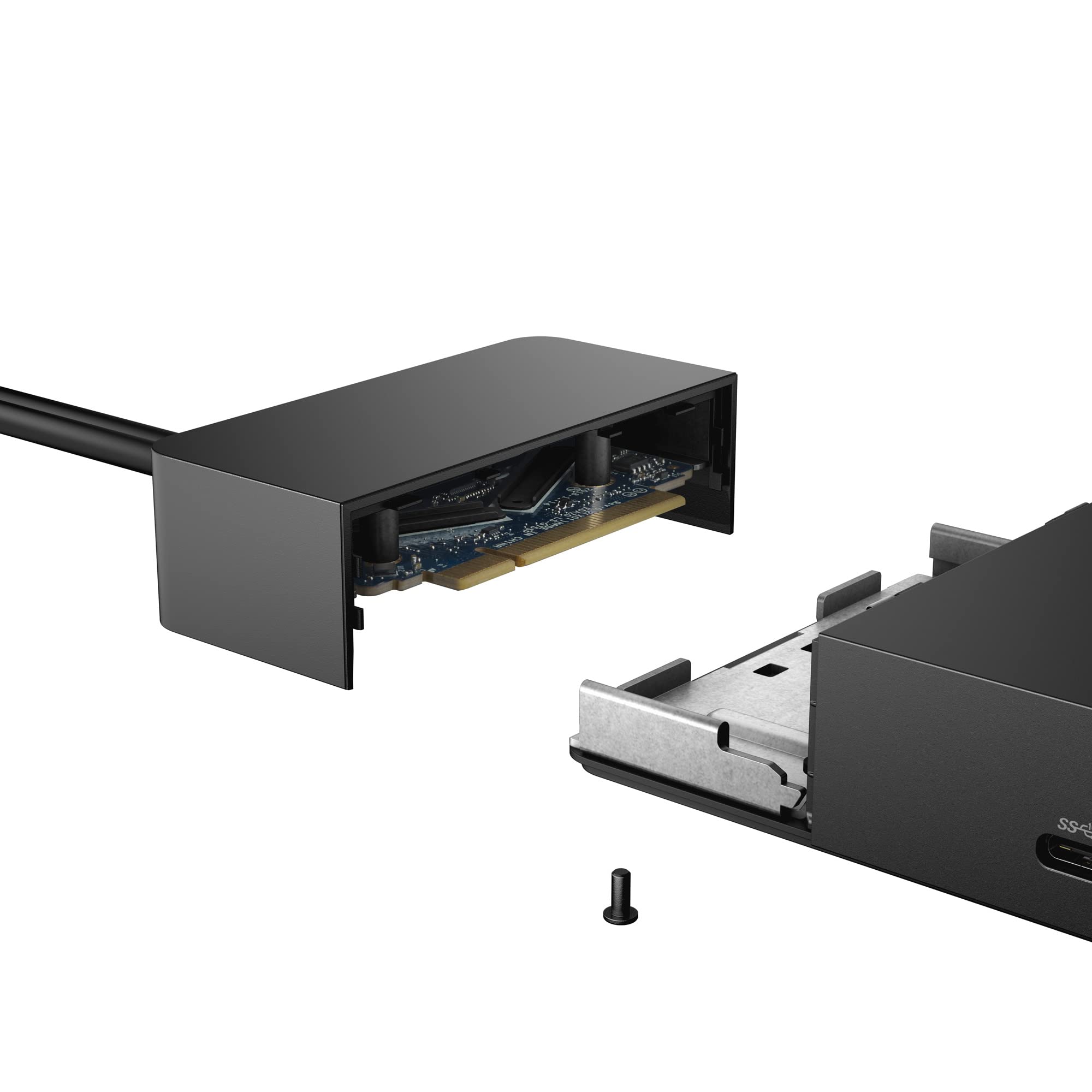




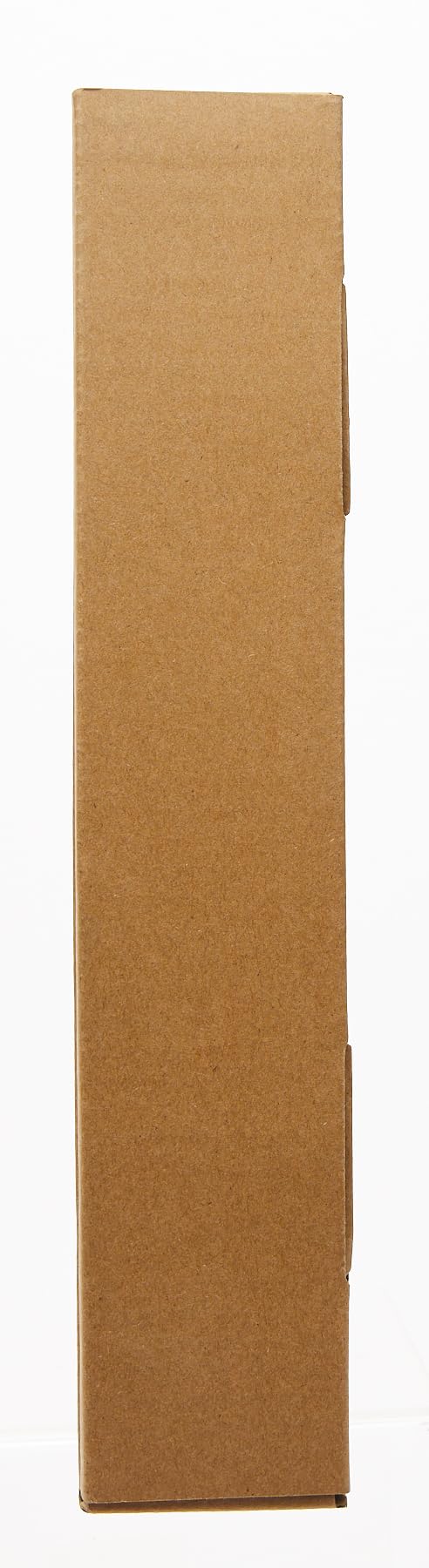


🚀 Dock Your Way to Success!
The Dell WD19DCS Performance Dock is a cutting-edge docking station featuring USB 3.1, Type-C, Display Port, HDMI, and six USB ports, along with Gigabit Ethernet and a powerful 240W power supply. Designed for efficiency and versatility, it supports multiple high-resolution displays and offers rapid charging capabilities, making it an essential tool for modern professionals.
| Brand | Dell |
| Product Dimensions | 9 x 20.5 x 2.9 cm; 585 g |
| Batteries | 1 Lithium Ion batteries required. |
| Item model number | DELL-WD19DCS |
| Manufacturer | Dell |
| Series | Dell Performance Dock, WD19DCS, 240W |
| Colour | Black |
| Standing screen display size | 16 Inches |
| Computer Memory Type | DIMM |
| Wireless Type | 802.11n |
| Number of HDMI Ports | 1 |
| Wattage | 240 watts |
| Are Batteries Included | No |
| Lithium Battery Energy Content | 2 Kilowatt Hours |
| Lithium Battery Packaging | Batteries packed with equipment |
| Lithium Battery Weight | 585 g |
| Number Of Lithium Ion Cells | 5 |
| Number of Lithium Metal Cells | 5 |
| Item Weight | 585 g |
| Guaranteed software updates until | unknown |
K**D
A new experience with Windows, a device that works flawlessly first time!
This box does amazing things! With my Surface Laptop using Windows 10 it converts it into a desktop with 4 monitors all running at fairly high resolutions. See picture of the finished set up, though the Dell docking station is the little white LED light rather tucked behind the laptop, out of sight and soon out of mind. Monitor 0 is the one on the laptop, Monitors 1 to 3 are driven by the Dell effortlessly, the mouse moves smoothly from screen to screen. I've not tried gaming. It is light and you'll need to clamp the unit down if the wires are not to take over control - see pictures of installed unit.Setup of the Docking station, if you follow the instructions EXACTLY, is a breeze. It seems that this is in fact mostly due to the excellent hardware and driver software provided by Displaylink but Dell get credit for clear instructions and a neat package. Maybe it is time to return to Dell after 10 years or more away from them; they used to be the best once. It could be improved if the USB 3 cable supplied, which is a very strange one that goes to a keyhole shaped port on the back of the unit, has a very stiff cable which is a problem with a light laptop. A flexible, perhaps flat cable would be much better and, even better, one that has the USB at 90deg to the cable so that it does not need much side room would be good. That said, the USB plugs in firmly and well and the real miracle is that it works - so much data is transmitted seamlessly. I have now, within an hour of starting work got 4 monitors each showing different information and gigabit ethernet:0. 2736x18241. 1050x16802. 1920x12003 1080x1920Gigabit ethernet connection.Better still, on one of the monitors I have got a separate 3 way switch (not part of the Dell) so that I can connect a different PC to that monitor. When I press the button this switch disconnects a monitor from the Dell. The Dell/Windows 10 detects the change and I have a 3 monitor system. Click it again and it goes back to being a 4 monitor system. This is not quite flawless. Every now and then, one of the monitors will not be correctly synched. Turning the Dell on and Off once (pull out the power cable so keep it in reach) fixes this, so it is not very bad as it happens infrequently (one to work on though Dell/Displaylink/Microsoft ! ).What's not to like? Well the Dell User Guide says that the Displaylink software will be loaded with the Drivers and will provide you with some extra functionality that resizes the image on each monitor. Well it doesn't, at least on my Windows 10 system. No software is evident anywhere and I really do need to resize one of my displays. At full monitor resolution all the borders of the display are lost...moving windows then becomes very difficult.I have connected a USB mouse to the unit but it is not recognised. I've tried various ports to no avail. No mouse.Not all of the USB ports on the USB hub are powered. This is strange because the transformer is a 65watt one and the unit runs only a little bit warmer than room temperature so it is not using much power. So, it is rather annoying that you can't connect and get power on all 5 USB ports if you should need to. It is also likely to lead to confusion about which one is good for power and some discharged devices from time to time so it is not very user friendly.Given my expectations of what Windows would do for me, this gets a 5. Someone meaner might have made it a 4 because of the flaws above but, heck, this is an enormous improvement on past Windows kit.
M**A
Amazing. Turned out better than I expected.
First off - unfortunately it is poorly advertised (and marketed on the box) as a 'dock', which isn't true. In the traditional sense that you don't 'dock' the laptop into it and it therefore doesn't provide power to your laptop. I knew this from the off so it didn't come as a surprise. It is purely a gadget into which you plug your devices and displays allowing you to connect to everything via a single USB cable into your laptop.That said, it works great. I was apprehensive at some of the reviews but honestly, it's flawless so far. Before I continue, my laptop: It's a Dell Ultrabook with 8GB RAM with a Corei5 CPU. I read somewhere (I'm sure it was on the Dell site) that it recommends a Core i7. That seemed a little odd to me and thankfully that isn't the case.Setup: Download the Windows 10 drivers from the DisplayLink website. The ones Dell provide on their site didn't allow connected monitors to work in Windows 10. If you do install them by mistake however, Windows 10 should show a pop-up that you need to update the drivers. Once I'd run the DisplayLink driver installer and rebooted, everything came to life. I have 2 23" 1080p monitors connected. You need to go into display settings and use the box that lets you drag the monitor positions around. Once you have that set up, you're away.I also have a stereo amplifier plugged into the device and my audio is now much better as my laptop output jack was playing up previously.People mentioned display lag: For me there is none at all. I'm pleasantly surprised at how flawless it all is. I use a Lenovo X1 Carbon at work (expensive ultrabook) with a Lenovo device which does a similar job to this D3100 and I get lots of display lag on that.Tip: Turn off the Windows 10 screen 'snap' system. It's buried in settings under System > Multi-tasking > Snap (or search snap in the start menu). Otherwise every time you drag a window onto one of your external monitors, the window will try to snap into place at the bottom of the external screen.FY: I haven't tried the displayport connection or 4k and I'm not using the wired ethernet port so I can't comment on the performance of those. I have 2 1080p monitors connected via HDMI, a stereo amp via 3.5mm jack, a mouse and an external hard drive and all work perfectly. No screen lack or dodgy connections.I'm over the moon that I went ahead. I used to have a gaming PC connected up and sadly it's now so old and my laptop is much faster. This device has at least made my laptop a good device to use at my desk.
M**N
Easy to set up but only drives one 4K display
I used this on a Windows 10 pro Dell M3800 laptop and wanted to use it with two 4K Samsung U28E590 monitors instead of the laptop display and 1 monitor. It feels like a quality product and is easy to set up (just go to Dell website and download driver before connecting).My only disappointment was that I missed the fact that it can't support two 4K monitors at the same time, only a 4K on one port and lower resolutions on the others. I had looked at several and by the time I found "Ultra HD Triple Video" thought it supported up to three 4K monitors. Well, it does, but not with them actually at 4K.It's true that had I downloaded the spec first or read all the questions the information was there but I think the description is misleading.As far as its specification goes, it works well, I use the USB 2 and 3 ports and the Displayport to a 4K monitor running at 3480x2161 plus an HDMI port to another 4K monitor running at 2560x1440.I gave 4 stars based on the 5 for quality and working smoothly but 3 for description.
W**N
Great piece of kit. Glad I bought it
I'd been considering a few alternatives before I took the leap and bought the HD22Q. Its been almost a month and I'm really pleased with it. My desk is much neater and I have a single cable that links everything, runs two monitors, charges my phone wirelessly and also charges my laptop which is great. It looks really nice as well, and not just a dull grey box. Pretty straight forward installation. The only thing to be aware of (and I had over looked this) is you'll need a DisplayPort to HDMI cable as well as a HDMI to HDMI cable if you want to run two monitors. As my headline says, its a great piece of kit and I'm super pleased that I bought it.
Trustpilot
2 days ago
1 day ago