Deliver to Vanuatu
IFor best experience Get the App



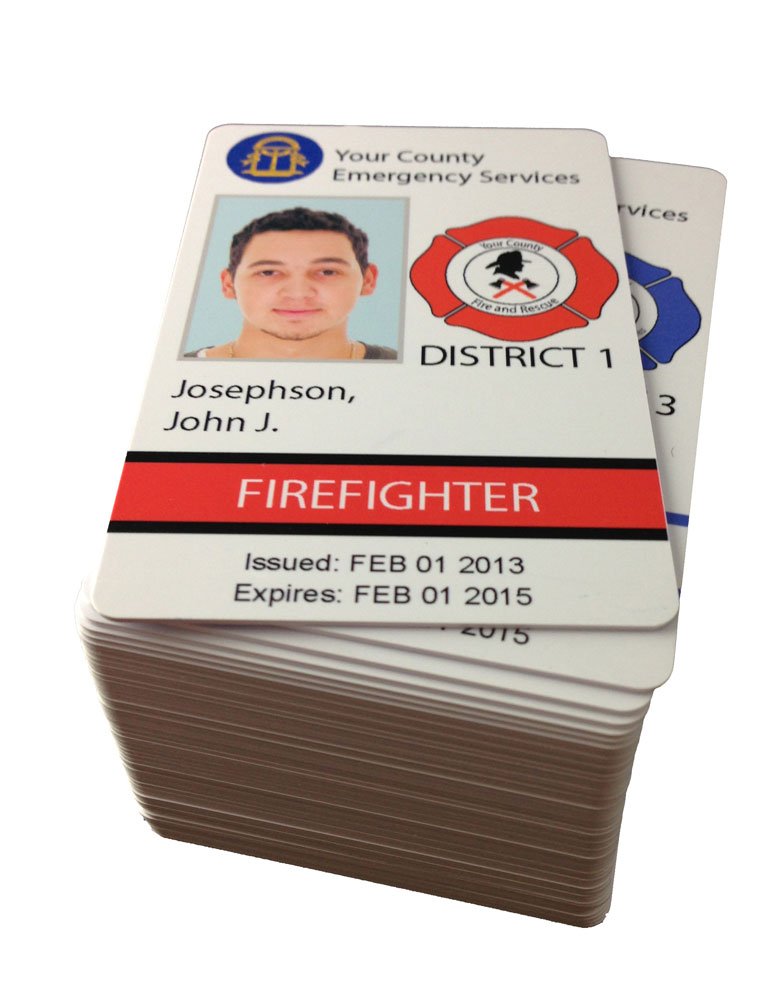

🆔 Print Your Identity with Style!
The Brainstorm ID Inkjet PVC Card Tray is a versatile replacement for Canon PIXMA printers, allowing users to print high-quality PVC ID cards efficiently. Compatible with multiple models, it supports dual card printing and ensures durable, waterproof results, making it an ideal choice for businesses and organizations looking to create professional ID badges without the hefty price tag of thermal printers.
N**N
Works great with TS8120
We have been making stupid laminated paper ID cards for years and, on a whim, looked into cheap solutions for PVC cards. Sure enough, inkjet PVC is dead simple with this tray and the results look better than any on-site-thermal-printed PVC cards I've seen for a tiny fraction of the cost. The photos are a little blurry, but the cards aren't in person. I have printed tiny barcodes and QR codes with no issues, you really need a magnifying glass to notice any blurred ink.I always print cards "full bleed" with pretty generous colors on the edges. This means that it will deposit ink onto the tray. But you can wipe the tray clean with a tissue or paper towel (ideally slightly moistened - I use lens wipes when I'm completely finished just to clean off any residue I didn't catch earlier, just make sure to use them on your glasses BEFORE you use them on the tray). So don't panic about bleed. Make a 2.25" x 3.5" image, center it on the printable area, and it will print right to the edge of the cards. Don't worry about printing ink onto the tray - the calibration print is designed to do just that anyway. I mean, sure, you waste a little ink, but a full bleed card looks so much more professional compared to one with white edges. Just make sure you have the card fully aligned into the tray, otherwise the edges won't be printed properly.Also, Brainstorm offers a kit with a TS9120, 100 cards, and the tray for $200, but you can get a TS8120 for $55, this tray for $20, and 100 cards for $18, coming out to only $93. (This tray will also work with other inkjet PVC cards - I have some NFC and magstripe ones too.) Compare that to any $500-1000 thermal printer. The TS8120 will do just fine and doubles as a photo printer.Printing certainly takes longer (roughly around a minute per card) but if you're doing small batches, who cares? Once printed, the only way to tell the difference between inkjet and thermal PVC is by feeling the cards, because they feel a little tacky, almost like they're very slightly rubberized. The only way you could avoid that is by getting an overlay sticker - they make some generic security holographic ones but the reviews say they are smaller than the card, which is lame. But I issue plastic ID card holders with clips (that are an order of magnitude more expensive than the cards themselves...) so you never feel them anyway. I haven't noticed any major scratches that have damaged the cards, so I can't testify as to their ability to hold up compared to thermal cards, but I use the holders anyway just because they're convenient.I've started printing off various cards just for fun for friends too... this thing is a goldmine, I can charge them $5 for a card that costs me 18 cents! Awesome little tool with incredible potential, well worth the money.
G**L
Really works! Read for tip on issues with tray not being recognized.
I received my PVC card tray today, and immediately attempted to use it with my Canon TS8120. Everytime I inserted the tray, however, the printer would spit it back out at me and state that I needed to insert a tray! Was very frustrating! I read on the Brainstorm web site about little aluminum square bits on the tray, and I checked - they were there, and appeared intact and fine. I compared the PVC card tray to the CD printer tray, and they are virtually identical in shape (other than one holds cd's and one holds PVC cards). I tried the suggestion to push the tray in another 1/2 inch/cm, and that didn't work.Stumped, I went back and looked extremely closely at the tray, and realized that there was a small, clear circular sticker over the right hand aluminum square, on the top side of the PVC card tray. There are small, clear circular stickers over the aluminum bits on the bottom side of the tray, too, but those appear to be there to hold the aluminum bits in place. I took a chance and gently removed the small clear sticker.Inserted the tray again, and it worked immediately! You can see my very first prints in the attached photos - these look fantastic, the photos don't do them justice! (ignore my fingerprint/smudge on them, oops! That's my bad!)Brainstorm's inkjet pvc cards and this tray are amazing, I'm so impressed! ♥
L**A
Gets the gift cards printed perfectly
I bought a Canon TS9120 and have printed about 50 cards so far. It has held them correctly. Either a reviewer or the instructions say to clean off the tray if any ink gets on it. That is true. I had one card get misaligned (probably my fault) and some ink got on the backside of the card: not a failure of the tray, just something to remember.One more pro tip: after years of using, and printing right up to the edge (meaning some ink gets on the tray) the printer was not seeing the tray. I took window cleaner to the whole thing, but especially the metal spots which I assume are sensed by the printer. It started printing correctly again. Clean the tray occasionally.
P**O
In the end it is a good value as long as you are willing to be ...
This gets the job done if you can find the compatible printer for the various trays they make this for.Keep in mind what is available on market nowadays are going to be ink sucking monsters Canon makes on their lower to mid lower printers. The quality of print is there but don't expect massive speed.My primary purpose was to physically proof VIP membership cards for a business and this did just that before sending out to a professional printer to output 10k cards.On my setup it took about 143 seconds to print 2 cards (front and back). This included putting the cards in tray, hitting print, waiting for the job to get done, then flipping the cards in the tray, and hitting print again.Add more time if the media tray gets rejected by the canon printer cuz something didn't line up.There is ALWAYS going to be a little bleeding on the borders, so try not to do a full color card or leave a intentional white border at the safety zones.Otherwise I have found an alternate purpose which is to print custom name badges which I affixed magnets to.In the end it is a good value as long as you are willing to be patient. In the end the effort for me was worth it as it was cheaper than going through a professional designer, and faster as we were able to go through over 50 versions of a physical card before deciding on the final product for professional printing.
R**B
Super easy to use...
Works great and I would recommend it to anyone else who might have use for it.
R**N
PVC Card tray tutorials are lacking for MAC
Can’t get the printer and my MACBOOK PRO to connect to accept try. Extremely frustrating as there is no tutorial for the Canon TS9120.
S**W
Wouldn't take a star away for being a little difficult to use
Practice makes perfect. Once you have the practice down it is amazing. I love it.
Trustpilot
2 days ago
3 weeks ago