


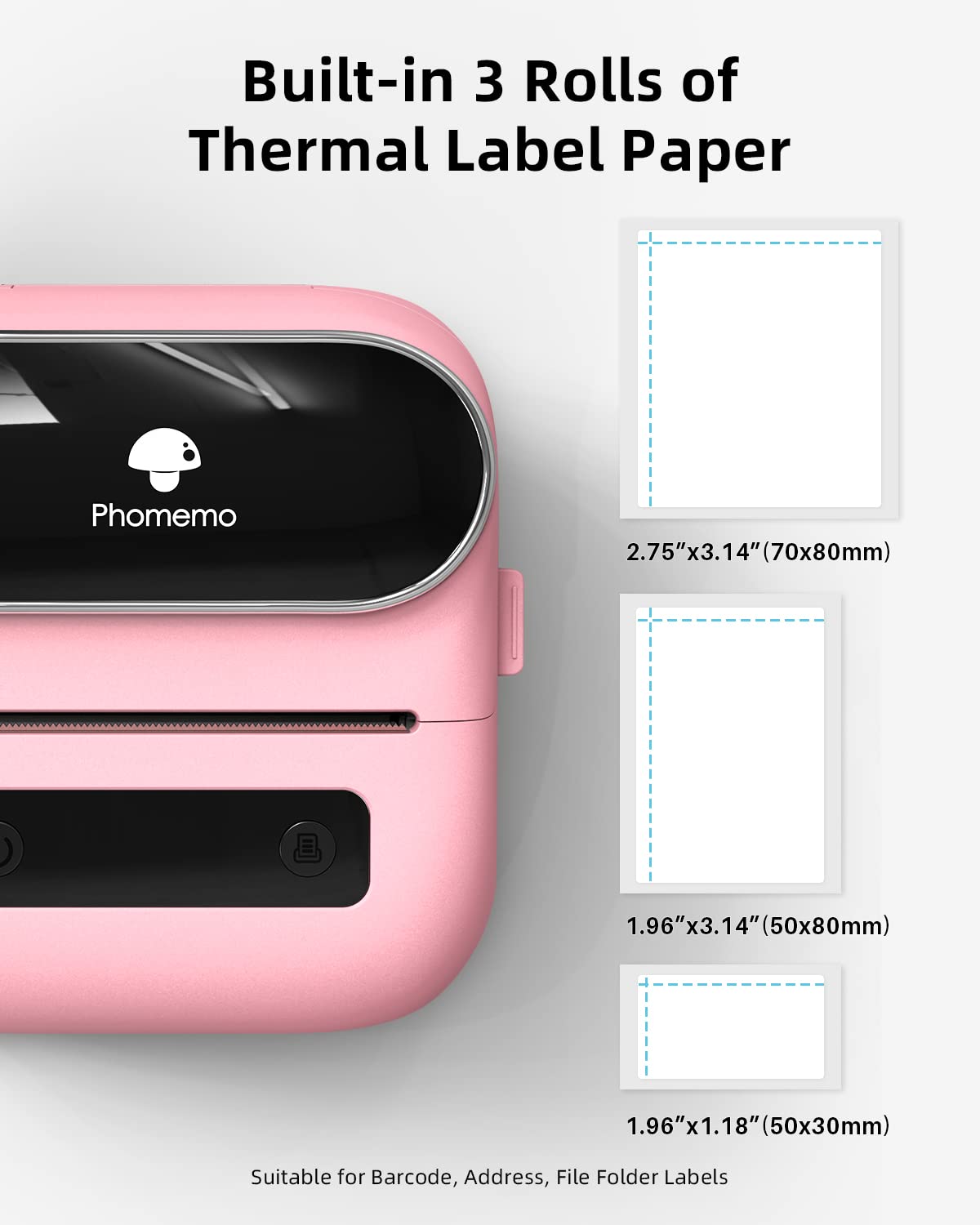



📦 Label Like a Pro: Your Business Deserves It!
The Phomemo M220 Portable Thermal Label Maker is a wireless label printer designed for efficiency and convenience. It features inkless thermal printing technology, strong compatibility with various devices, a powerful 2200 mAh battery for long-lasting use, and an industry-leading app that enhances productivity. Perfect for small businesses, it allows users to create labels for a wide range of applications, from shipping to retail, all while eliminating the need for traditional ink.



S**N
Very happy with purchase!
I have now had this product for a few months now and am very happy with it. I have mainly used it around the house to make labels for organizing bins and paperwork. The labels adhere and remove well, making it easy to move if you mess up or change your mind! The app and machine are easy to use and that is coming from a person with very little patience for technology. I am anxious to try the other options of label printer that you can purchase for the machine. I am also sure there is plenty more that I can do on the app as far as designs go, but the simple label works well for me at this time. Oh and it holds it charge for a good amount of time, making it easy to transport without having to be plugged in all of the time!
T**X
Great for small business.
So easy to use and a great purchase for my small business. Color and quality are amazing for such a little machine.
R**S
Ideal printer for home and pantry organization
I’ve been using the Phomemo M220 Portable Thermal Label Maker for a few weeks now, and overall, I’m really happy with it! I was looking for a way to print custom pantry and spice labels, and this little printer has definitely met my needs. There was a bit of a learning curve when it came to figuring out the companion app, but once I got the hang of it, I was able to create labels that look great.The ability to design my own labels is fantastic. I’ve been able to customize the text and style for everything from pantry items to my spice jars. However, I did notice that some fonts look better than others when printed, so you’ll have to experiment a bit to find the right one for your needs.One issue I ran into is with the label sizes. The app offers a variety of label size templates, but I’ve had trouble finding the actual labels available for purchase. For example, I really wanted to use the 1" x 1" labels for my spice jars, which are listed in the app, but I haven’t been able to find them anywhere for sale. I hope the manufacturer will expand their label offerings and make these sizes available in the future.Previously, I had purchased pre-printed pantry labels, but they didn’t cover everything I needed—like for items such as milk powder, for example. With the Phomemo M220, I can create exactly what I need, and I’ve been able to closely match the style of the labels I had before, which is a nice touch.If you're considering buying a storage case for the Phomemo M220, I’d recommend going bigger than you think you will need. The case I got only holds 3 label rolls along with the printer, and I’m already realizing I need more space for extra rolls and accessories. It was the one that was recommended by Amazon. A larger case would definitely make organizing everything a bit easier.Overall, I’m very pleased with my purchase. The Phomemo M220 is a great option for anyone looking to print custom labels for a variety of uses, and with a little patience for the app software learning curve, it delivers good results. Just be aware of the available label size limitations. 4 stars because there were no directions on how to use the software.
C**N
Great Compact Lable Makeer!
This is no a STAPLE of my small business! I make all of my shipping/return labels on this thing and even small personalized stickers!! It's very easy to use and the app is great! I highly recommend getting this lil dude!
A**A
Fun little printer
Yeah, I said fun. Normally I print labels on my full-size printer, cut to size, then run them through my Xyron sticker maker. Yeah, a lot of steps and I’m limited to 1.5” wide - but it can be color so there is that.I wanted something I could use for other things, like price tags, inventory barcodes, and the like. This came up in one of my maker groups and I thought I’d check it out. It had better reviews than some of the others I looked at and was more versatile. I figured why not?Was a touch concerned about the software, since some said it was hard to set up. Nope. Went to the Apple App Store, downloaded the software and waited for my printer to arrive (I like to look at the software while I wait for delivery).Package came, opened it up and pulled it out. Kind’a sea foam colored. It was already charged and the 70mm x 80mm labels were pre-loaded. I got the package with extra labels so I’d have enough to start with.When it asks you to select your label, it can be a little confusing. So the roll that came pre-loaded I figured out corresponded to the White-7080 labels. The numbers after the color are the dimensions of the label. So that choice corresponded to the 70mm x 80mm labels.I added a pic of the printer with the first label I made. I wanted to see how it handled QR codes and barcodes. When you select the QR code option, you enter the data to be contained in the code (I used a URL) and it will generate the code for you. When I scanned the code, it took me to the proper website. The barcode option has several formats to choose from. I picked the 128 and used a URL. That also scanned properly.The case is overkill I know. I had gotten a Harbor Freight Apache 1800 case for my temperature probes but it didn’t work out. However, it’s the perfect size for the printer, rolls, and USB adapter. I could probably fit a backup battery in there as well.I’ll update in the future if my opinion changes.
F**S
NOT FOR DUMMIES
I BEEN TRYING TO FIGURE THIS EXPENSIVE PRODUCT OUT, AND I CANT CANT SEEM TO WORK FOR MY SMALL BUSINESS ON MY ANDROID PHONE. I DONT HAVE A COMPUTER. SO I WAS TRYING TO TYPE IN THE BARCODES FOR PRODUCTS AND IT DOESNT FIT THE PAPER. I CANT WORK IT RIGHT. WAISTING MY TIME AND PISSING ME THA FAWK OFF. THEY MAKE IT LOOK SO EASY, I GUESS ITS NOT FOR DUMMIES.
C**N
Great Little Printer
Love this label printer, works great, comes with plenty of labels of various sizes. The app required to make labels is kinda clunky & not exactly user friendly, but the printer is great and the app does the job. 1 year going strong
Trustpilot
2 weeks ago
3 days ago