Customer Services
Copyright © 2025 Desertcart Holdings Limited
Desert Online General Trading LLC
Dubai, United Arab Emirates


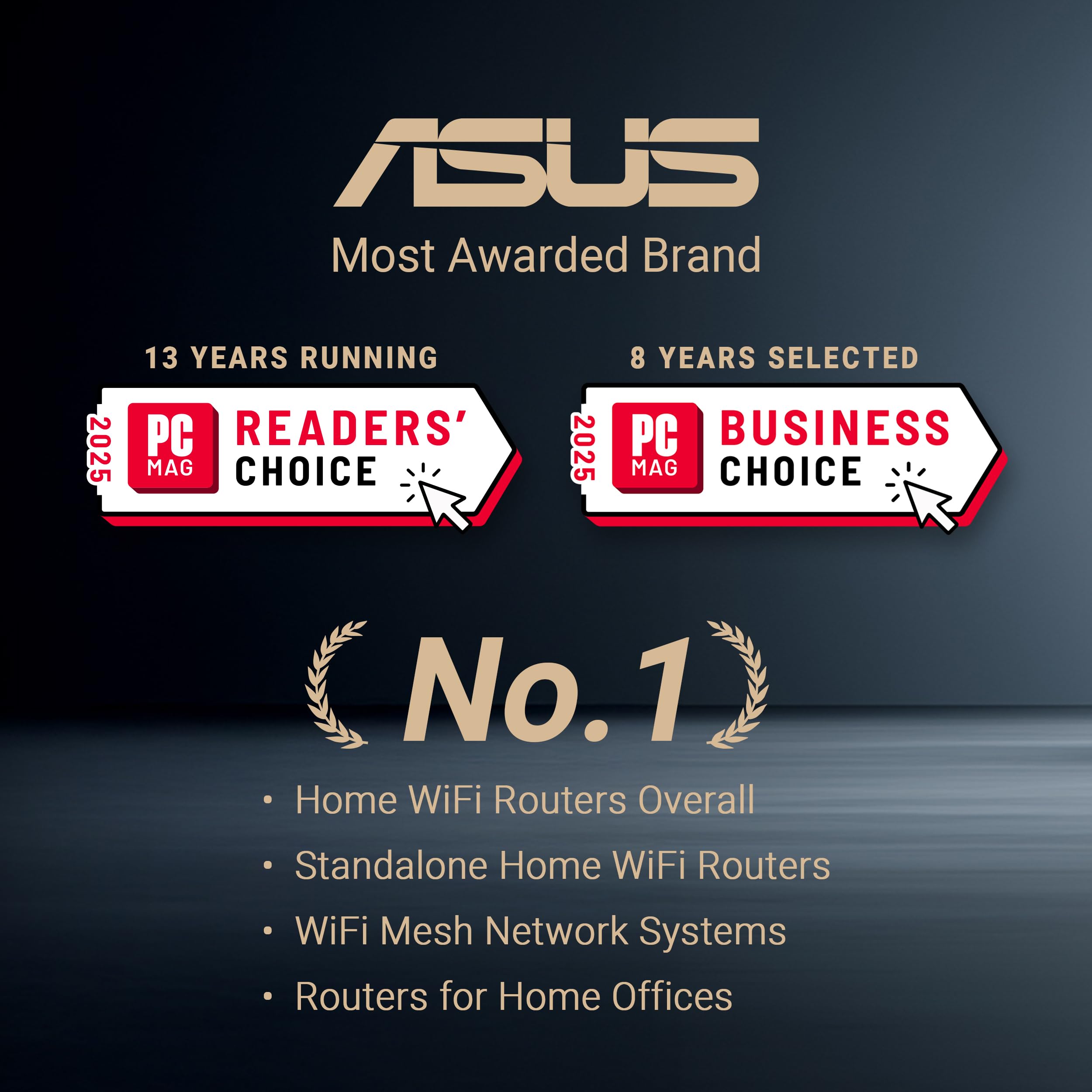








🚀 Elevate Your Game with ASUS ROG Rapture!
The ASUS ROG Rapture GT-BE98 PRO is a cutting-edge quad-band WiFi 7 gaming router designed for serious gamers and tech enthusiasts. With support for 320MHz channels, dual 10G ports, and advanced game acceleration features, it delivers unmatched speed and connectivity. Its robust security protocols ensure a safe online experience, making it the ultimate choice for high-performance networking.










| Color | BLACK |
| Connectivity Technology | Wi-Fi, USB, Ethernet |
| RAM Memory Installed | 2 GB |
| Control Method | Touch |
| Data Transfer Rate | 30000 Megabits Per Second |
| AntennaType | Fixed |
| Maximum Upstream Data Transfer Rate | 1 Megabits Per Second |
| Voltage | 110 Volts |
| Frequency | 6 GHz |
| Wireless Compability | 802.11.be |
| Controller Type | Web GUI, App Control, Push Button |
| Antenna Location | Gaming, Home, Business |
| Compatible Devices | Gaming Console, Personal Computer, Tablet, Smart Television, Smartphone |
| Number of Antennas | 8 |
| LAN Port Bandwidth | 10 Gigabit |
| Security Protocol | WPA2-Enterprise, WPA3-Personal, WPS |
| Is Electric | Yes |
| Operating System | App, Windows, Mac OS, Linus |
| Frequency Band Class | Quad-Band |
| Number of Ports | 7 |
| Additional Features | QoS, Access Point Mode, Guest Mode, Internet Security, Parental Control |
| Item Weight | 4.4 Pounds |
| Item Dimensions L x W x H | 13.7"L x 8.6"W x 13.7"H |
T**S
Initially buggy, ... but board and firmware revisions now equal a winner
Too Long Don't Wish to Read - The ASUS ROG Rapture GT-BE98 Pro (hereafter noted as the "98 Pro") (released in March of 2024) takes the underwear of other Wifi 7 flagship routers and pulls them up over their heads and then slaps em silly. Although initially buggy with incomplete functions, … new motherboard versions (Hardware Version 3.0 {also known as 1.2a}, released in February of 2025) combined with firmware updates (versions 37812 {March}, 37839 {May}, 37849 {July}, and 38984 {August}) have slowly transformed this router from a three-star device into the more mature product that was promised by ASUS back in early 2024. Five stars as of August, 2025.The long version - Few people are going to be able to afford the GT-BE98 Pro, ... much less set it up correctly, ... but for those who can, this router can perform some fairly rare functions while using the very latest standards. Initial versions (models sold until November of 2024) of the BE98 came with the slightly buggy Hardware Version 1.0 motherboard and suffered from a few half-baked functions in the firmware. In many ways, those initial 98 Pro's were inferior to the prior ROG Rapture GT-AXE16000 and GT-AXE11000 routers, especially when it came to Wifi 6 and 6E clients. As of February, 2025, ASUS is currently on their third motherboard revision (Hardware Version 3.0 {also known as 1.2a}) and updated the firmware on August 11th to 3.0.0.6.102_38984 (for United States owners). This latest board version and past several firmware versions have hammered out most of the bugs, nags, and missing features that plagued most of 2024. Let’s look at some of the current features:Build Quality – Although the initial motherboards had some small bugs (these router boards are noted as "Hardware Version 1.0" on the underside of the router and were released in March 2024), some problems were ironed out with Hardware Version 2.0 (which were released in November, 2024) (these boards are also noted as 1.1). The 98 Pro finally reached a more mature state in February of 2025 with the release of the Hardware Version 3.0 boards (1.2a). Firmware updates will work on all the boards, so no worries about needing separate versions. Due to the 2.6 GHz quad-core processor and the amount of clients it can handle, heat release is paramount to the 98 Pro's design. Mine, sitting about two feet off the ground (see pic) in an open space gets slightly warm but never hot (the CPU typically runs at about 42 deg C). Also, … the eight antennae feature two internal dipole elements each and need to be extended (per the user manual) for the best throughput. The 98 Pro also features separate amplifiers for each radio chain (and this is what helps it to saturate a large home for example). The 98 Pro also features two 10G ports and four 2.5G ports on the back, … in short, you are covered for the latest fiber optic speeds up to 10G. (The more technically inclined here may wonder how does a 2.6 GHz CPU process 10 Gbit/sec of incoming data. The answer in part is that the router uses ASIC {Application Specific Integrated Circuits} for forwarding combined with packet processing offload. {electrical engineer here, ... you're in good hands}) Finally, the 98 Pro is covered in LEDs and Aura lighting, which can all be controlled through the web interface. The styling is, ... well, ... let's call the design, ... spiderbot. Some will love it and some will hate it. I don't mind the styling but I wish they had removed the stickers from the clear window portion and expanded that area with more heatsinks for the CPU. Overall, the build quality is exactly what you would expect from such a high-end router. Please be aware that this router is sold as the GT-BE98 without the "Pro" designation in Canada and Europe due to those countries' respective regulations concerning the 6 GHz bands (other than that, the two routers are identical).Initial Setup – A new owner has the option to either use ASUS’s smartphone Router app (which I don’t recommend due to security concerns) or the far better web interface (usually reached by typing 192.168.50.1 into your address bar). The start up procedure will ask the owner a bunch of simple questions to set up your password, Smart Connect and/or separate SSIDs, mesh networking, and so on. It only takes a few minutes but works well. The one thing I do not like is that you cannot setup the router until you have internet access. The 98 Pro really needs the ability to be accessed for troubleshooting even if the internet is down (id est, ... particularly when the internet is down).Firmware Features – In short, the 98 Pro is stacked with just about every possible feature a home user could want or need. Smart Connect is configured stock and works very well for those who don’t want separate SSIDs. The 98 Pro will support up to 32 separate networks (and SSIDs) for those that need it. I, myself, have my 98 Pro set up with a separate SSID for each band (2.4 GHz, 5 GHz, 6 GHz (1), and 6 GHz (2)) along with a separate network for guests (aptly named, "Alien_Anal_Probe_for_Guests") and a separate network for IoT devices (security cams, etc ...). The 98 Pro also supports Multiple-Link Operation (MLO) networks which combine the 2.4 GHz and 5 GHz and 6 GHz bands together, which also works well as of November, 2024. Since March of 2024, there have been about eleven firmware updates for the 98 Pro, but I do wish that they would release firmware updates about once a month though to keep everything fully current.Protection - The 98 Pro also offers the usual firewall services (iPv4, iPv6, etc ...), NAT, etc … tools but also offers Trend Micro’s AI Protection free of subscription fees. While it won’t stop everything, the service is a nice extra add-on for a home user. ASUS also offers ADGuard DNS through its firmware under the parental controls section (also a free subscription although you have to sign up for it). I have been testing it and so far have found it does indeed cut down on sites that try to blind you with 40 ads popping up. The downside is that the free ADGuard only protects against so many ads per month (and of course, they then want you to go to their site and sign up for one of their paid versions). The 98 Pro also supports fairly extensive Parental Controls. If you have little ones in the house and don't want them headed to websites that rhyme with "hub," it is fairly easy to set that up with this router.Gaming Features - True to its Republic of Gamers (ROG) moniker, the 98 Pro provides several services to help out online gamers. The Game Booster page offers three levels of Quality of Service (QOS) adjustments and there are separate settings for managing ping to well known game servers (Call of Duty, War Thunder, Arma, Eve Online, etc ….). The end user also has numerous customizable options for tailoring any game connection to their liking and there is even the ability for the router to recognize other ROG devices (like motherboards). I use the Game Booster features for DCS World online flight simming combat and have brought my average ping down from about 14 milliseconds to about 12 milliseconds for the two preferred servers I enjoy playing on. Nothing Earth shattering, ... but any boost I can get is welcome. I will say that I think ASUS ROG routers in general do a better job of ping optimization than any other brand currently on the market.WiFi 7 – The IEEE introduced Wifi 7, also known as 802.11be back in January of 2024. From a technical standpoint, Wifi 7 offers MLO, MIMO, Flexible Channel, and MRU improvements to Wifi 6 and 6E standards. The Wifi Alliance states that Wifi 7 allows up to 23 Gbits per second but that is purely theoretical. In the real-world, Wifi 7 using the 98 Pro will realistically reach around 4 Gbit/sec (with 2x2, 320 MHz) while the prior Wifi 6E (with 2x2, 160 MHz) reaches about 1.7 Gbit/sec. The 98 Pro can also utilize 8x8 connections at 320 Hz but I have yet to see any clients on the market offered with that hardware. While the Wifi Alliance promises Wifi 7 speeds out to 98 feet indoors, realistically you are looking at more like 15 to 25 feet, … so you need to be in the same room with no walls blocking the signal. Truth be told, … Wifi 7 is really a bit of a short range gimmick. That said, does the 98 Pro fulfill Wifi 7 speeds? … Yes, as of November, 2024, it can indeed reach these speeds as long as the client is less than 25 feet from the router. As of Hardware Version 3.0 (1.2a) (starting mid-Feb, 2025) and the latest firmware versions (37849 {July} or 38984 {August}) .. excellent. My Pixel 9 Pro XL and my wife's iPhone 16 both work excellently (both have sadly been handicapped with only 2x2, 160 MHz MIMO configurations {hardware limitation of their Wifi chips}) although only within the same room and only out to about 8 meters or so. Testing some file transfers (with iperf 3), I was able to reach speeds of 2000 Mbps from 3 feet away and 1700 Mbps from 15 feet away, ... smoking fast! Am I ever going to need file transfers that fast? …. Not really, … but it is nice to have.Wifi 6 and 6E – As noted previously, … initially the 98 Pro performed poorly compared to dedicated Wifi 6E routers like the GT-AXE16000. Much of these problems were ironed out (finally) from Nov to Jan of 2025. The 98 Pro now delivers full Wifi 6 and 6E throughput if the client supports those standards. I use a Meta Quest Pro VR headset (which uses Wifi 6E at 2x2, 160 MHz but not Wifi 7) in wireless mode to fly virtual aircraft in MSFS 2024/2020, DCS World, and IL2 (I have my first 6 GHz band setup exclusively for the Quest Pro headset so there is no interference). I have tested the Quest Pro with numerous routers and the 98 Pro now exceeds the GT-AXE11000 as the best router I have ever used for connecting the headset, If I connect by way of the Meta Air Link protocol, I often reach speeds of 225 Mbps using the H.265 (HEVC) codec. If I use the alternative Virtual Desktop and the H.264 codec, I often reach speeds of about 1300 Mbps from three meters. My dream of flying in high fidelity and with all settings maxed in DCS World without a Meta Quest Link cable has finally been realized.Wifi 5 and 2.4 GHz - So far, excellent. The 98 Pro has the highest speeds I have ever seen on the 5 GHz band at roughly 1100 Mbps (from 25 feet) (upstairs and through three walls I am getting roughly 740 Mbps). (To measure this correctly, you need to do so with iperf 3 and professional packet transfer tools. You can't measure this with Speedtest or Wifi Analyzer.) With the 2.4 GHz band, I am getting excellent penetration throughout the house (about 129 Mbps at three meters and 23 Mbps at 30 meters) and all of my 23 IoT devices can connect without problems or delays, even cameras 95 feet away on my back fence.Network Attached Storage - The 98 Pro features one 3.2 USB port and one 2.0 USB port. I have my 2TB Samsung T9 SSD attached to the USB 3.2 port and am getting file transfer speeds around 1750 Mbps! I did briefly try out ASUS's AICloud feature but it seemed half-baked and more of a security risk, so I turned that feature off. I have never tried their Samba setup, so can't comment there.Custom Firmware - The 98 Pro is compatible with the WRT Merlin custom firmware releases which give the router some additional features not found in the stock firmware. It is also nice to be able to use this firmware if you find a feature in the stock firmware is not working as well as you wished. Sadly, the 98 Pro cannot use DD-WRT custom firmware at this point in time.Conclusion – Anytime the IEEE releases a new Wifi standard, it is always going to take a few years for real-world products to actually fully implement those standards. The 98 Pro is no different. When the 98 Pro was first released in March of 2024, it was somewhat buggy and had numerous small issues with both Wifi 7 and 6E connectivity. In short, … it was a three star router. It reached a four star router level around Dec of 2024. Now that there have been two motherboard changes and several firmware releases, the 98 Pro is indeed reaching true Wifi 7 speeds and has fixed most of the small bugs and 6E connectivity issues that plagued it in 2024. Overall, it is now a five star product.
P**K
Great Product But Paired better with insurance.
When it was new in 2022 it packed a punch it was fast, Easy to function, strong signal quality, Beautifully designed worked with new and older devices so didn’t have any compatibility issues, has options to adjust bands to work with older wireless devices, But after 2 years of usage after that first year that final year it just started to become a bit unstable needed to be restarted more frequently was getting a bit warmer then to the point when the device just ultimately failed, It was and is a great router but definitely was good I chose the 3 yrs protection plan when purchasing Asurion they covered me and reimbursed the full cost and I went back with Asus brand Rog-Be98 PRO , But 2 years is rather normal for one to stop working under high usage , I would recommend this product For a low priced good gaming router , I loved every minute of how this big guy performed everyday 24/7 2 years and 2 months managed to hold 25+ devices continuously alot of download and upload continuously , download speeds my internet provider of 2 gigs 50 up I would see 2125.16 Down and 52.60 Up Continuously on this device even till the very end it performed spectacular I would recommend for a home that is a light to moderate gamer but if you have multiple gaming devices running at once it will last about the same time but I think it could last longer for a moderate gamer I wouldn’t say this is a high end gaming router but will get the job done
H**I
WIFI 7 BABY!!
This thing is great!The rapture gt BE98 pro is fast, and super easy to setup. it provides strong signal quality all throughout my house, both upstairs and downstairs, and i even get good signal outside in the backyard! I had 8Gbps fiber installed this last winter, and the be98 pro allows me to make use of every gig wirelessly. And when i need an uninterruptible connection, then i have the 10gbe rog port to use! The dual 6ghz bands has also been great for isolating my PCVR signal. The connection between my quest 3 and pc stays strong with zero stuttering at max settings in skyrimVR MGO.All in all the router is awesome, although on the pricey side. but if you have fiber and need/want to ability to use it with the convenience of wireless, than there's no better option available!
Trustpilot
3 days ago
1 month ago