Customer Services





🎮 Elevate Your Game with MSI's MPG Z390 Motherboard!
The MSI MPG Z390 Gaming PRO Carbon motherboard is engineered for high-performance gaming, supporting Intel's 8th and 9th generation processors. With dual channel DDR4 memory speeds of up to 4400 MHz, immersive audio capabilities, and customizable RGB lighting, this ATX motherboard is designed to meet the demands of serious gamers while ensuring compatibility with the latest technologies.




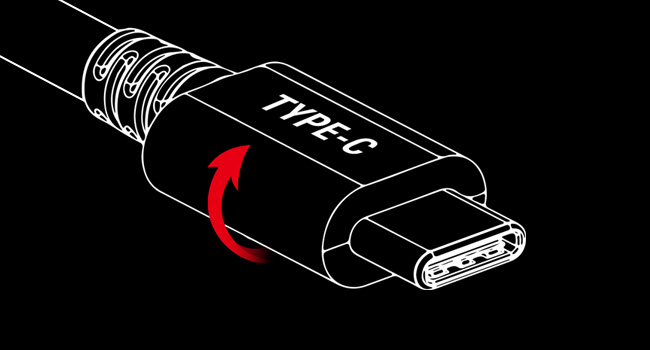


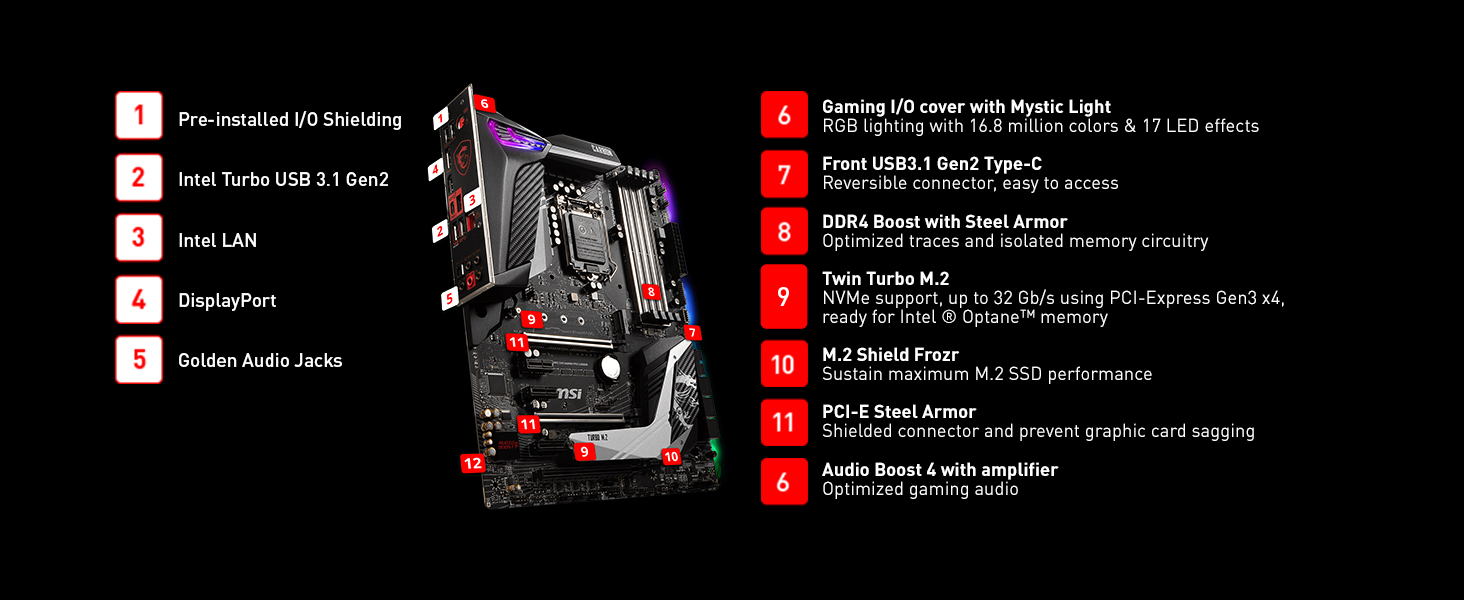
| Processor | pentium |
| RAM | DDR4 |
| Memory Speed | 4400 MHz |
| Wireless Type | 802.11a/b/g/n/ac |
| Number of USB 2.0 Ports | 2 |
| Brand | MSI |
| Series | MPG Z390 GAMING PRO CARBON |
| Item model number | MPG Z390 GAMING PRO CARBON |
| Item Weight | 3.3 pounds |
| Product Dimensions | 12 x 9.6 x 1.2 inches |
| Item Dimensions LxWxH | 12 x 9.6 x 1.2 inches |
| Computer Memory Type | DDR4 SDRAM |
| Voltage | 0.01 Volts |
| Batteries | 1 Lithium Metal batteries required. |
| Manufacturer | MSI Computer |
| ASIN | B07HM4LVTN |
| Is Discontinued By Manufacturer | No |
| Date First Available | October 1, 2018 |
P**G
Well made with many features an intermediate PC builder would value
This is my 4th PC build, all of them had MSI motherboards. This is the first with the attached I/O shield - what a great feature!. Had no issue with the CPU (I7-9700k) or Windows and the Bios since the Bios version was from April 2019.Toughram 16gb at 3200 worked flawlessly; all I had to do was turn on XMP on main Bios screen (one button). The Bios screens are easy to follow. Have 2 2TB Samsung Pro SSDs, MSI 2060 Super X GPU, 3 RGB fans, Corsair AX 1000 PSUBecause I have a board made in May, the Driver/Utility disk was a bit out of date so went to MSI website to get latest version of Dragon Center etc so Mystic Lights would recognize my MSI GPU. Also the Lan did not work until I loaded the Driver from the disk. The main GPU slot has "steel Armor" which I value since I use a very heavy GPU. RAM slots are also "steel Armor"There are so many fan headers. Had a couple of front panel cables which were just long enough to connect to their headers on the board (may be more about the case than the board). I spent more time getting the RGB lights functional than any hardware item. I put the board into a Cooler Master H500P Mesh so the Pro Carbon and gunmetal case really looks sharp together.
K**T
This was the motherboard for me.
It had what I needed and wanted.Quality is good. . Connectors and shield better than average bear. Ethernet with cable not wireless. (Why? because it has a stable signal compared to wireless. Also harder to hack. So if your wanting to game go for a high speed, hard contact EthernetLayout is nice fan connectors in 4 areas for better management. USB and front case connector right on that side or right bottom. Great. Has a designated pump fan connection on right side. +PCI slots are the hold down need adaption for those with shorter fingers. lolI found with how close 1st PCI slot too close for heat thrown by GPU card. Other slot in my case doesn't allow enough air flow. I recommend if you run into this that MSI has an adapter place GPU (video card} sideways.The config is wonderful. MSI puts out videos on how the set up and config.Software come on a disk. I love the monitoring app. But comes with more. The app makes updating easy.The RBG is everything I could want. customize colors speed patterns and brightness. You can shut the RGB off too. Software for it is easy to use.I am very pleased with this MB. Yes I would recommend. Cost and what I got 4 that cost.Unless you need the best of the best. You know who you are lol.
D**E
Easy install, awesome cooling, pretty, and she's fast
I haven't built a PC in a decade, so I was nervous about my new build. I felt like, as clumsy as I am, that I would break something. MSI's instructions and the intuitively laid out design made this easy. Also, as many times as I bumped into something with or or dropped it in my case, it has to be rugged.The M.2 heat shield doesn't get in the way of anything. It's highly recommended to put a heat sink on the NVMe SSD drives so the heat dissipating shield is fantastic. Don't be confused by the M.2 numbering. The slot under the shield is your primary. The one next to the processor is secondary.If you like to poke around in bios, like me, you'll have to locate a jumper to reset CMOS when you screw up. Once wasn't packaged with my motherboard so I stole one from the back of an old PATA hard drive.
P**J
Works Perfect
Everything works as it should and it definitely met expectations.
P**
Poor quality assurance
After building my PC everything was working fine except my audio ports. I was unable to use headphones or a headset in any of the ports. I took my computer into a professional to see if I installed something wrong and he worked on it for about an hour before telling me that my problem was a faulty motherboard. I had to take apart my entire PC and send it back. Will not be buying MSI products again.
K**U
Great motherboard with many features, but does have issues software wise.
I purchased this motherboard after using a MSI Z170 Gaming M7 for awhile and an MSI Z370 Gaming PRO CARBON briefly. I was underwhelmed by the Z370 and decided to update to MSI's Z390 line. I am very happy that I went with the update.The motherboard is equipped with x2 M.2 slots (with one optional heatsink), x6 SATA ports, customisable RGB lights on the board itself (as shown in their product picture), x3 PCIe slots, a dedicated RGB LED connector, an easy to utilise overclocking feature within the BIOS, and 6 fan slots overall (2 PWM's and 4 DC's). There are many more options, but way too many to list. This motherboard has everything required for a solid gaming, desktop, or workstation build. I currently have mine paired with a EVGA 1070 Ti, a Samsung 970 EVO 500GB M.2 (as boot drive), a WD Blue 500GB M.2, G.SKILL Ripjaws 2400 (2x8GB), Corsair TX750M 80+ GOLD, and an Intel i5-9600K.The user interface is very friendly and the BIOS is easy to navigate. The board itself is very easy to install and comes with clear instructions on where everything goes. If you're not sure on how to install one of the cables based off of the manual, then MSI does offer QR codes that link to YouTube videos for more visual-oriented folks.I do dislike the Mystic Light program, however, as it doesn't play well with my other RGB control applications (in particular, my G.SKILL KM780 RBG Keyboard's program). It automatically syncs my keyboard to motherboard without option for my keyboard to "wave" through the other colours (it keeps it at a solid red and flickers/spazzes out when I attempt to change my keyboard back to previous settings). Currently I have Mystic Light deleted: I downloaded it briefly in order to set the motherboard's RGB settings and then promptly deleted it). Not sure why the program messes with the other applications but, unfortunately, it does.If you're looking for a solid motherboard with some nice RGB features, then this is the board for you. It does have its small problems (application wise) but, otherwise, MSI continues to impress with their products.I am absolutely in love with their motherboards.
Trustpilot
2 months ago
2 weeks ago