

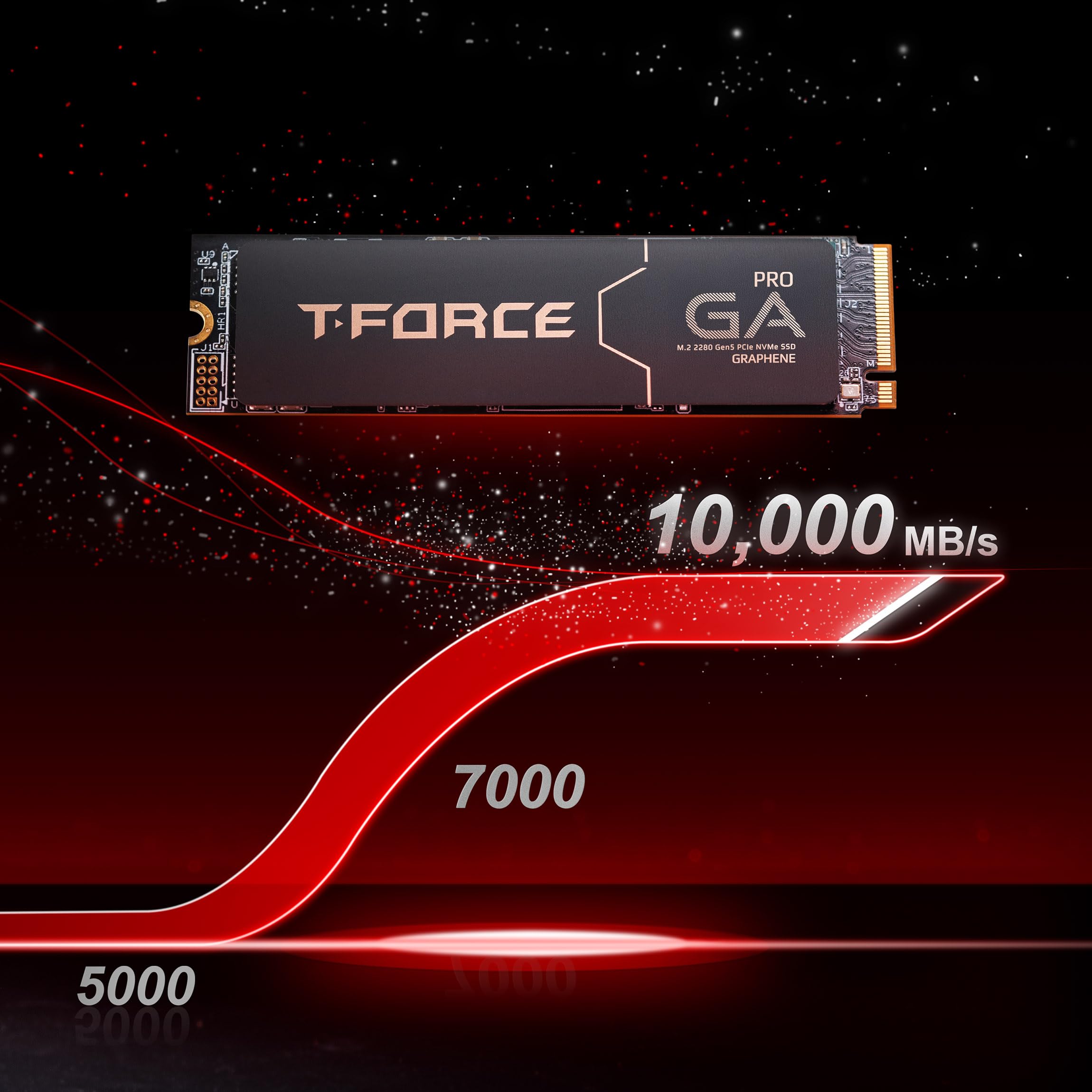
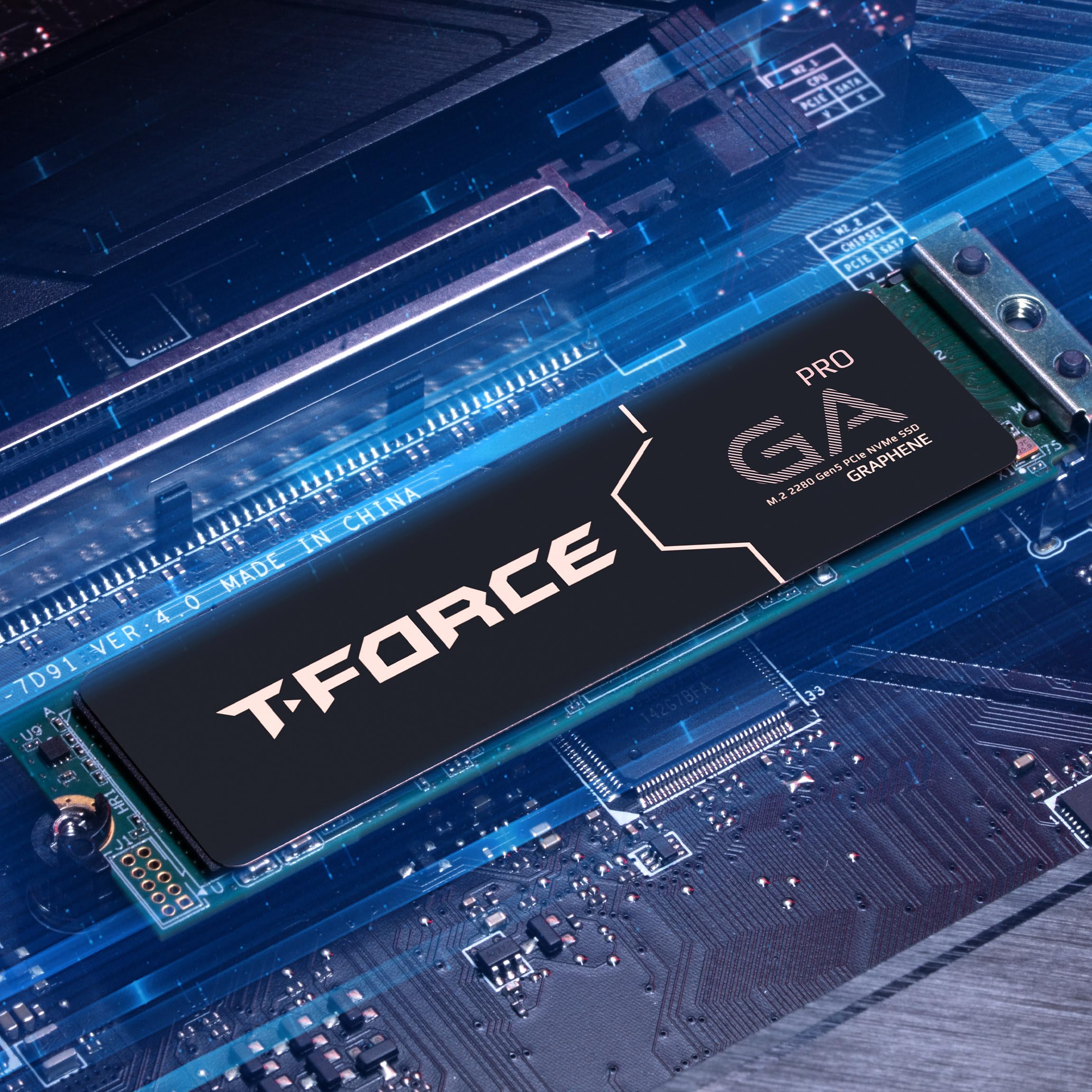
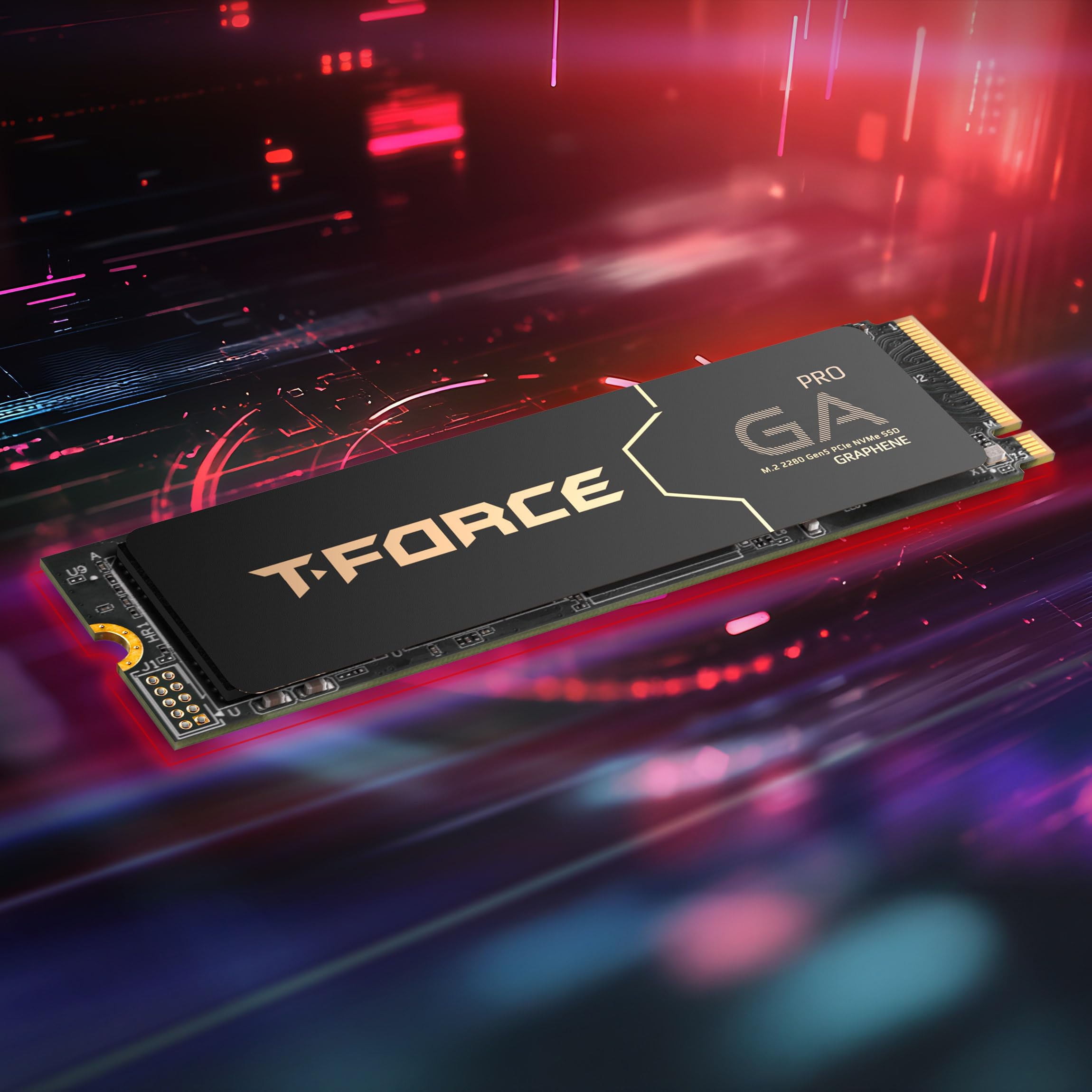
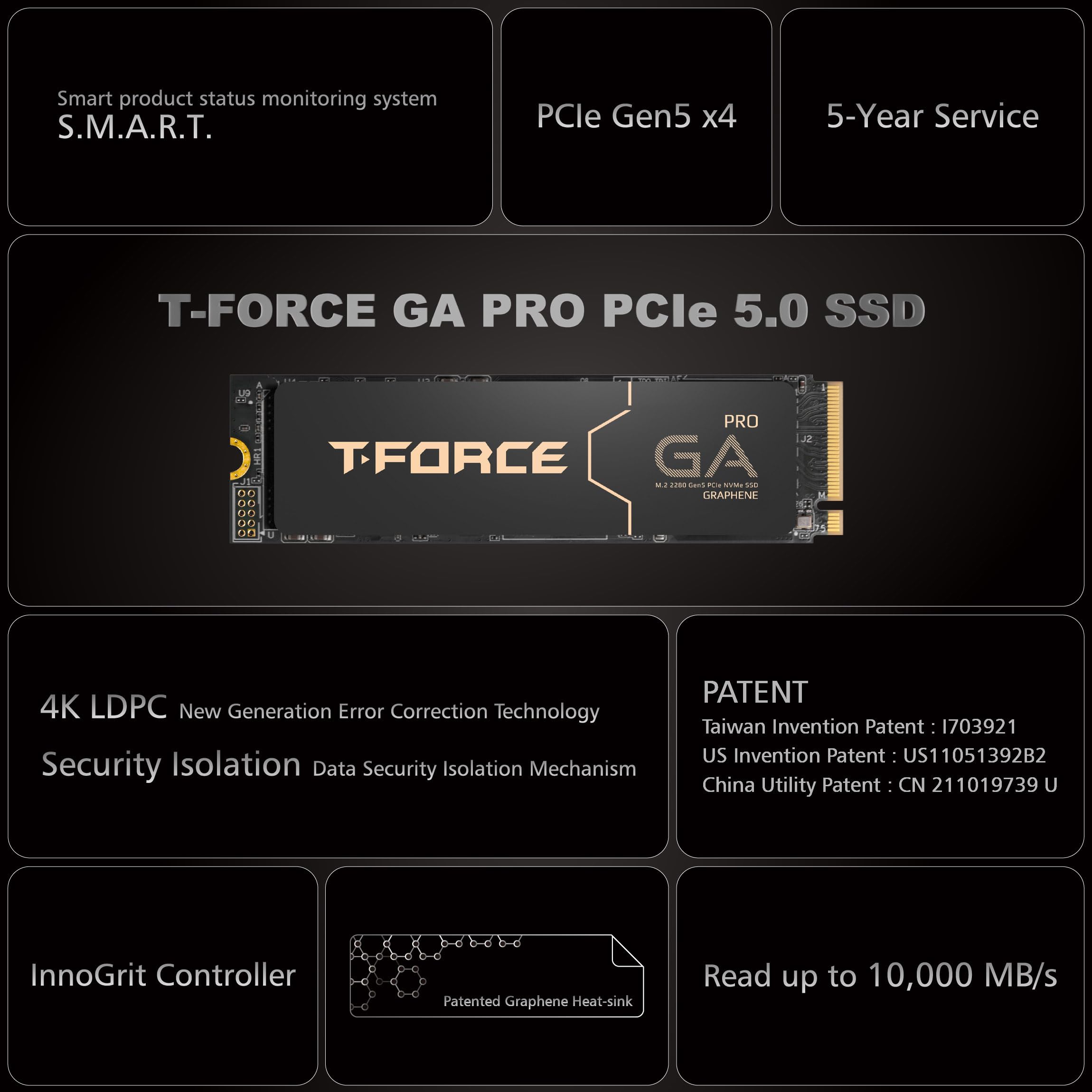

🚀 Unlock lightning-fast power with the TEAMGROUP GA PRO Gen5 SSD!
The TEAMGROUP T-Force GA PRO 2TB SSD leverages PCIe Gen5x4 NVMe technology to deliver blazing 10,000 MB/s read and 8,500 MB/s write speeds. Its patented graphene heatsink ensures superior heat dissipation for stable, sustained performance, while advanced error correction and data isolation mechanisms safeguard your data. Designed for professionals demanding top-tier speed, capacity, and reliability in a sleek M.2 form factor.
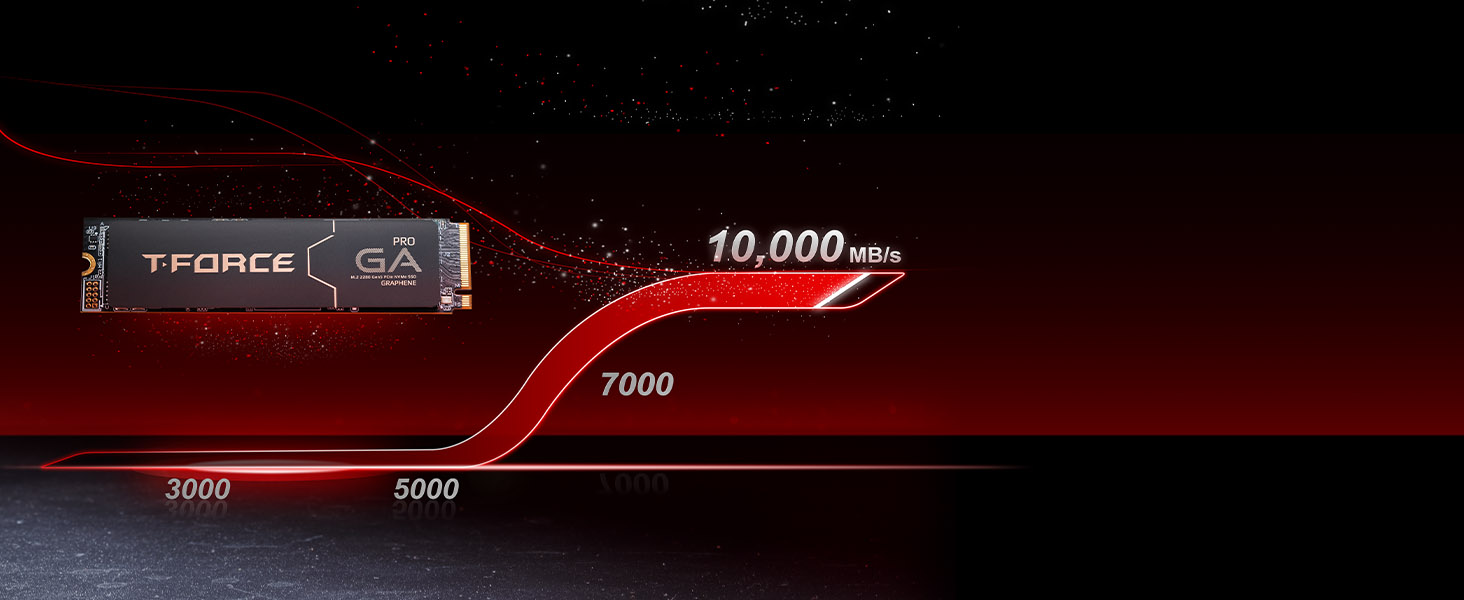
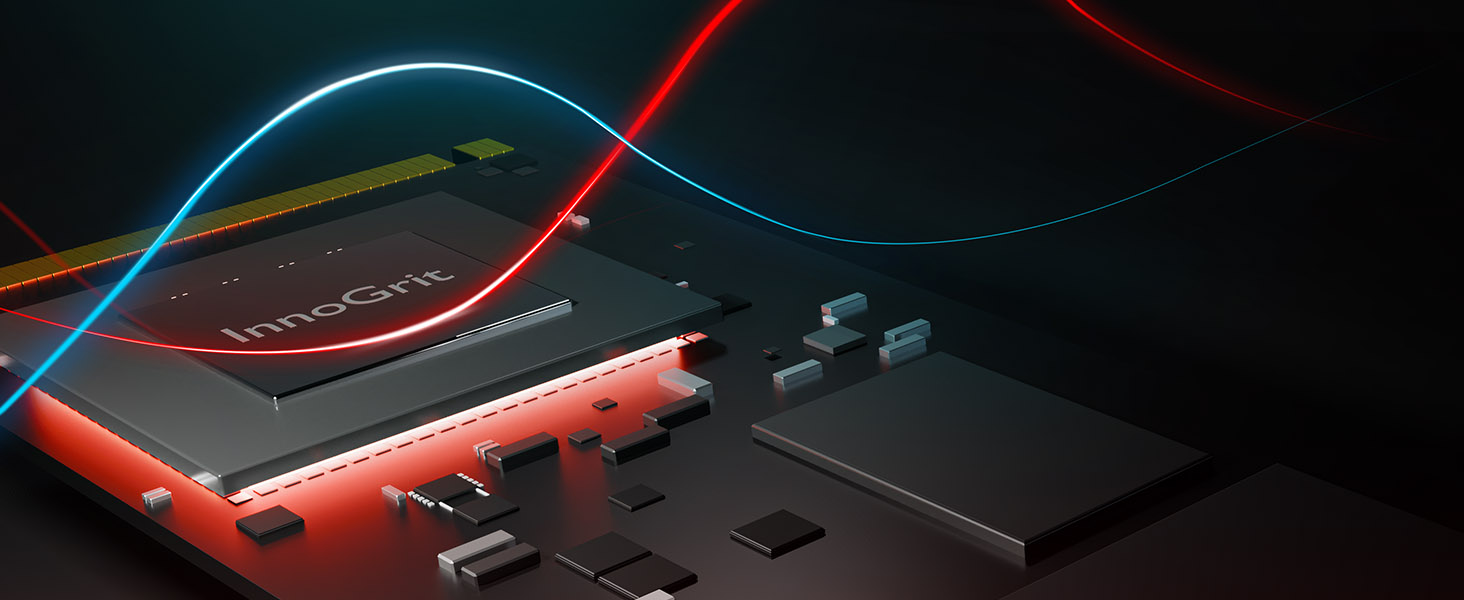
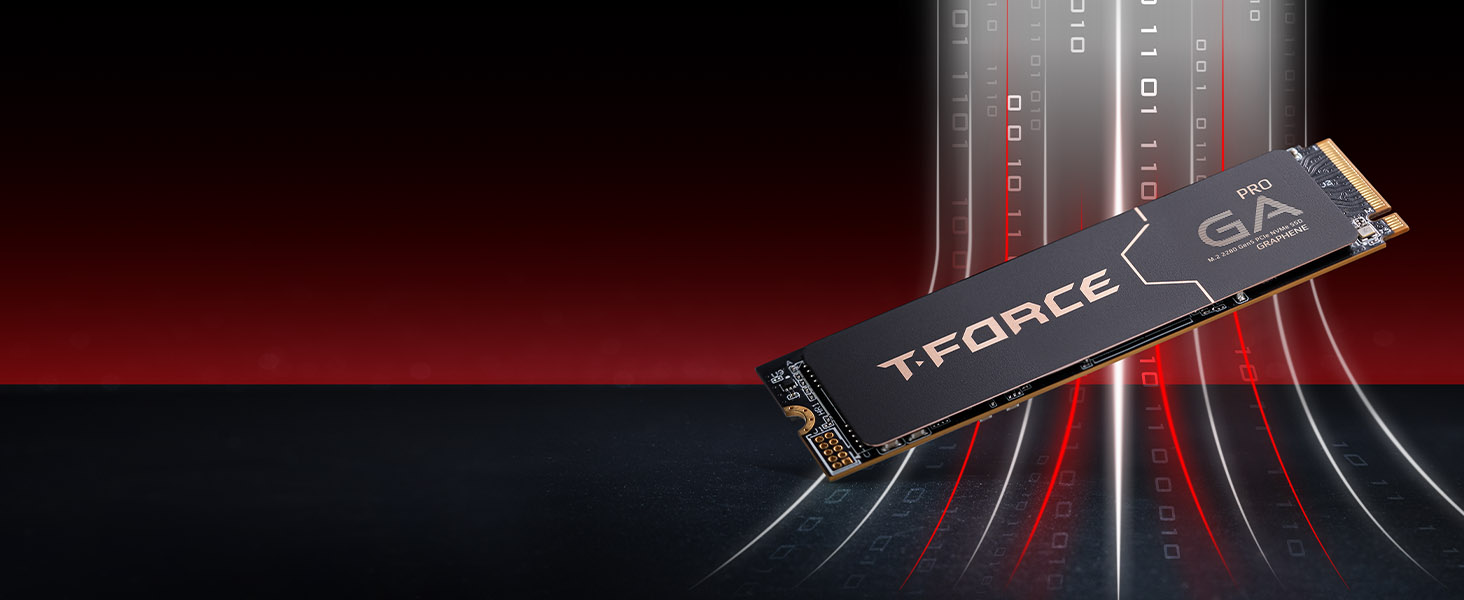
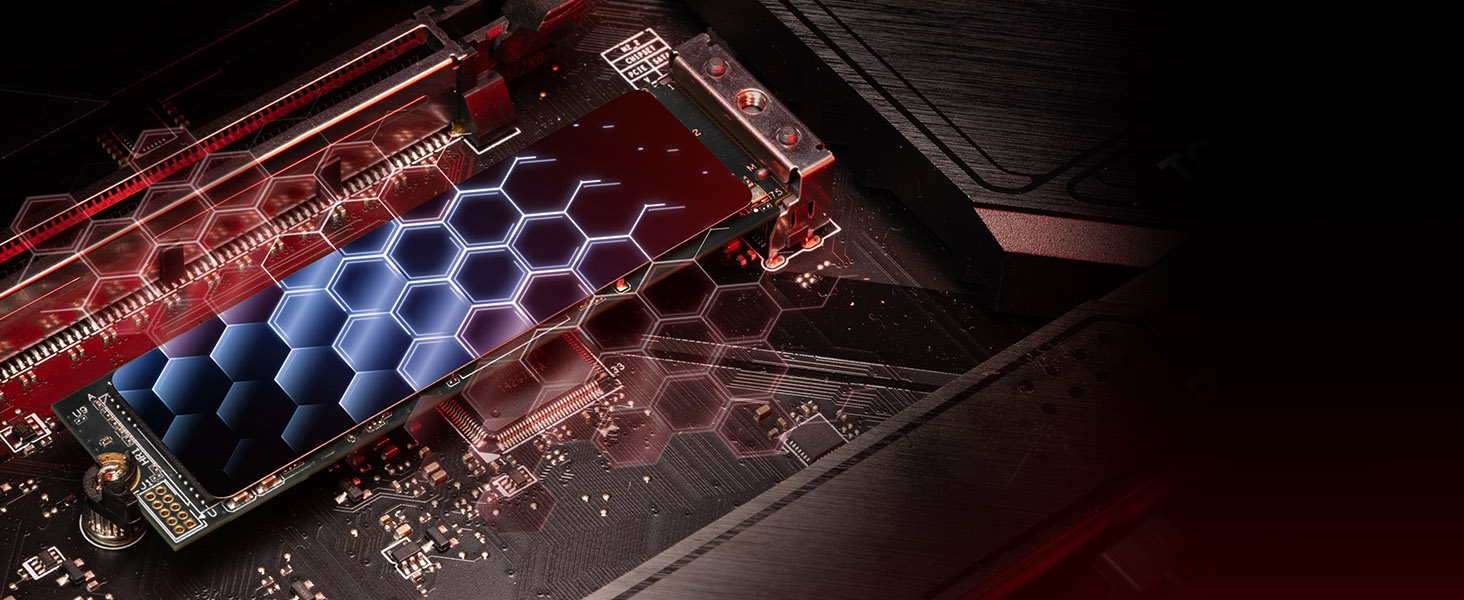

| Hard Drive | Solid State Drive |
| Brand | TEAMGROUP |
| Series | GA PRO |
| Item model number | TM8FFJ002T0C129 |
| Item Weight | 1.12 ounces |
| Package Dimensions | 4.8 x 3.7 x 0.55 inches |
| Hard Drive Interface | PCIE x 4 |
| Manufacturer | TEAMGROUP |
| ASIN | B0D3PHZF13 |
| Date First Available | March 14, 2025 |
W**K
🌟🌟🌟🌟🌟 Blazing-Fast Gen5 SSD – Worth Every Penny!
I recently installed the TEAMGROUP T-Force GC PRO 2TB PCIe Gen5 NVMe SSD, and I am beyond impressed! 🚀🔥 Performance That Lives Up to the HypeThis SSD is lightning-fast, delivering sequential read speeds of 11,500 MB/s and write speeds of 11,400 MB/s in CrystalDiskMark—right in line with its advertised speeds. Compared to my previous SSDs, this thing obliterates load times for everything from Windows boot-up to game launches.• Windows boots in seconds• Massive file transfers (100GB+) take under 10 seconds• Games & apps load instantlyFor anyone working with 4K/8K video editing, AI workloads, or large game libraries, this drive is a game-changer.🌡️ Thermals & CoolingGen5 SSDs run hot, but I’m happy to report that this drive stays at 70°C under full load using my ASRock Z890 Steel Legend’s built-in M.2 heatsink. If you’re planning on heavy workloads, I’d recommend good case airflow or an aftermarket heatsink for extra cooling, but out of the box, it runs better than expected.⚙️ Installation & CompatibilitySuper easy plug-and-play setup on my ASRock Z890 motherboard. No BIOS tweaks were needed—recognized at PCIe 5.0 x4 speeds immediately. Just make sure you’re using a Gen5 M.2 slot, or you’ll be limited to Gen4 speeds.✅ Final Verdict: A Beast of an SSDIf you’re looking for one of the fastest NVMe SSDs on the market, the T-Force GC PRO delivers. It’s future-proof, insanely fast, and perfect for high-performance users. At this price point, it’s one of the best Gen5 SSDs available right now.⭐ Final Rating: 5/5 – Highly Recommended! 💯🔥
T**A
Amazing Speed, But Beware of Heat
The TEAMGROUP T-Force GC PRO 2TB is an absolute powerhouse when it comes to speed. It’s incredibly fast, with read speeds hitting an impressive 12,000 MB/s, making it feel like a beast. However, it does run pretty hot, so keep that in mind.A helpful tip: make sure to remove any stickers from the drive and skip adding the graphene thermal pad, as I found it unnecessary. I installed the drive on my ASRock B850M motherboard, which has solid heatsinks both at the bottom and top of the drive. This is a must for optimal cooling. Even with that setup, the drive still runs at around 60°C, making it the warmest component in my PC.Overall, the performance is mind-blowing, but be prepared to manage its temperature for the best experience.
J**A
Best quality and speed for the price
Best quality and speed for the value, have used Team group ssd's many times, best brand for the price, my go to before samsung
M**K
Drive seems to be unreliable; thousands of "severe" sectors after less than a month of use.
I have owned this drive since January 26. Starting about two weeks ago I began having issues with the drive; I keep my Steam library on it, and when I would open Steam I found my entire library missing. When I navigated to the drive, I could see a directory structure, but when I tried opening directories I would get an error about the data or folder being inaccessible or non-existent. In Windows Event Manager this error is now happening frequently:The system failed to flush data to the transaction log. Corruption may occur in VolumeId: D:, DeviceName: \Device\HarddiskVolume10.Failure status: A device which does not exist was specified.Device GUID: {48b2189c-55b0-6f13-5694-341fec43d686}Device manufacturer:Device model: T-FORCE TM8FF1002TDevice revision: EQFM22.3Device serial number: 0000_0000_0000_0000_6479_A79E_5A20_08B0.Bus type: NVMeAdapter serial number: TPBF2411290020200196_0000I have run DiskGenius bad sector verification and at first it did not show anything actually damaged. Now I am having the same problem and I'm seeing 11k "severe" sectors - not yet damaged - and the scan is only about 1/3 complete. That "severe" sector number is now at 11.5k since the time it took me to write this sentence.This is very disappointing as I had high hopes for this extremely fast drive. But now I don't know if it's even going to last another month. 12k "severe sectors" now in the DiskGenius scan.
E**C
One year and still delivering great speed and quality
I'm usually very brand specific for my data, especially nvme drives. As a samsung follower I rarely deviated, but after reading the specs on this product and the company's warranty, I thought, try it. It worked out well. Built on a Gigabyte Aero G z790, I can stay close to the PCIe 5 ratings. I would highly recommend this drive.
R**D
Fast and cool
It not as fast as the T705, but it runs cooler. After dealing with temperature issues, I think I prefer this over my T705. How fast does it really need to be? The heat sinks are not the same, so this is not a fair comparison. This is a first impression.
M**Y
The best thing about this drive is that it's cheap compared to other gen5 m.2s
I've had it for a week now. Unlike the other reviews, the drive works just fine for me and it is blazing fast as advertised.However, in just the first couple days I had a drive error and also the idle temperature is hovering around 57-60C, which is higher than what an SSD should be at when idling (ideally around 50C or less). I am using my motherboard's built-in heatsink for the primary m.2. It's possibly that a dedicated cooler could help but it might be a tight fit. Using the ASUS Strix x870e-e gaming wifi motherboard.I'll revisit this review in a few weeks and report back if the drive starts getting hotter or experience any more issues.UPDATE: Been using it for 3 weeks now. Big thing to note: the graphene sticker actually increased temps by 10C. Don't use it if you already have a heatsink and thermal pads. At the moment the drive is idling anywhere from 55-58C for me. Which I think is probably pretty good and should last for 2-3 years. Hoping to replace it when Gen5 drives become more stable though.
S**A
OJO
Ojo, el SSD rinde excelentemente, pero si o si necesitas una refrigeracion para el y un muy buen flujo de aire, actualmente lo uso con un Thermalright HR-10 pro y con eso se controla un poco mejnor pero el flujo del O11 Vision no es muy bueno para el ssd.
Trustpilot
2 days ago
3 weeks ago