![Yottamaster5 Bay Hard Drive Enclosure, Aluminum USB3.0 External 5 Bay HDD Enclosure for 3.5"/2.5" HDD/SSDs- Support 5X18TB- 80mm Fan inside- for Home & Office Storage [FS5U3]](https://m.media-amazon.com/images/I/71KyBGngB8L.jpg)




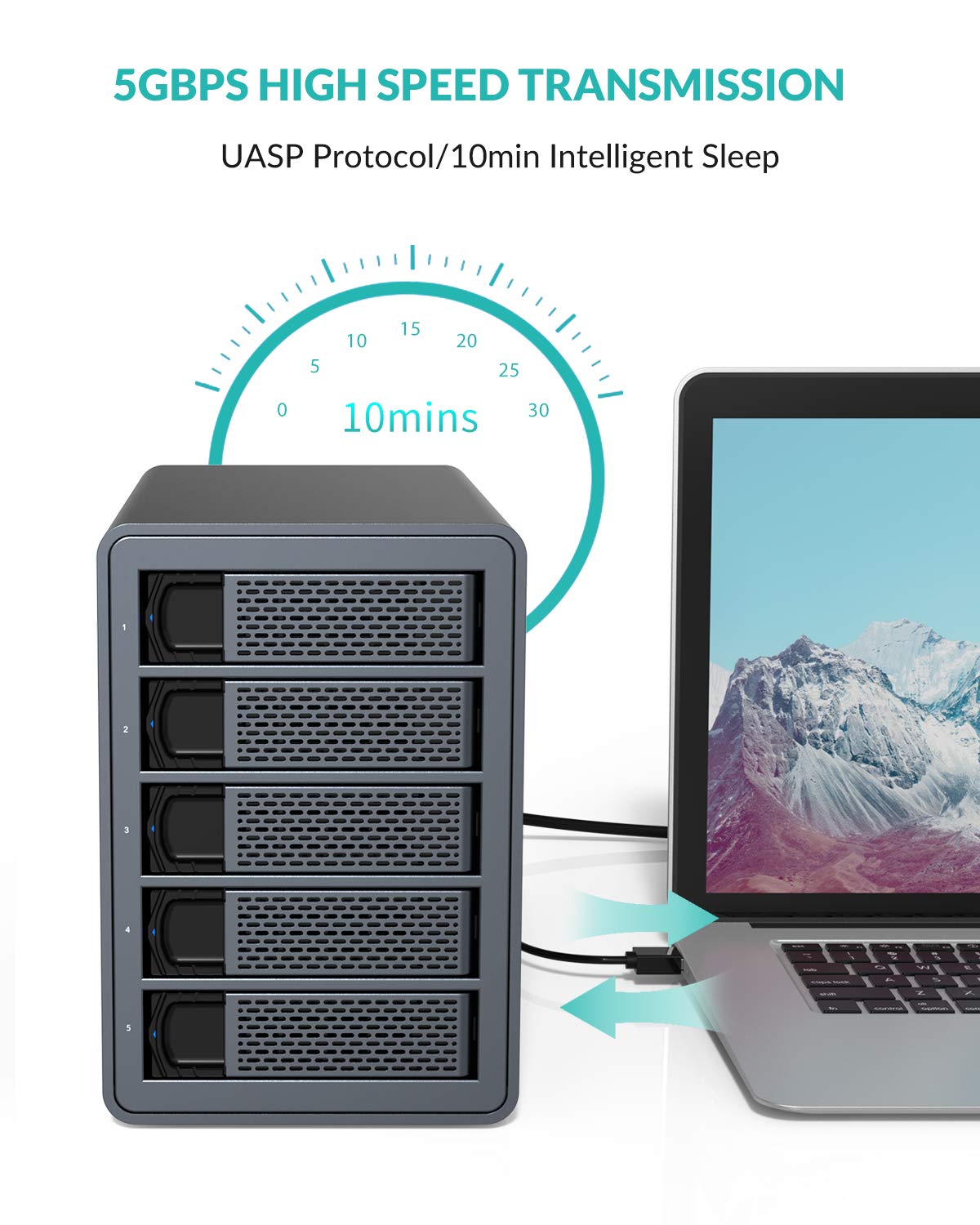


🚀 Elevate Your Storage Game!
The Yottamaster 5 Bay Hard Drive Enclosure is a high-capacity, durable storage solution designed for professionals needing reliable and fast access to large amounts of data. With support for up to 90TB, 6Gbps transfer speeds, and efficient cooling, it's perfect for audio/video editing and digital photography.
J**R
Solid piece of kit
Very simple product to use:1. Plug the mains cable straight in the back—no power brick, nice!2. Plug in the USB C cable3. Pull out a drawer and screw in a 3.5" Serial ATA hard drive4. Push it back in and repeat for as many as all 5 drive slots5. Power On!Each hard drive is mounted individually, directly to your computer. I'm on Mac, and this works great with my M1 MacBook Air running Big Sur. One connection: loads of storage! Just how I like it.All my hard drives mount fine with their existing files all present and correct. Read and write performance is as fast as these spinning drives can go. Simple!The hard drive box has a single cooling fan at the back which turns on and off with the mains power switch. Conveniently, this switch is on the same (left hand) side as my Drobo 5D so I could mount them vertically below my desk, as shown in my pic.
J**N
Feels solid and reliable (Non-RAID version)
Pretty much everything about this unit feels solid. Drives must be screwed into each caddy, but that's easy enough and adds to the quality feel. Works well under Windows - drives are visible in Disk Manager and speeds are roughly 140 MB/s.The firmware has a BIG negative however, hence the 2 stars, in that only ONE drive can report SMART data for health monitoring. Other caddies, like the Orico allows all drives to report. Tried several SMART tools like Hard Disk Sentinel (see pic), Disk Info, etc., none can access all the drives. This kind of monitoring is essential to predict upcoming disk failures and help prevent data loss, and if this could be changed by Yottamaster, then I wouldn't hesitate to give this product more stars. If a firmware update changes this in the future, I will update this review!Update: Although Yottamaster couldn't assist with a firmware update, the developer of Hard Disk Sentinel has created a version that works for this enclosure. Using Hard Disk Sentinel, I can now monitor all my drives SMART attributes and be informed of possible future failures. So highly recommend using this tool, if you need this monitoring.
T**R
Updated: customer service delivered - eventually!
Initially this worked well, but after a few months drives kept disappearing and transfer speeds became intermittent. Contacted their support and got a stock response which offered no help.Update: customer support eventually got in touch - and replaced the unit - happy to report the new one is working fine so far - fingers crossed it was a one off with the last one.
R**O
Very happy with the purchase
So I’ve got the non raid 5 bay version. Drives picked up very quickly. Cooler it’s not that loud and drives seems to work cool. Using crystal disk info and the smart smart seems to report fine.The only downside not important to me is the software. The Yottamaster raid manager does not recognize the enclosure at all. I did not bother updating the firmware as it works fine for the needs I have.Speed it’s average y only store big files and copying to 2 drives at the same time considering it’s the same usb bus seems all right.
R**B
Power control.... lacking.
USB, no RAID unit.I like this disk unit. It's nicely made. I looks the part. It seems to do the job. It sits happuily on my wee server.However, it has a feature missing. A fundamental one!You run up your PC with all these disks in the caddy. It sits there burning power. Your PC goes to sleep. The disk unit keeps on burning power. It doesn't seem to sleep and wake with the PC, the fan just runs all the time even if the disks have spun down under Windows control.When the mains power is turned on it has a nice rocker switch for it's power, so it WILL come on when you turn the mains on without the need to press anything. No daft dabby switches to turn on. However, it isn't bright enough to realise it's not seen a transfer in 20 minutes, so turn off the fan until it does see one. I find myself having to knock up a USB controlled power relay to turn it on and off under PC control via tasks scheduled on windows events, simply to avoid the disk sitting there spinning 24/7/365 whilst the server it supports is actually asleep!
Trustpilot
1 day ago
2 weeks ago