





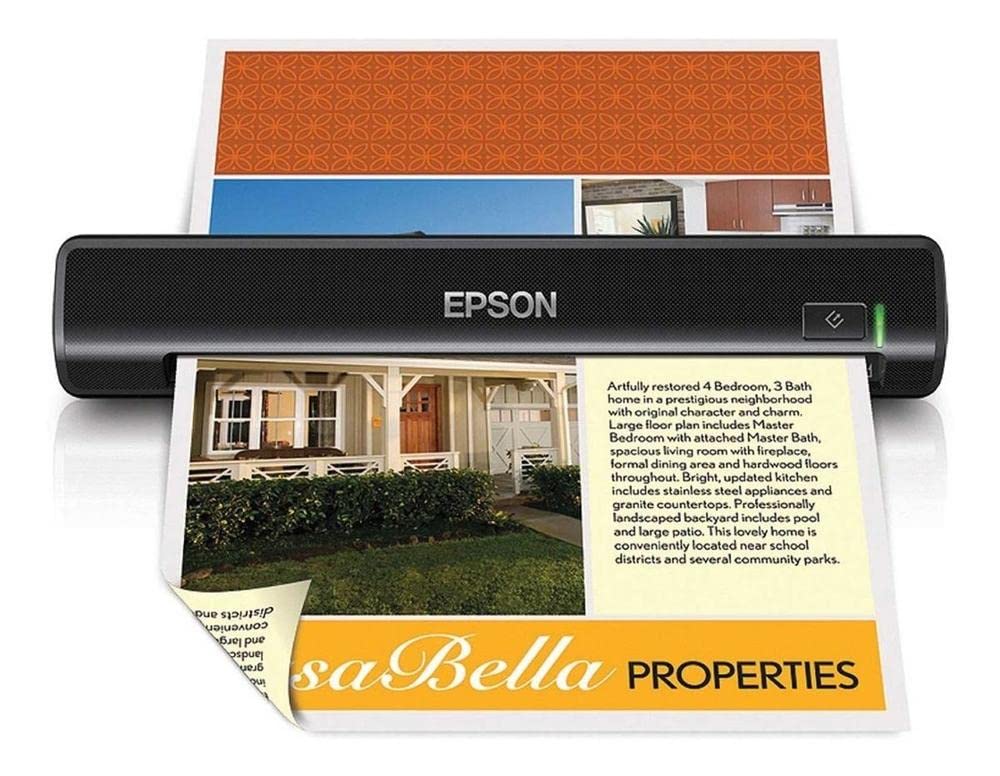

🚀 Scan on the go, never miss a beat!
The Epson WorkForce DS-30 is a lightweight, portable document scanner designed for professionals on the move. It scans a variety of originals, including documents up to 8.5" x 14", business cards, and plastic ID cards. Weighing just 0.7 pounds, it’s perfect for travel. With one-touch scanning to the cloud and a powerful software suite, it ensures you stay organized and efficient, whether you're in the office or on the road.
| Item Weight | 0.7 Pounds |
| Minimum System Requirements | Windows 7 |
| Standard Sheet Capacity | 10 |
| Connection Type | USB |
| Resolution | 600 |
| Supported Media Type | ID Card, Business Card |
| Scanner Type | Document |
S**H
Great portable scanner
Works great for documents, especially legal-sized, receipts, cards, checks, etc.... anything that isn't letter-sized (it handles letter-sized just fine as well). This scanner creates very nice images or PDFs that are sized according the document. My rather more expensive flat-bed does not (although it has other benefits). You may be able to cram it into your laptop bag, but certainly it's no problem finding space in your regular suitcase for it.The software, as usual for scanners, is a mess. But as scanner software goes, it's not that much of one. "Document Capture Pro" doesn't seem to me to do anything that the "EPSON Scan" program can do. However, it seems that the scanner button has to set up with Document Capture Pro.It's easy to create multi-page PDFs, even mixing color, gray-scale, and B&W. I haven't done, nor do I intend to do any photo scanning. But it certainly does what I want, and well.
A**Y
Love this compact portable scanner very easy to use
I am not big on writing reviews but thought I would on this product. It is an awesome compact scanner, it auto crops very well, easy to install and I'm installing it on a Microsoft surface pro 2 without a cd drive, Epson offers the download online. Does great for scanning into pdf form. Also does not take long at all to scan a page for that was my only hesitation everyone said it was very slow, I have yet to experience anything like that and I love that it does not take batteries or needs to charge, it comes with a usb that plugs rite into your computer powers on and is ready to use. Also comes with a nice carry case, just a cloth one but nice all the same. The price is perfect and the product was well worth it. Will def be purchasing another one!
L**A
Excellent for size and portability
We have used a Epson WorkForce DS-30 at the office I work at for several months before I decided to get one for home use. I needed to get my piles of paperwork since buying a house under control! This review will be based on using it at home & office.It does come with a lot of software, some of which you may not ever need (if you are a casual user), but you can skip installing that which is nice. There is a Epson Scan, which is a 1 page scan. Useful for on the go or quickies (IMO). The main program Document Capture Pro where you can scan multiple pages (one at a time), rotate, flip, etc. Good for those long scan sessions. You have coffee right!It also comes with both AbbyFineReader and Presto! Biz Card both of which have the option of not being installed. I have not had needed to use Abby FineReader, but BizCard is junk. Do not recommend (see Cons).Pros:- Document Capture Pro (IMO the primary scanning program) is pretty easy to set up, change and navigate. You can easily scan several pages, you just have to add each page individually by adding it (right click + add page).- Unlike some other small portable or handheld scanners this one doesn't have a page limit that you need to watch for so you don't accidentally burn out your scanner by using it too much at once. I scanned all my mortgage paperwork (120ish pages) in one sitting with no issues and about 200+ pages at work in a day. The one at work has currently scanned about a banker box of paperwork and is still going strong.- For being small and portable you get pretty good results. No, not holy moly great, but pretty good.- You are able (using Document Capture) to send your scanned documents directly to email, Evernote and a bunch of other programs that I haven't used personally because I am scanning them for personal (work) use.Cons- Biggest con, IMO is the speed. It isn't fast but gets the job done. I think the trade off you really have to consider is portability (size) vs speed. It's certainly faster than watching paint dry!- Color yellow never really shows up well unless it's SUPER bright (if anybody really cares...someone might!). We scan carbon copy type yellow sheets alot, they always come out as white.- Something is a bit off with black and white vs Color quality (even in same high vs medium quality scans). Black and white scans always look a little more grittier and pixelated. We tend to scan everything in Color for better quality (even if the original is B&W).- Presto BizCard is one of the software that is all but useless. The idea is you can scan business cards and it will automatically import the data from them to a database. Except it doesn't work well for about 70% of cards I tested it on. If they have weird writing, it won't work. Big picture = nope! Half the info one side, the rest on the back = also won't work. Nice idea, but program is almost junk. You end up needing to edit or add in almost all the information by hand. If you want a sortable database just make one in Excel or something like that. You will save yourself a headache.TL:DR - If you need a portable little workhorse that is kinda slow but gets the job done whatever you throw at it. I recommend the Epson WorkForce DS-30. It just keeps going and going!
P**R
The Absolute BEST Scanner for Receipts
My primary purpose for a scanner like this was to scan my receipts into PDF files. I have a scanner with a document feeder for larger documents already, but I needed something to deal with receipts, and this machine is perfect.I first purchased a Brother DS-620 Mobile Color Page Scanner for this purpose, but it did a terrible job of creating PDF files with receipts. Every wrinkle and fold on the receipt turned completely black and made the files unreadable. I fiddled with the settings for days, but I couldn't figure out how to fix it.The next product I tried is Canon imageFORMULA P-208 Scan-tini Personal Document Scanner. I think it's a good machine for larger documents, but it doesn't work so well for receipts. It's very fast, and everything I feed into it whips through very quickly - and this tended to tear up a lot of receipts.So for receipt scanning, the Epson DS-30 is the best. The files are always very clean and easy to read - even for receipts that are colored, or have wrinkles or faded areas. It also does a good job with bigger documents.
Trustpilot
1 month ago
2 months ago