Customer Services
Copyright © 2025 Desertcart Holdings Limited
Desert Online General Trading LLC
Dubai, United Arab Emirates










🎨 Elevate your digital art game—create like a pro, work like a boss!
The VEIKK A50 is a professional-grade 10x6 inch graphic drawing tablet featuring a papery textured surface, 8192 levels of battery-free pen pressure sensitivity with tilt support, and 8 customizable express keys plus a gesture touchpad. Compatible across Windows, Mac, Linux, and Android platforms, it offers a versatile, efficient, and natural drawing experience for digital artists and creative professionals.




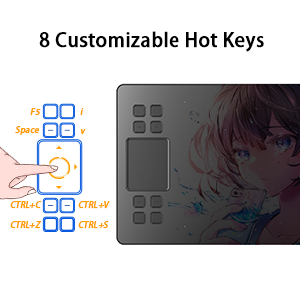




| Brand | VEIKK |
| Manufacturer | VEIKK |
| Model | A50 |
| Model Name | A50 |
| Item model number | A50 |
| Operating System | Android,Linux,Mac,Windows |
| Hardware Interface | USB |
| Special Features | 60° 倾斜支撑 |
| Standing screen display size | 1E+1 Inches |
| Screen Resolution | 1920 x 1080 pixels |
| Batteries Included | No |
| Batteries Required | No |
| Connector Type | USB |
| Device interface - primary | Touchscreen with Stylus Support |
| Does it contain liquid? | No |
| Manufacturer | VEIKK |
| Country of Origin | China |
| Item Weight | 527 g |
K**H
Value for money Graphical Tablet
This tablet is really slim and smooth i must say. It has a larger working area. The best part is it's lightweight. It has 8 easy access shortcut keys and a small panel for zoom in and zoom out.The surface of the tablet is very smooth which makes it very easy to design or pull the brush strokes perfectly in one go. The access keys on the tablet make it very easy to program while designing. Once we getting used to this tablet, it will help in improving the designing skills. It also reduces the amount of time, as maximum things are handy. For beginners, it will take a few months to understand the grip and pressure to apply on the pen and to get used to it. For experienced designers, this is just piece of cake one can have. It has pen which works smoothly while designing. They provide extra nibs too. It's lightweight, hence has a good grip while designing. For installation one need to download the drivers from the website, the drivers are available for both Windows and MAC operating systems. Installation process is easy and the tablet is ready to use. This tablet need not require any battery or charging. Just attach the device with a USB cable to your system and it will work perfectly. It is a stunning device to use for any kind of design or illustration. I recommend my friends to buy this designing tablet for sure.
R**A
Good product for this price
Pros- This is a pretty good budget tablet for artists. It's compatible with almost all applications and very sturdy. I've been using it everyday for almost a year and I've yet to change nibs or there's no damage to the tablet. It has right hand and left hand mode and customisable buttons. The pressure senstivity is perfect and the mapping is very accurate.Cons- Pen and cable for this tablet aren't sold separately so if either of those things incur any damage, there's no exchange or cheap repairing. The website for Veikk shuts down every now and then so downloading and updating driver may be an issue.
A**D
Amazing product
Hey guys my name is Aahil. I'm here to review the amazing VEIKK A50 drawing tablet.Box Contained :- Instruction and spare nibs are inside the white box which holds the pen and cable.Installation :- Read the instruction and connect the USB cable to VEIKK A50 tablet and then install the driver from the official website of VEIKK the drivers are available for both Windows and MAC operating system.Performance :- The surface of tablet is very smooth, it makes it very easy to design any drawing and also have bigger screen (10×6 Inch) so you get lot of space to draw. The hot keys on the tablet make it very easy to program while designing. It reduces the amount of time taken as maximum things are handy.Pen :- The pen works perfect while designing. VEIKK provides extra nibs too. It's lightweight and battery free pen. It has a good grip while designing.Actually I'm in love with this product if you want any drawing tablet in budget I'll recommend you to buy this drawing tablet. It is a perfect device to use any kind of design or illustration.Thanks VEIKK.
S**H
VEIKK= Great Value For Money!
Okay, so after alot of comparision, I decided to go for VEIKK A50 pen tablet and this is my honest review after a week of rigorous usage:1. First things first. The delivery was fast and packing was good as well.Looks= Stunning and Sleek. Looks greater in real than image, the tablet is very thin in design and has light weight. It has also an LED indicator.2. The tablet is very easy to use. The installation process takes less than 5 minutes. Settings are easy to understand.3. The 8 customisable hotkeys are more than enough for even a professional artist, currently I am using 4. The gesture pad is also useful while working.4. The pen pressure response is stupendous. I have worked with HP pen tablet also but this one by VEIKK is no less than that. It has an edge when it comes to looks and bigger work area.5. It is Android Compatible!(Except Samsung) You just need an OTG cable and you are good to go!6. The service of VEIKK seems amazing. I had few doubts and they replied quite fast. I am confident this device will run for a long time.Overall, I think one should consider this in the price range of Rs 3000-7000 as it offers all the major functions. A must for artists, students and teachers of this era. Thank You VEIKK and Amazon.
E**R
Good tablet but the pen is a headache
Before buying this Veikk A50, I was using One by Wacom. Compared to that, this Veikk definitely runs smoother, the cursor movement is great on any app. However, my review is only 3 stars because there are some issues I have experienced. Here are the pros and cons:Pros:1. Sturdy build, the tablet will not bend2. The track pad function is great for adjusting brush size and zoom3. The surface is quite scratch resistantCons:1. The pen buttons are not raised enough so it's hard to feel them when you want to use either button so you have to take your eyes away from your work just to see where they are2. The pen nib slightly goes in and out of its place which is there in normal pens but this causes a huge issue while the cursor is pressed down in your art app. As soon as you lift the pen, the pressure will still be on for a minisecond and then release as you get further away. This makes precision very very very hard and frustrating. There is no fix for this in the Veikk driver app. Otherwise, pen to tablet feel is nice.3. There is no stand which can be issue to some but I put it on my lap so it's fine.I have listed equal number of pros and cons, however con no. 2 is such a big issue that I think the 3 star rating is fair.
M**N
Best graphic tablet for online teaching
I am using this graphic tablet for more than a month now for my online teaching. It is very lightweight and easy to use. I am using sketchbook for drawing. The pen is responsive but at corners little less responsive.Overall, I am satisfied with this product.
Trustpilot
2 months ago
1 day ago