Customer Services
Copyright © 2025 Desertcart Holdings Limited



⚡ Upgrade your desktop’s brainpower — because slow is so last decade!
The A-Tech 4GB DDR2 667MHz PC2-5300 Desktop RAM Upgrade Kit features two 2GB modules with 240-pin UDIMM design, delivering reliable, energy-efficient memory performance at 1.8V. Compatible with a broad range of major desktop brands, it ensures seamless installation and enhanced multitasking capabilities. Backed by stringent quality testing and a lifetime warranty with US-based tech support, this kit is a smart, durable upgrade for professionals seeking dependable speed boosts.


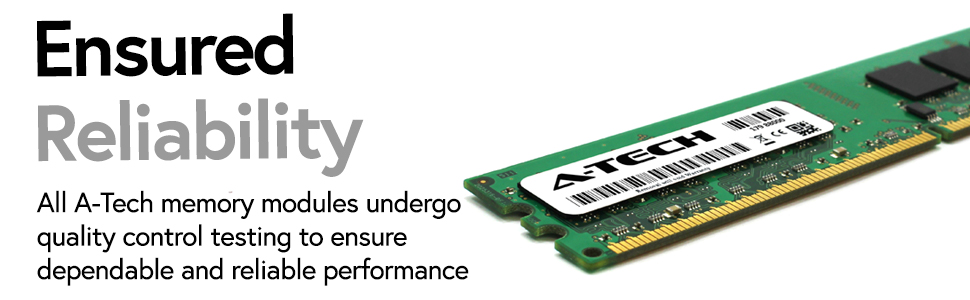


| RAM | 4 GB DDR2 |
| Memory Speed | 667 MHz |
| Brand | A-Tech |
| Item model number | NATAL-MR-PN-8730430 |
| Hardware Platform | PC |
| Item Weight | 0.634 ounces |
| Product Dimensions | 6.5 x 3.45 x 0.3 inches |
| Item Dimensions LxWxH | 6.5 x 3.45 x 0.3 inches |
| Color | DDR2 667MHz (PC2-5300) |
| Computer Memory Type | DDR2 SDRAM |
| Voltage | 1.8 Volts |
| Manufacturer | A-Tech Components |
| ASIN | B00C53DK3E |
| Is Discontinued By Manufacturer | No |
| Date First Available | May 22, 2013 |
J**J
It worked so I'm happy
Not problems with this RAM. It installed easily like it should. Works properly.
J**D
Highly compatible DDR2 RAM Modules, can handle both 800 MHz PC-6400 and 667 MHz PC-5300 excellent value!
This is an excellent product, I got two 4GB kits (4 modules), and all four worked just great, fully compatible with both Intel based computers where they were installed, I feel these memory modules are an excellent value, and revived a pair of 8+ year old computers, one of the computers is an Asrock G31M-GS based system, the other an Elitegroup 945GCT-M/1333 v3.0 with max RAM specs of 4GB (2 GB per slot) DDR2 667 MHz PC-5300, but I took a chance with these RAMs and they adjusted perfectly from 800 MHz down to 667 MHz (not all RAM modules can do this), in other words these modules can handle both 800 MHz PC-6400 and 667 MHz PC-5300. I would definitely like to try A-Tech's other RAM modules like DDR3 in the near future.It must be noted that (at least the ones I got), these RAMs can not handle the 533 MHz PC-4200 standard, this was not a problem for me, but if your motherboard/system is of an older type that can only accept this standard, then these modules won't work for you.Bottom line is that if your system/motherboard can handle 240-pin DIMM (Desktop PC), non ECC, DDR2, PC-6400 (800 MHz) or PC-5300 (667 MHz) RAM, then I would say there is a 99% chance these modules will be compatible with it.Tip, if for example you plan to get 4 GB of RAM,, get a kit (2 modules of 2 GB each), vs getting a single 4 GB stick, when you get a kit (two identical modules) you can benefit from dual channel, that way you can get a full 800 MHz speed vs just 400 MHz from a PC-6400 DDR2 when you use a single or an odd number of RAM sticks.
D**N
Work
Got 8g for my pc, Dell xps 710 and so far it works and been smooth. Unlike the motoeagles ram sticks which work but than failed later on
K**K
Satisfied after initial glitch
My present PC had 2GB's of RAM, with it's 4 slots holding 512 MB's of RAM each. My PC will hold up to 8 GB's of RAM, so I decided to give these a try. I took 2 old modules out and replaced them with these, and left the 2 other modules in there so that my total memory would be 5 GB's. My PC started acting up doing it this way, my startup menu's graphics would become distorted in minutes, though the speed of the PC seemed faster at first. A-Tech emailed me and asked if I was pleased with my purchase, and I told them what problems I was having and what I thought would fix it. The only solution they offered was to replace the modules I ordered from them with faster modules from them for the same price, which was a nice offer but one that wasn't needed.The problem turned out to be that my new RAM modules, even though they have the same specs as the older ones (except for memory size, obviously), don't like working with my older RAM modules. I took the last 2 older RAM modules out, and all the distortions went away. Not sure why the A-Tech spokesman wouldn't have known that doing this would have helped, maybe this is just a problem with my specific computer, though I did read online at several different sites that this is not an uncommon problem when adding RAM. Still, I do appreciate the correspondence from A-Tech, and their memory modules are working fine. I may order another pair, since the price is right and could help even more. Shipping was on time and in good shape.
V**I
Perfect every time. Ideal upgrade for ReadyNAS Pro 6/Ultra units.
For the price, these are amazing. I use these to update my ReadyNAS Pro/Ultra 6 units. They are old NAS boxes, but with a memory upgrade they are still hugely capable as backup devices. Extra memory is a welcome addition and at this price a no-brainer upgrade. It IS a little of a pain in the bu** to get them installed on the ReadyNAS (just very tight space) but they work perfectly once installed. Have bought several sets. Will buy again of need arises.
F**F
RAM helped us recover photos we thought were lost
From tears to cheers. My in-law's "vintage" desktop started acting up last year. Booting up intermittently or freezing up in the middle of a task. Turns out the backup tasks quit running years ago.It wasn't easy finding ram for this "vintage" pc at a decent price. Very glad I found these.Ordered these sticks and had them delivered to my wife's parent's place in HI on our last visit. The pc booted up right away without issues. As soon as I could I copied "My Documents" and all important files to their OneDrive cloud storage.There were hundreds of family photos that dated back to 2009 that weren't backed up anywhere. We continued to use this desktop for the couple of weeks we were there without any hiccups.Good ram at a fair price and quick delivery. I can recommend this product.
Trustpilot
2 months ago
2 weeks ago