Customer Services
Copyright © 2025 Desertcart Holdings Limited


🚀 Unlock the future of WiFi—speed, coverage, and security in one sleek powerhouse!
The TP-Link Archer BE550 is a cutting-edge WiFi 7 tri-band router delivering ultra-fast 9.2Gbps wireless speeds and robust 2,000 sq.ft. coverage via 6 internal antennas. Equipped with five 2.5G WAN/LAN ports, it shatters traditional gigabit limits for wired devices. EasyMesh support enables seamless whole-home WiFi, while HomeShield security and the Tether app ensure a safe, user-friendly experience. Ideal for professionals craving flawless streaming, gaming, and smart home control.








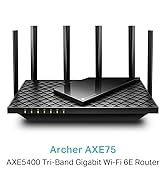









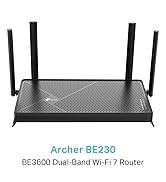
| ASIN | B0CT94XNX3 |
| Best Sellers Rank | 1,325 in Computers & Accessories ( See Top 100 in Computers & Accessories ) 18 in Routers |
| Brand | TP-Link |
| Colour | Black |
| Customer Reviews | 4.2 4.2 out of 5 stars (4,399) |
| Date First Available | 25 Jan. 2024 |
| Guaranteed software updates until | unknown |
| Item Weight | 2.07 kg |
| Item model number | Archer BE550 |
| Manufacturer | TP-Link |
| Operating System | RouterOS |
| Product Dimensions | 23.17 x 7.6 x 20.3 cm; 2.07 kg |
| Series | Archer BE550 |
| Voltage | 12 Volts (DC) |
| Wireless Type | 802.11.be |
D**N
Superb.
Absolutely superb, excellent coverage, rock solid reliability and full integration with the BRSK network, easy setup via the Tether mobile app with straightforward menus and plenty of user options. Highly recommended..
I**Y
Good coverage easy to setup
The setup for this router is really easy. Plug the ethernet from the ONT in follow the tether app wizard and bang you are on line. I personaly do not use the smart connect as I like to split my wifi bands. I like the fact I can deny my IOT devices network access for security which is easy to do. The speed of the router and the wifi range is excellant. I had previously a TPlink AX75 which had great range. I replaced it with a Netgear RS300 and found the range not as good. This TPlink BE550 has great range and speed as i wanted having a 3 story house, it provides great coverage. Well reccomended and easy to setup.
S**S
Router + mesh node is very good
I originally gave this router 2 stars because the range seemed to be worse than our Google router and 1 Google mesh node. This was surprising as the range stated is 2000 sq feet which should have been more than sufficient. I have since bought a powerful TP Link mesh node and we now have excellent speeds and range. Pros Easy and quick to setup, you don't need to be an expert. The 6ghz network has vastly improved the wifi speeds of my work laptop The Tether app is a little more insightful and useful than the Google home app Cons I was expecting the router alone to have a stronger signal than our Google router and mesh node, but it wasn't. But the router with the TP Link mesh node has created a superior range and speeds compared with our Google system. I seems to take a while to settle in. 2 days ago we couldn't 4k stream from our outbuilding at all. Last night the signal was strong. I will review again in 3 months time
C**M
Amazing! Replaced my messy powerline setup and offers super-fast performance.
I acquired this TP-Link Archer C80 router with a specific goal in mind: to simplify my home network and finally get rid of the messy powerline adapters and excessive Ethernet cabling I had running through the house. I am thrilled to say this router has done the job perfectly and exceeded my expectations for speed and stability. The performance boost has been incredible. This AC1900 router delivers speeds up to 1300 Mbps on the 5 GHz band, and I've verified that the super-fast speeds are noticeable across all my devices—both over Wi-Fi and via the Gigabit Ethernet ports. Whether I'm gaming, streaming 4K video, or downloading large files, the connection is rock-solid and fast, which is a massive relief compared to the unpredictable performance of my old powerline setup. The technology inside is clearly working hard. Features like 3×3 MIMO and Beamforming ensure that the Wi-Fi coverage is highly efficient, sending a stronger, more focused signal throughout the house. The Smart Connect feature is also brilliant, automatically directing devices to the best available band. For the price, especially considering the Black Friday deal, this is unbeatable value. It’s a high-performance, dual-band router that offers excellent coverage, fantastic features like Parental Controls and Guest Wi-Fi, and is an incredibly simple, clean, and reliable solution for a modern home network. It’s an easy 5-star recommendation and a must-buy for anyone looking to upgrade their Wi-Fi game.
M**T
⭐️ 15-Month Review: Exceptional Reliability and Coverage
I have been using this TP-Link Archer BE550 Tri-Band BE9300 WiFi 7 Router, for 15 months and have experienced zero issues. It has been a massive improvement over my previous routers (Google Nest Wifi Mesh and Asus). Coverage and Reliability (5/5) Superior Coverage: Compared to my previous Google Nest Mesh system, this device offers significantly better coverage, particularly reaching challenging spots at the back of my house. Rock-Solid Stability: I previously dealt with my routers randomly freezing or rebooting (the Asus required a physical reboot, while the Google router would reboot itself). This TP-Link system has remained completely stable, offering uninterrupted service. Handling High-Capacity & Smart Devices (5/5) Robust Device Management: I have numerous smart WiFi devices, some of which are budget-friendly products that frequently "ping" the server. These devices often overloaded my previous hardware. The TP-Link system handles this heavy device load effortlessly with no performance degradation. Enhanced Security: A standout feature is the ability to place these Smart Devices onto their own isolated network. This segmentation ensures they cannot "see" my primary devices (like my PC), which is a huge benefit for security-conscious users. High-Speed Performance (5/5) Maximized ISP Speed: I am with EE on a 900 Mbps connection. I consistently achieve speeds around 860 Mbps, even when running a VPN. Peak Performance Capability: The router has also shown that it can handle speeds beyond my plan, occasionally jumping to 1.6 Gbps during off-peak hours (until the system registers my plan limit). Conclusion and Recommendation This product is highly reliable, offers excellent coverage, and excels at managing a large number of smart home devices. I have personally recommended this system to friends who were complaining about spotty home internet, and every person who installed it reported vastly improved performance. I am extremely happy with this purchase.
R**O
Ottimo prodotto
R**D
The product looks sleek, is super easy to set up with their included guide and most importantly, does the job. Fixed my range and speed problems within minutes of arrival it's that easy. Decent price and gives tons of features such as controlling connected devices connections and naming networks. 100% recommend to everyone else, regardless of other negative reviews!!!
P**P
Ein super Router. Die Einrichtung ist einfach und die Reichweite gut. Bei mir geht das WLAN durch 3 Zimmer durch und ich habe guten Empfang. Die SIM-Karte ist einfach einzusetzen.
C**N
Despues de romperse un router de marca China me compre este de TPlink. Ya solo al empezar a configurarlo se nota la diferencia en calidad. Mas opciones, sencillo de configurar y fiable.
D**I
Stabil im 5 und 2.4 GHZ Wlan reichweite okay als Accesspoint Firmware upgrade nicht vergessen !
Trustpilot
2 months ago
1 month ago