Customer Services
Copyright © 2025 Desertcart Holdings Limited


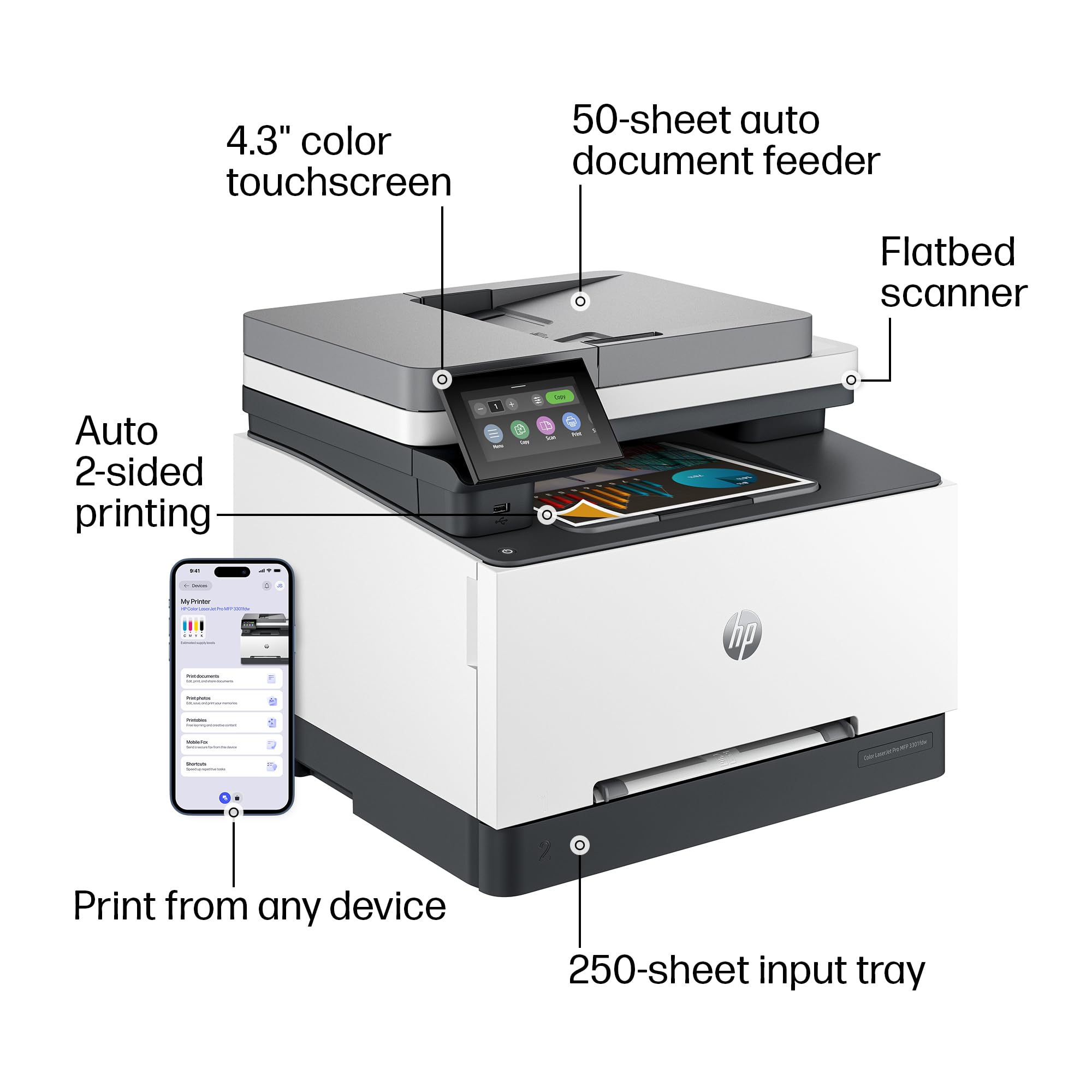

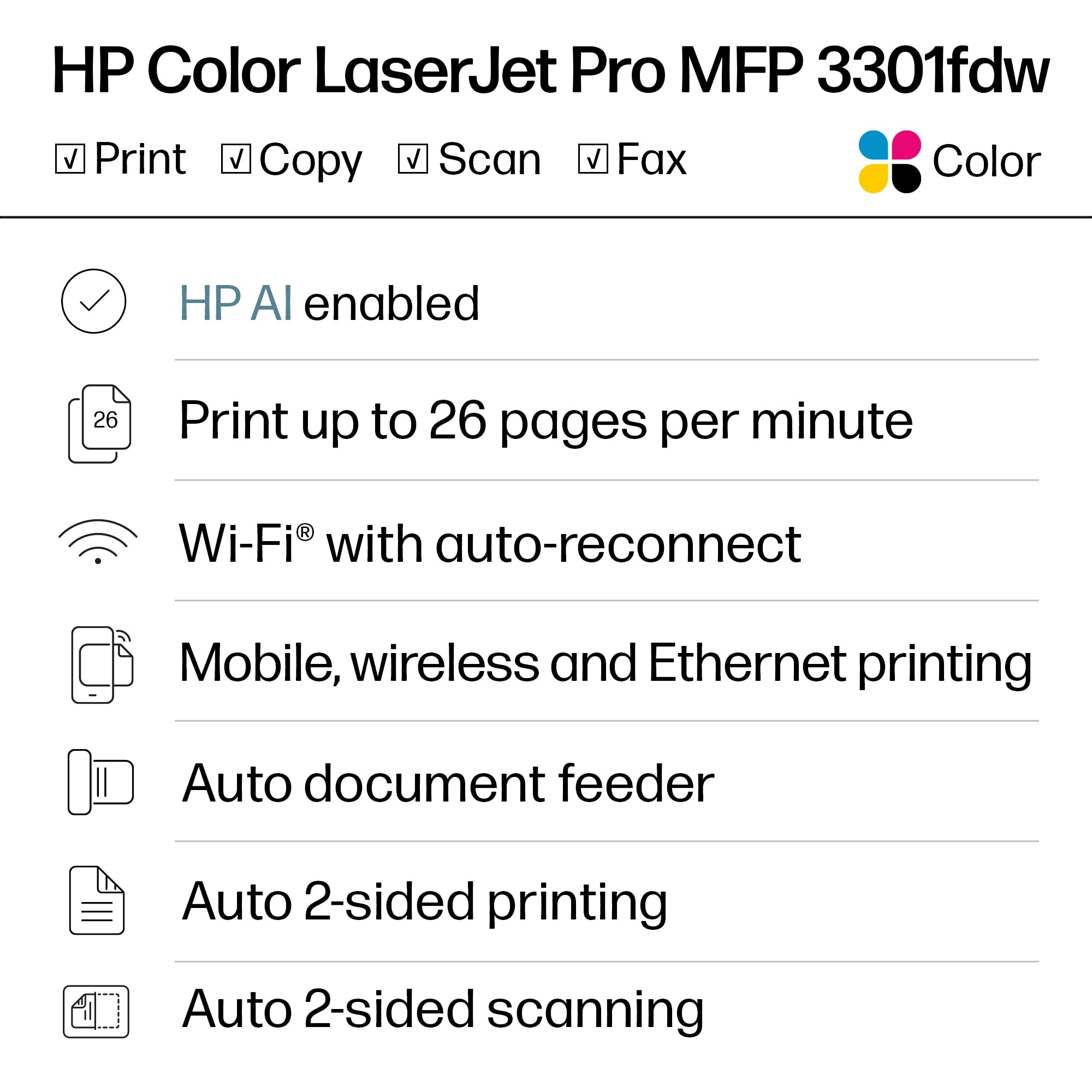
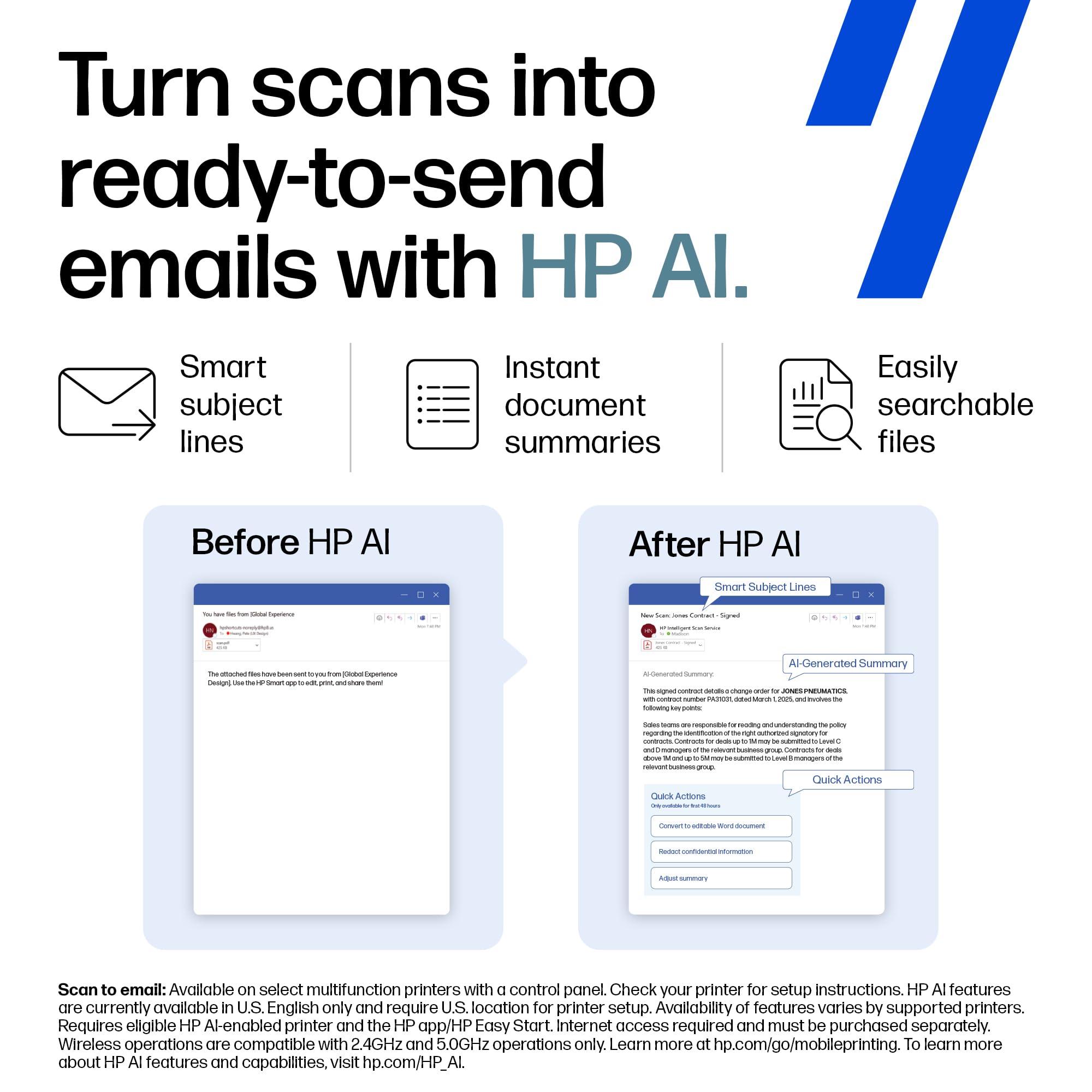

🚀 Elevate your office game with speed, color, and connectivity that means business.
The HP Color LaserJet Pro MFP 3301fdw is a wireless all-in-one color laser printer designed for small teams and offices. It delivers fast print speeds up to 26 ppm, professional-quality color output using next-generation TerraJet toner, and versatile functions including scanning, copying, faxing, duplex printing, and a 250-sheet input tray. Featuring dual-band Wi-Fi with self-reset for reliable connectivity and an intuitive app for remote operation, it’s built to boost productivity. However, early adopters have reported toner supply challenges and occasional print quality inconsistencies, so consider availability of consumables when choosing this model.













| ASIN | B0CTW43KHQ |
| Additional Printer Functions | All In One |
| B&W Pages per Minute | 26 ppm |
| Best Sellers Rank | #9,574 in Office Products ( See Top 100 in Office Products ) #128 in Computer Printers |
| Brand | HP |
| Built-In Media | HP Color LaserJet Pro MFP 3301fdw, Toner Cartridges, flyer, power cord, user guide |
| Color | white |
| Color Depth | 24 bpp |
| Color Pages per Minute | 26 ppm |
| Compatible Devices | Smartphones |
| Connectivity Technology | Ethernet, USB, Wi-Fi |
| Control Method | App |
| Customer Reviews | 3.7 out of 5 stars 676 Reviews |
| Dual-sided printing | Yes |
| Duplex | Automatic |
| Hardware Interface | Ethernet |
| Ink Color | black, cyan, magenta, yellow |
| Item Type Name | Color Laser Printer |
| Item Weight | 37.7 Pounds |
| Manufacturer | hp |
| Maximum Copy Resolution Black and White | 600 X 600 Pixels Per inch |
| Maximum Copy Resolution Color | 600 x 600 dpi |
| Maximum Copy Speed Black and White | 25 ppm |
| Maximum Print Resolution Black and White | 600X600 Dots Per Inch |
| Maximum Sheet Capacity | 250 |
| Maximum print Resolution Color | 600x600 Dots Per Inch |
| Media Size Maximum | 8.5 x 14 inch |
| Model Name | HP Color LaserJet Pro MFP 3301fdw |
| Model Number | 499Q5F#BGJ |
| Model Series | Color LaserJet Pro MFP |
| Number of Trays | 1 |
| Other Special Features of the Product | Auto Document Feeder |
| Output sheet capacity | 100.0 |
| Paper Size | 3 x 5; 8.5 x 14 Inches |
| Print media | Envelopes, Labels, Paper (plain) |
| Printer Connectivity Type | Ethernet, USB, Wi-Fi |
| Printer Output Type | Color |
| Printer Type | Laser |
| Printing Technology | Laser |
| Processor Count | 1 |
| Resolution | 600 x 600 |
| Scanner Type | Sheetfed |
| Special Feature | Auto Document Feeder |
| Specific Uses For Product | Office |
| Total USB 2.0 Ports | 2 |
| Total Usb Ports | 2 |
| UPC | 196786388347 |
| Unit Count | 1.0 Count |
| Warranty Description | 1 year manufacturer warranty |
| Warranty Type | Limited Warranty |
| Wattage | 416 watts |
C**D
Easy to setup, fast
as an IT Professional, setup many HP printers. On this newer model the setup interface was faster and more focused. It was easy for the non-skilled person to get printer fully functional. Printer is fast, scanning somewhat fast... while this model like many HP printers has integrated scanner, it is available but not high performance. That ability requires a dedicated standalone scanner. Download the HP driver and let it guide you thru the installation make the setup even smoother. Swapping the old HP for this newer HP the size of the unit was a little smaller footprint. No issues with the print quality of pages or scanned images.
S**M
HP MFP 3301fdw color print issues and no support
5th and final update 7/1/24: Two months ago I had to return this HP printer model MFP 3301fdw because of the print issues, and HP couldn't sent out replacement toner (which they beli would fix it) since they didn't have the new toner model in stock. Last week I got delivered from FedEx Ground the HP Toner in all 4 colors. The thing is, the printer is returned and refunded back to Amazon and using a different model. So now I have the toner for a printer I no longer have. Good job HP! ---------------------- 4th Update 5/8/24: Since it has been a week since the last time HP Support called me, I decided to call them. After about 20 minutes, I was again told that my case was escalated (two weeks ago) and they still can't order replacement toner to replace the toner cartridges that aren't working right on this (new) printer MPF3301fdw. They said I should get a call back on Friday. If I don't hear from them or they can't send new toners, then I am sending this model back. I then may go with the 283fdw model, since it is identical to my 281 model that went bad after 4.5 years of use (belt went bad). All I can say is HP Support is pretty much useless. If you are looking for a color laser printer, you're better off going with the 283fdw model that is supported and has toner available for purchase. The newest 3301fdw has no support from HP since it is so new, and none of the toners are in-stock because it is a new model. Also, it prints color pictures MUCH darker than the 281 and 283 model. To me, the 281/283 prints more natural and realistic color pictures than the 3301. ---------------------- 3rd Update 5/2/24: I have got 2 call-backs from HP Support this week Monday and Tuesday saying they are still not able to put in an order for the defect replacement toner (see full review below). They say the issue is that since this printer model MFP 3301fdw is so new that it isn't in their system for support, and that the 218A toners are not in stock to send out for replacement. As far as I'm concerned, this is a total failure on HP. You have a new printer with printing defects. Not sure if it's the actual printer or the toners that are bad. They can't send out replacement toner because none is available. At this point, I'm just going to return this back to Amazon. My HP M281fdw never had any issues until just last month, which is why I ordered this one. So I might get the M283 model, since it's basically identical to my M281 model and at least there is toner in stock for it. ----------------- 2nd Update 4/29/24: Since HP Support is basically useless and isn't able to replace the defective toners, which has streaks/banding and areas where no color is transfered to the HP Paper. I decided to buy another HP 3301fdw printer that comes with new toners and see how it prints. It was delivered yesterday and I printed about 25 pictures on it, and so far the quality has been better, no banding issue and all the colors are being transfered/fused to the paper. But after about 25 color picture and 15 black text pages, the "introductory toner cartridges" are down to 20% capacity! How is this possible? It Specs PDF says the introduction toners are good for a few hundred pages. I've only done 25 pictures + 15 text pages (under 50 pages total) and it's down to 20% capacity? Unless the Calibration On Start Up is using a lot of toner, so I turned that Off. I'm still not sure about this printer, as no one (including Amazon or HP) have the 218A standard capacity toner or the 218X high capacity toner in-stock. So how do you get toner for it??? ------------------- 1st Update: 4/27/24: This is an update to my original review. I would also like to point out all the 5 star reviews for this MFP 3301fdw printer are from Amazon Vine, which means the person got the printer for free at no cost and only had to agree to write an review. I actually paid full price for this printer, so I am reviewing it as a paying customer. Over the 8 days that I have had the HP MFP 3301fdw printer, the color prints have had issues with the toner not fusong to the HP Paper. I called HP Support on 4/24/24 and was on the phone with them (India) for almost an hour and they had to do a video call to show them the printer and the pictures with the color issue. The woman said he was going to replace the toner, since she believed that was the problem and was down to 20%. But she wasn't able to get the toner ordered, and said it would be taken care of through their back end department. Then several hours later I got an HP saying the case was closed. I called the following day on Thursday and spoke to someone else. They also said they couldn't get replacement toner ordered and said they would bring it to their internal support and asked if they could call me the next day Friday at 1pm. So then on Friday I'm waiting for them to call at 1pm and nothing. I end up calling at 1:45pm. The first person I talk to says they are not trained on this printer, and I have to talk to "industrial printer support". They transfer me, and the person there says this is not a industrial printer (big surprise) and has to transfer me back to home office printers. Finally after 30 min I was able to talk to someone. They also said they couldn't order the toner, and said they have to call back next week on Tuesday. This is absolutely the worst support (well no support) I've ever had from a company. If a large company like HP can't make the toners right, causing print issues, and then can't put in an order for replacement toner and takes multiple phone calls, there is basically no support for HP! I have no trust in this printer or in HP to stand by it for the 1 year manufacturers warranty. I did look to see if the toner was available for order (either the standard capacity or high capacity) and no one (including HP and Amazon) has the toners in stock, and shows it won't be available for 1-2 months. How can you sell a printer and not even have the toner in stock when the limited "introductory toner" runs out after about 150 prints? At this point, I would either need to replace my old old HP M281fdw printer with the 283 model, which is basically the same unit and features (just a different toner ) or go with a different brand. ------------------- Original Review: First off, I have been using the HP 281 color laser since 2019 without any problems, until a month ago there was issues and the printer started to die and go out. I decided to replace it with with 3301 model, since it is the newest version. I got it last week and after setting up the printer it begins by initializing the pre installed toners and then a calibration. I went into the menu and did a Print Quality Test that shows the toner colors on a page, and there was major streaks in the colors (,mostly cyan blue and magenta). I ran it 10 times and did a few more Calibrations and it got a little better but was still there. I then tried printing some high quality pictures that I had and noticed that there was areas where the toner (,color) was not sticking on the paper (HP Premiums 24). Areas of the picture that was blue sky, you could see parts that was missing toner, showing the white paper behind it. Or if it was a picture that had some dark/black areas, again you could see areas where the black was not transferring and could see the white paper. I called HP Support yesterday about this, as my old 281 printer never had this problem. Support has to do a video call to see the printed issues on the papers. After I showed them, they said they wanted to replace the toner to see if new toner would fix the problem. But after 40 minutes, they could not get the system to have a replacement toner order put in. She said it would be sent to their back-end department and I would get an email about the toner being sent. A few hours later I got an email saying my case my closed. I called back today at 8am when they open and the guy that I talked to needed a ton of information again. But he also said he could not get the system to take an order for replacement toner, and would have to talk to their internal support and he would call me tomorrow with an update. This is totally unexceptionable. My 281 printer was $350 and worked fine for 4.5 years. This new 3301 printer has issues (possible the toner defect?) being brand new, and still can't get the toners replaced after 2 calls. At this point if they can't get the toner replaced.....or if I do get a replacement and it still has the same problem, then I'll have to either replace the 3301 with another 3301 to see if mine was defective, or go with a different brand like Canon. As far as the 3301 printer, I do like the larger LCD display, and it is faster and quieter than my 281 model. Black text looks the same on both. When doing color photos, the 3301 does looks to have more realistic color than the 281, but it is marred by the areas of the print where the toner is not transferring to the paper making white see-though areas. I will update this review based on what happens with HP support, getting the toner replaced or not.
P**N
Great Printer So Far — Fast, Clean Prints and Easy Setup
I’ve been using this printer for a little while now, and it’s been a great experience so far. Setup was quick and straightforward — the touchscreen menus are clear, and connecting it to Wi-Fi took only a couple minutes. Once it was set up, the printer has stayed connected without any drops or issues. Print quality is excellent. Text is sharp, colors are vibrant, and even small graphics come out clean and professional-looking. The printing speed is noticeably faster than my previous all-in-one, and the auto-duplex feature has worked smoothly every time. Scanning and copying have also been reliable. The document feeder pulls pages through evenly with no jams so far, and scans come out crisp. The HP Smart app makes it easy to print from my phone or send documents quickly. Overall, after consistent use, this has proven to be a fast, dependable printer with great output quality. Very happy with the purchase so far, and it has handled both everyday printing and heavier tasks without any problems.
D**S
Exceptional Performance, Professional Results – Perfect for Home Office or Small Business
I’ve been using the HP Color LaserJet Pro MFP 3301fdw for a few weeks now, and I can confidently say it’s one of the best all-in-one printers I’ve ever owned. From unboxing to setup, everything was smooth and intuitive. HP clearly put a lot of thought into the user experience here. Setup & Connectivity Right out of the box, setup was fast and straightforward. The touchscreen interface is responsive and easy to navigate. Connecting to Wi-Fi took just a few minutes, and I had it printing from multiple devices (laptops, phones, and tablets) almost immediately. It supports both AirPrint and the HP Smart app, which is incredibly convenient. Print Quality & Speed The print quality is outstanding—crisp text and vibrant color graphics that look truly professional. Whether I’m printing documents, marketing materials, or labels, everything comes out sharp. Even small fonts are clear and easy to read. The speed is impressive too—no lag, no long warm-ups. First-page-out times are fast, and it handles bulk jobs with ease. Scanning, Copying & Fax The flatbed scanner and ADF (automatic document feeder) are both top-notch. Scans are quick and accurate, and I really appreciate the ability to scan directly to email or the cloud via the HP app. Copying is simple and reliable, and although I don’t use fax often, it’s nice to have it as a backup. Build Quality & Design It has a sleek, modern design that doesn’t take up too much space, yet feels sturdy and well-built. It’s definitely compact for a color laser all-in-one, and the paper tray holds enough to keep you from constantly refilling. It’s relatively quiet for a laser printer, too. Toner & Cost Efficiency I was initially concerned about toner costs, but the print efficiency is great. After printing dozens of pages in full color, the toner levels have barely moved. HP's high-yield cartridges and energy-efficient design make this a cost-effective option in the long run. Bottom Line: The HP Color LaserJet Pro MFP 3301fdw checks every box for me—speed, quality, reliability, and ease of use. Whether you’re running a small business, working from home, or just want to upgrade your personal printing setup, this is an excellent investment. HP knocked it out of the park with this one. Highly recommended!
A**S
Great do-it-all machine, but still has the HP quirks
Bought this model for my new house. I love how it works and all the functions it does. I strongly dislike how HP will suddenly drop a firmware or software update that literally turns it into a non-functioning expensive boat anchor. Took me 4 hours of research and trial & error troubleshooting to get it to print or scan for me. Not happy that they build-in rejection of non-HP toner cartridges. Recommendations: do not use the “auto-update” feature at set up and buy toner cartridges directly from HP, not Amazon. They cost a fortune, but at least they will work.
J**V
Read this before you buy - super irritating
This is my 3rd Laserjet over the past 15 years. What a disappointment. Lots of issues. Not ready for professional home office use. Examples: Printer screen shows it's ready, but my mac shows it's offline. I print something - it looks like it's connecting to the printer in my print app on my mac, and then nothing - it doesn't connect, and then it just deleted the pending job and the print app says "no jobs pending" when, in reality, there is a job pending. Printed a document that I had just printed - 20 copies - 2 minutes earlier, and it printed 30 BLANK pages. Same doc. Same software and printer. No change in settings. It just decided to run 30 pieces of paper through the printer and have them all blank. I rebooted, and tried again, and then it printed them correctly. Says it's out of paper in the printer app, but you go to the printer and it's loaded with paper. Probably all software issues. I have the latest HP app using the latest version of MacOS (15.2) running. Rebooting the printer solves the issue about 1/2 of the time. For how pricey this is - the printer itself plus the outrageous ink - I'd avoid this one. I'm disappointed. I missed the return window, or else I'd return it. I was pretty loyal to HP before this. Bummer. Incredibly frustrating when you just can't count on something like a laser printer that's 30+ year old tech now from the #1 manufacturer.
K**A
Great Printer!
Great quality. Runs beautifully. Remember to turn off automatic updates and automatic firmware updates on printer and apps to be able to use generic toners. HP deliberately blocks their chips. So far, got MyCartridge brand on Amazon 4pack CMYK 218X for about $149. Magenta replaced and works.
S**S
Great purchase. Easy to install and functions as described
The print quality and ease of use for this printer is great. Very happy with my purchase.
Trustpilot
4 days ago
3 weeks ago