Customer Services
Copyright © 2025 Desertcart Holdings Limited
Desert Online General Trading LLC
Dubai, United Arab Emirates


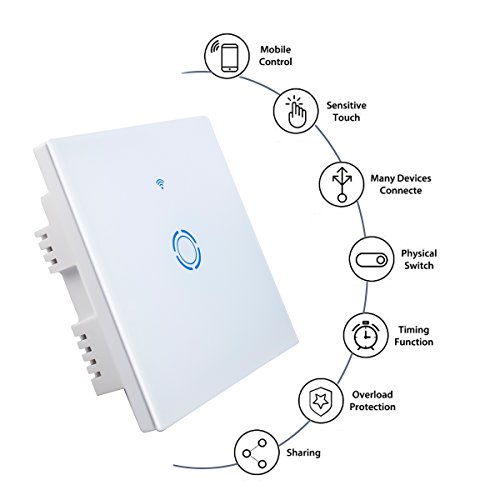





How to install 1. Screw in the screwdriver to open the panel. 2. Connect N to N, into L in to L in, L out to L out. 3. Use the screws to the back 4.Close the control panel and turn it on. Note: The switch must be turned on via Lin (live input) and Nin (mains input). While Lout is live out. How do I fit with App Ewelink 1.Press and hold your wall switch. 2.Press the button for 6 seconds until it flashes quickly to enter the WIFI learning state. 3. Select the first generation paring method icon , Clik next. 4. Enter your house SSID & password. a. Your SSID must be letters or numbers. b. If no password, leave it empty. c.Now eWeLink only support 2.4G wifi communication protocol, 5G wifi router is not support. 5.Name the Divice to complete. 6.May be the Divice is "Office" on eWeLink, for the Divice takes 1 minute to connect to your router and sever. When the green LED is lit, the device is "online", please close and reopen eWeLink. Package: 1 * Smart Touch Panel 1 * Manual
Trustpilot
1 month ago
1 month ago