Customer Services
Copyright © 2025 Desertcart Holdings Limited



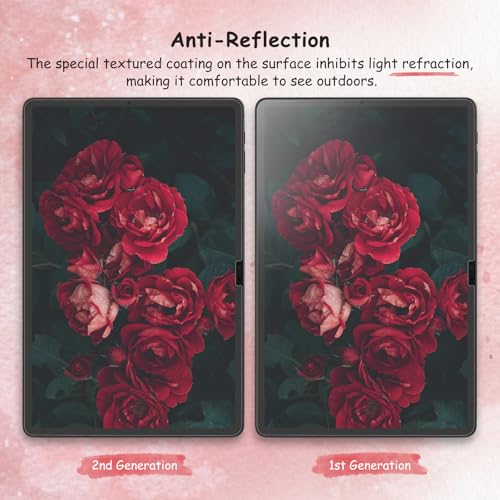









✍️ Write, draw, and create like it’s paper—only smarter.
The bersem 2 PACK Paperfeel Screen Protector is a precision-engineered, ultra-thin (0.17mm) matte film designed exclusively for select 12.4-inch Samsung Galaxy Tabs. Featuring a unique paperlike texture imported from Japan, it offers natural pen control and anti-glare comfort for bright environments. Its bubble-free installation kit ensures a flawless fit, making it the go-to choice for professionals, students, and creatives seeking enhanced productivity and screen protection.












| ASIN | B08DNDC8WY |
| Best Sellers Rank | #7 in Tablet Screen Protectors |
| Customer Reviews | 4.4 4.4 out of 5 stars (38,254) |
| Date First Available | July 27, 2020 |
| Item Weight | 0.529 ounces |
| Item model number | Galaxy Tab S9+/S9 FE+/S8+/S7 FE/S7+ |
| Manufacturer | BERSEM |
| Product Dimensions | 12.2 x 12.2 x 0.5 inches |
| Special features | Anti Glare, Anti-Fingerprint |
O**R
Great Quality
The fit is very good. I have the 2024 11inch iPad Air and this fits perfectly. It was very easy to install. There is a video in case you are more of a visual learner. It’s great quality and works great for me. I am a college student who uses my iPad 24/7 to read, take notes, and complete assignments. I have dropped my iPad a couple of times since I’ve installed this screen protector and so far no damage. Fingerprints aren’t super visible compared to not using this screen protector at all. My apple pen writes nicely and I enjoy the paper like texture. It prevents the usual sliding when writing without a screen protector.
A**Y
Perfect product!
This may be affordable but it's also the perfect screen protector set because it has completely solved every common problem that happens during installation. Like the grip mats to keep your device from sliding around on the table when you're trying to align the protector and the squeegee it includes to remove air bubbles is exactly what you need that doesn't come in most kits. Not even one tiny air bubble after I was done! Perfect application and it's a nice matte slightly rough texture for drawing and writing with a metal s pen nib. If you're still getting bubbles after using this kit it's most likely that dust is getting on your screen at the last minute so even after you've used the stickers to remove dust do it again right before first placing the adhesive side down on the screen. Dust flies around just from small movements and breathing especially if you have pets so you need to do it right until you've started pressing the adhesive down.
A**R
Perfect for my iPad!
This Paperfeel screen protector pack is perfect for my iPad. It fits great, goes on smoothly, and gives it that nice paper-like feel when writing or drawing. Great quality and definitely worth it! Looks fantastic. Fits great! Long lasting- had over a year! Great quality!
C**O
VERY Abrasive Screen Texture!!
I'll get straight to the point here, this protector is so close to being a 5 out of 5, but it has one major drawback. To give credit where it's due, the product does do exactly what it says it will. It is meant to feel like paper, in particular when you write, and it does just that. However, this screen protector has such an abrasive texture that it will literally eat away at your apple or third party iPad stylus tips as you can tell on the photos. The screen protector acts almost like a cheese grater and it will leave slight shavings/residue of the tips on the screen during use. I only had the screen protector on my iPad for 5 days before my pen's tip was completely gone. 4 days consisted of light testing for about 15-30 minutes since I had just bought this iPad a day prior to ordering this protector so I was testing out the GoodNotes app. There wasn't any heavy use until day 5 when I worked on a digital marketing course I'm in for a little over 3 hours that day. At the end of that one session, the screen protector shaved my pen's tip down to the point where the hardware of the pen was visible and exposed. Keep in mind, this was with me not applying any harsh pressure while writing. I had to order a different protector due to this issue. As far as glare goes, there still is SOME but to be honest I don't believe there really is anything out there that will have ZERO glare. It also does still catch some fingerprints. Now, because it's a paper feel protector and it's textured, this will change the perception of your screen quality compared to when you look at your screen without it, but again that goes for pretty much any matte/paper feel screen protectors as well. To end this review here, I actually LOVED this screen protector and the way it felt when writing on my iPad. I wish I hadn't had to replace it. The closest thing I can compare it to are the Paperlike screen protectors but for a much lower price and these are still high quality. With that being said, if all you care about is having a screen protector that feels as close as possible to writing on paper AND you DON'T care to replace your stylus tips every week, then this product is perfect for you. If not, I would recommend going for the Supershieldz Anti-Glare (Matte) Screen Protector on Amazon, which is the replacement I personally bought, and visibly it looks just the same on the iPad (the screen quality is slightly better though), the writing is just as comfortable and does feel a little like writing on paper, AND most importantly, it doesn't eat away at your pen's tips. I know this was a long review and it's my first as well, but I wanted to bring some awareness to this matter so I hope it helps!
S**L
Paperlike durable and affordable protectors for writting tablets.
It is the second time I have purchased these protectors for my Galaxy Tab. They are durable, feel like paper, and protect my screen. They fit as expected. Not going to lie here, as they are kind of tricky to set up correctly. So take your time, read the instructions carefully, and be patient. Each one of those protectors lasts about 8 to 9 months with heavy use (and even then, they were good, but I'm kind of picky, so I like change them).
S**Y
Great feel
Did not find it difficult to install (go through the motions a few times before committing). No bubbles. Adds a great tactile feel - not exactly paper but nice and resistant to smudging.
J**K
A Great choice
This screen protector is very functional and the price is good. I actually don't use the S Pen often, so I can't speak to the pen tip experience. However, it was easy to apply to the tablet screen without any problems, and fingerprints are not very noticeable. Overall, this screen protector is a great choice.
M**A
BIj de product beschrijving staat dat de sceen film pen save is, echter is dat niet zo. Een dag na gebruik is mijn pen tip compleet versleten. Ik ben niet tevreden met dit product en ik raadt het niet aan. Koop het niet!
A**H
A good screen protector with a real paper feeling, for a very good price. Instructions are clear and comes with all the needed accessories to place it perfectly.
F**!
Fui los más cuidadoso posible, y aún así generó burbujas. Parece que el film adhesivo interior, que apoya contra la pantalla, puede contener particulas (aunque se supone que debería venir limpio). Esto generó burbujas imposibles de sacar. Por suerte trae 2 para volver a probar.
ع**I
ممتاز
R**R
It works well, it feels like having some resistence durin writing as if you use paper and pencil. Still it is a bit different but works very well.
Trustpilot
2 months ago
2 months ago