Customer Services
Copyright © 2025 Desertcart Holdings Limited
![LINKUP - Ultra PCIe 4.0 X16 Riser Cable [RTX 3080 x570 B550 RX5600 RX5700XT Tested] Twin-axial Vertical Mount Gaming PCI Express Gen4 2020 | Universal 90 Degree Socket {20 cm} 3.0 Gen3 Compatible](https://images-na.ssl-images-amazon.com/images/I/61INYGH4DNL.jpg)

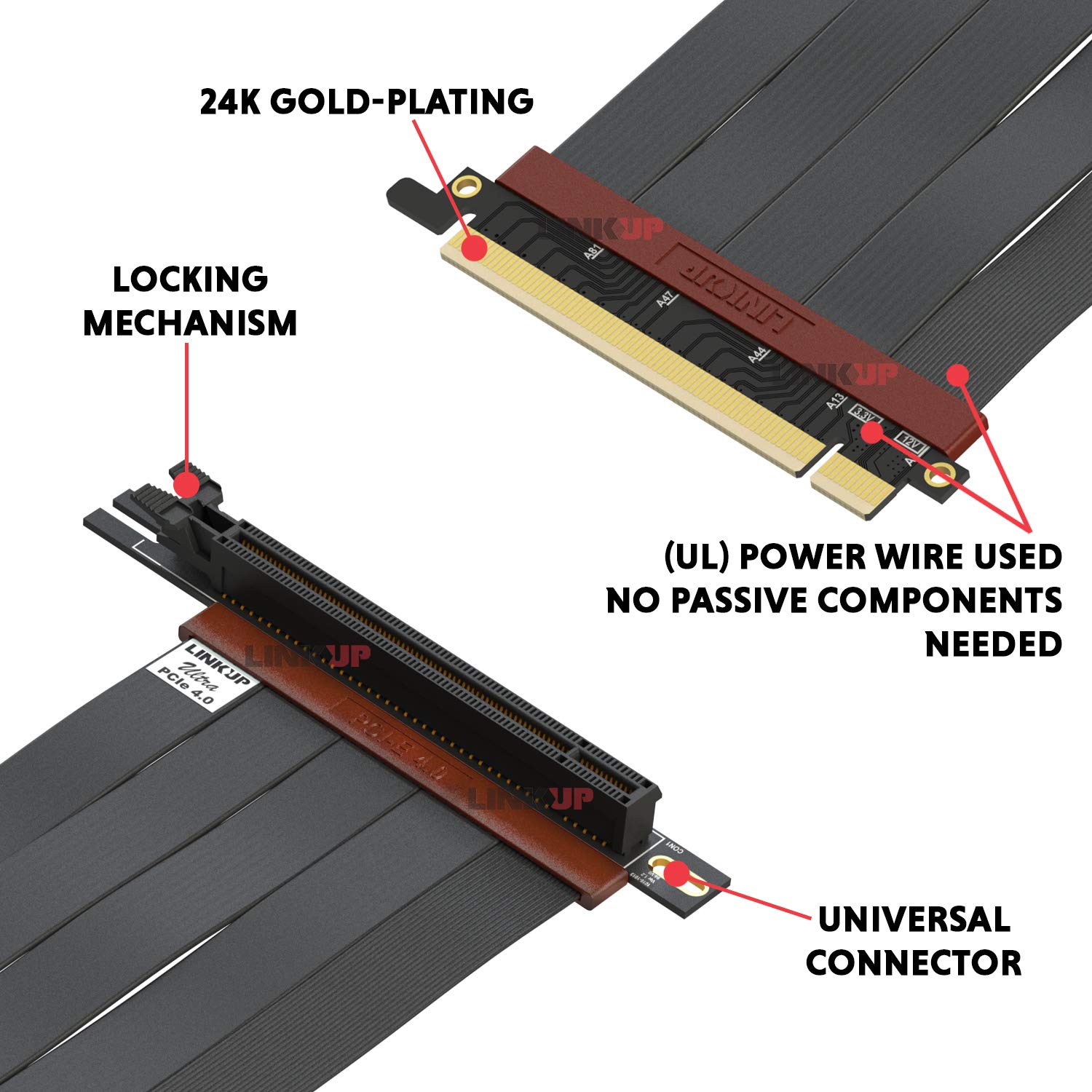
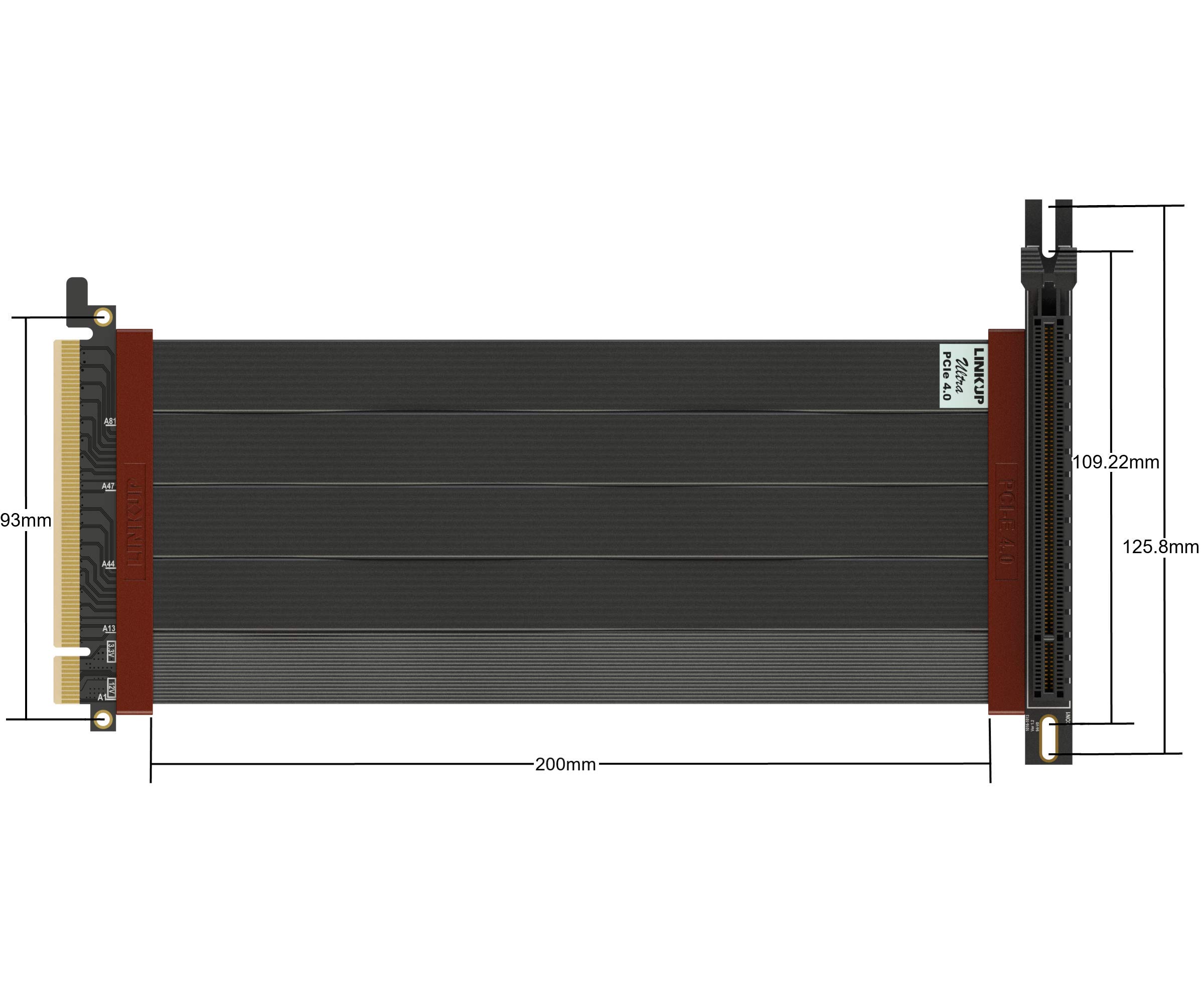
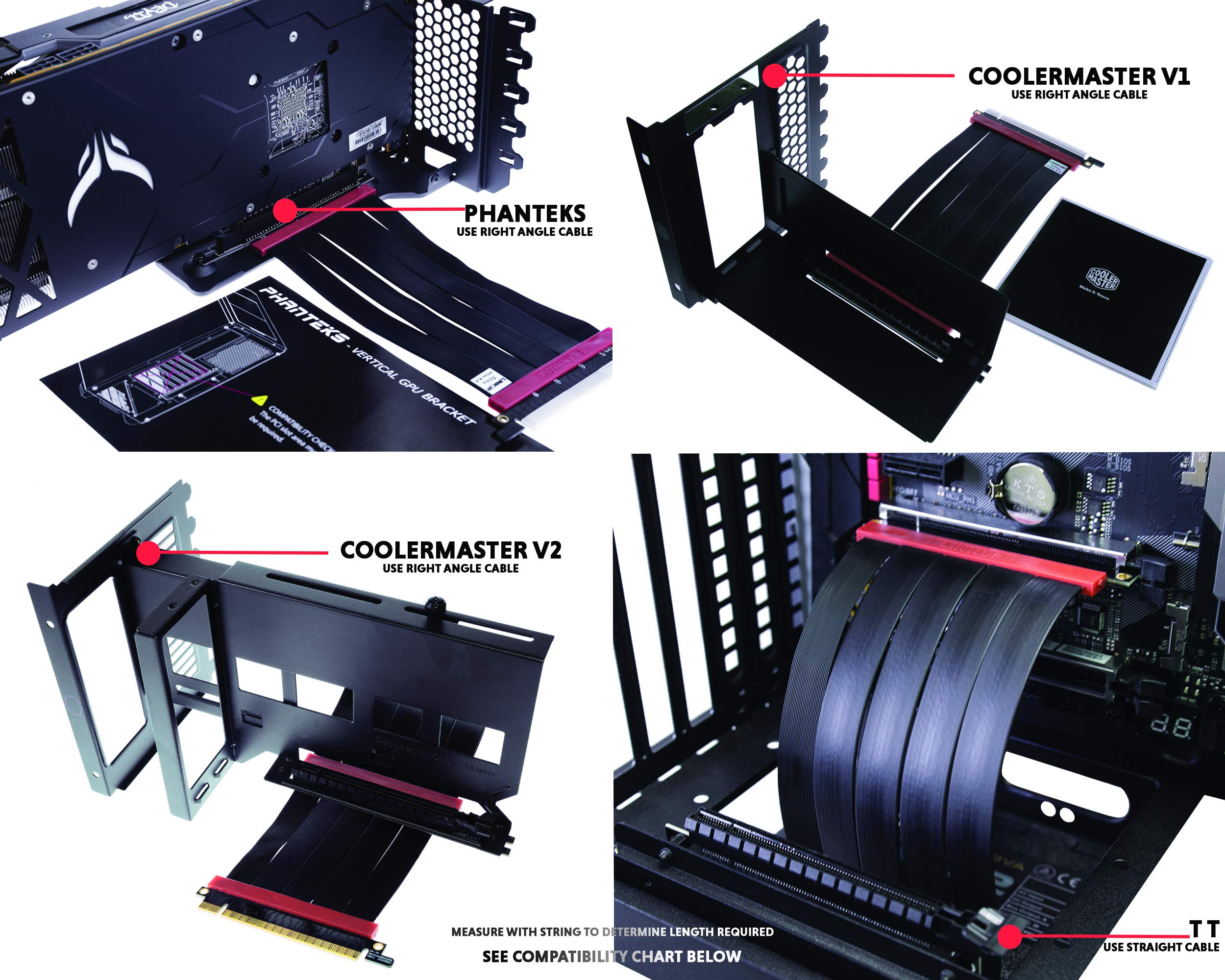
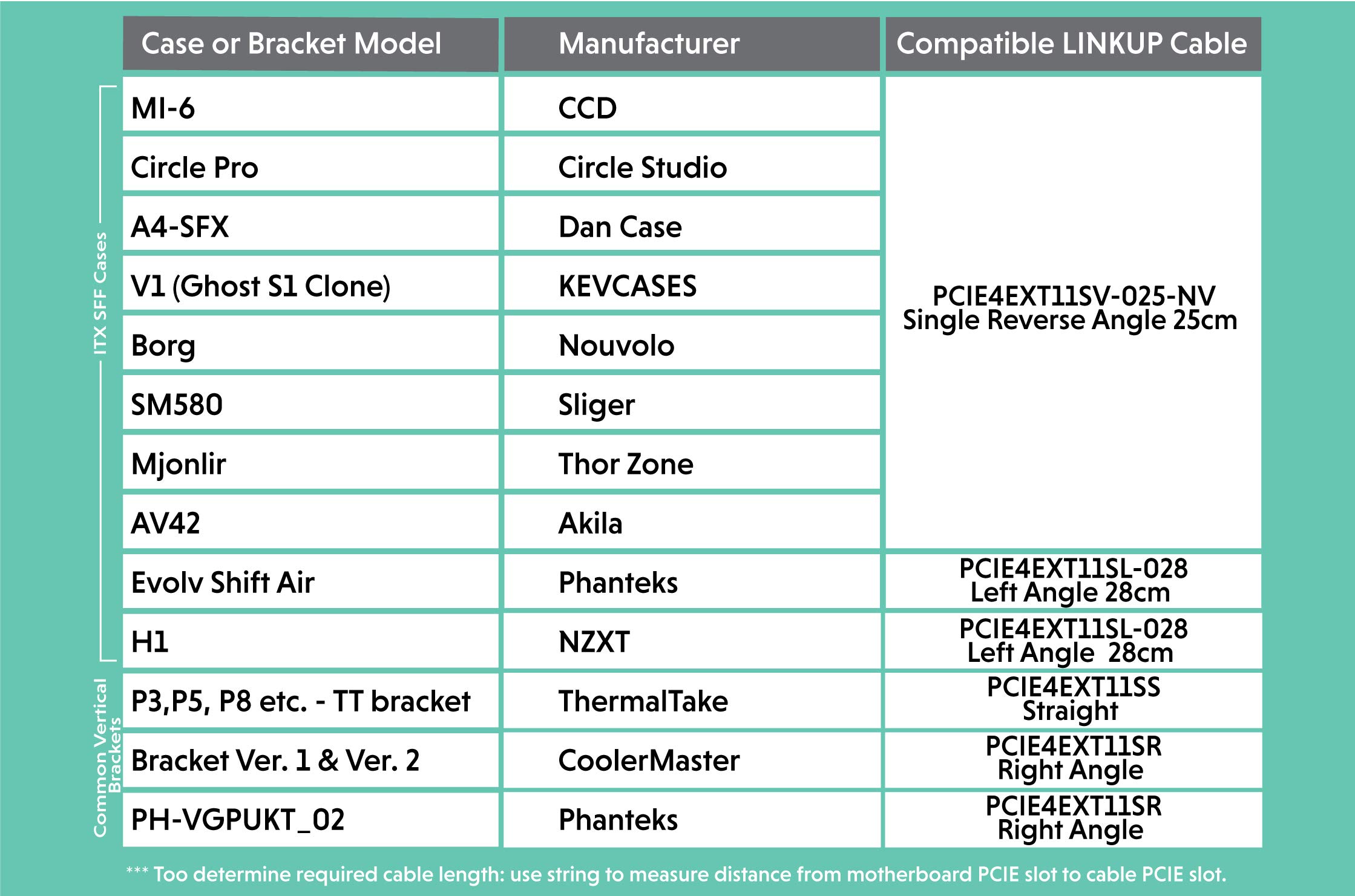
Size:Right Angle [20cm] | Color:*Ultra PCIE 4.0 Right Angle ∙ AGILE AT RANGE ►【Extreme High Speed】 Newly revised PCIe 4.0. No BSOD, or WUE / WHEA Error free. More headroom works for overclocked CPUs and GPUs. LINKUP Riser Cables feature technology used Extreme High-Speed wires that are tested to reach speeds of 160GB/s for the sum of all x16 channels. LINKUP PCIE 4.0 compatible riser cables = Untouched in their class ►【Improved Shielding】 Individual PCIE laneway shielding blocks unwanted interference to improve signal strength at longer distances. ►【Pure Frequency】 Designed to match PCIE impedance differential of 85 ohms—signals traveling between the motherboard and the GPU are matched at the proper frequency without added capacitors that can fail. ►【Dynamic Design】 Improved flexible design allows for more folds and aggressively angled orientations while maintaining airflow to keep temperatures low. ►【Quality Craftsmanship】 Hand-soldered 4-layer PCB with gold-plating for best signal and product life.►【Robust Construction】 Designed with heavy-duty junctions at PCB/cable junctions for improved durability. ►【LINKUP Cares】 Every cable is tested before shipping and backed by a LINKUP 1-Year Limited Warranty and premium online support.
C**E
PCIE 4.0 Confirmed
Definitely working on my systemOrdered a 250mm Riser PCIe 4.0 CableAsus ROG Crosshair Hero X570Sapphire Nitro+ RX 5700XTPhanteks Evolv XCreme - UAE
R**Z
Works perfectly!
Works like a charm in the NZXT H1. I was worried that it would be too short, but my concerns were unfounded. RTX 3070 now has the space to stretch its legs, thanks to this Gen 4 riser! Well done Linkup, its a great product.
G**Z
Used it for a custom setup, works perfectly!
Long enough for my custom setup and works perfectly
J**B
PCIe 4.0 Compatible Riser
It works! I've been using the Phanteks PH-VGPUKT_02 vertical mount on the Gigabyte X570 Aorus Extreme motherboard and a reference 5700 XT GPU. Before getting this extension cable, I had to make sure that my BIOS was set to PCIe 3.0 (it is set to 4.0 by default) because the riser cable on the Phanteks vertical mount is only 3.0 compatible. So if I were to boot into a normal BIOS, I would get no video since the GPU wasn't communicating with the mobo correctly. Every time I added new hardware (I've added more RAM and more NVMe SSDs) the BIOS would reset itself, which means I needed to drain and disassemble my hardline custom loop, plug in the GPU directly into the mobo (with no cooling since the loop was apart) and quickly change the BIOS back to 3.0. Now with this card I'm able to actually mess around in the BIOS and not be afraid to clear CMOS or push OC too far and the BIOS gets reset!If you have a PCIe 4.0 mobo and a PCIe 4.0 GPU, and you are vertically mounting it, you definitely need to get one of these. The amount of headache without it is infuriating!It does fit alright with the Phanteks mount. The right screw is right on the edge of the holder bracket, but it works.Another thing to notice! The Phanteks cable is 22mm long. So definitely get the right length! I bought the LINKUP 25mm and that was noticeably longer. 30 would only be if you are reaaaaly stretching that card away from the board!Also, if you're vertically mounting, make sure you get the Right Angle option!
T**M
Works, but with some issues
So, first of all, the card works with my Gigabyte X570 Aorus Master v1.1 motherboard just fine, at least it seemed that way at first. I didn't have a PCIe 4.0 device to test it with, but it had no problem even when gaming with my RTX 2080 Ti. I was getting this Riser in anticipation of the new GPUs coming out hopefully soon.So while the cable seemed to work just fine under stress tests in gaming, as soon as I put on some headphones I noticed a very annoying buzz in my audio. In my fiddling around I narrowed it down that the buzz got worse whenever a game was in the foreground. I did jack up the volume on my speakers and noticed the buzz is still there just much harder to hear on the speakers. It is also there whether I'm gaming or not. It just gets louder as the load on the GPU increases.So with the source of the issue found, I started trying to fix it. At first I thought it was because my vertical GPU mount was literally resting against my sound card (yes I still have a good ol' Sound Card, I really should get a good DAC). So, I swapped back to the integrated Sound Card on my MB, and the buzz was still there. The buzz only happens if I am using the Vertical GPU mount. What I think the issue is the first ribbon cable seems to have little to no insulation, which is leading to crosstalk with traces or something else on my MB. Probably not enough to affect data integrity, but enough to introduce this buzz in my audio. But, I'm not an electrical engineer by any stretch, so that is just a guess from noticing there was an unshielded ribbon. So, while it works, and the issue could be easily worked around on my part (already have an external DAC in my cart), I can't recommend this product with this issue. It also has me concerned on what would happen if I really did have a PCIe Gen4 device on it, where the tolerances for interference are much tighter.
L**K
PCI-E 4 version didnt work with Asus x570 and 5600XT
I got the PCI-E 4.0 x16 version to mount my Asus 5600XT hooked up to Asus X570-F mobo. Unfortunately it has not worked. Now, after a week of trying, I've given up. What scared me the most was that, even when putting the GC back directly on the mobo, it would take couple of reboots before it was getting detected. So I do not want to risk damaging the mobo.To be fair, I do not know if its the problem with this Riser cable, or its the GC or mobo.
B**S
Make sure mobo change the bios settings on pcie to 4.0 or it wont start
If you are using an asus x570 motherboard make sure you go to the bios and change the pcie setting to pcie 4.0 because if its on auto setting it will not boot
J**.
Pcie Gen 4.0 without issue
This raiser cable works great with my X570 motherboard (Ryzen 3800XT) and EVGA 3080 XC3 Ultra in gen 4 mode. The raiser cable that came with my Lian Li vertical mount kit did not post when in gen 4. I ran a couple of benchmarks and while the numbers were down a frame or two that is still easily in the margin of error. I did not notice any FPS difference when playing BL3.Only con. The marroon band on both ends of the cable will likely not match most setups if it's visible (see pic). I will likely pull the cable out and try to mask/paint it or see if it can be removed. But that is purely an aesthetic complaint. Not enough to knock it down from 5 stars.Update:I've dropped a star as I found an issue while running Gen 4 PCIe. During operation/gaming, my GPU works great. However, when waking from sleep and occasionally at power on, Windows will BSOD with an error on a nvidia .sys driver file. If I set my mobo to gen 3 the problem goes away. I'm currently evaluating if gen3 hurts performance enough to live with or if I'm ok with the BSOD on wakeup.Second Update:So it seems that maybe it was a driver issue that was causing the BSOD. After a couple updates, I am set to pcie gen 4 (auto) and running without issue. Adding star back in! Cable is working great with my 3080 on a X570 board.
Trustpilot
1 month ago
2 weeks ago