Customer Services
Copyright © 2025 Desertcart Holdings Limited
Desert Online General Trading LLC
Dubai, United Arab Emirates









📡 Own your space with unstoppable WiFi power and security
The TP-Link AX6600 Deco X90 is a premium tri-band WiFi 6 mesh system designed to deliver ultra-fast 6600 Mbps speeds and seamless coverage up to 6000 sq.ft. Featuring AI-driven mesh technology and smart antennas, it intelligently optimizes your home network for up to 200 connected devices. With advanced cybersecurity certified by CISA and TP-Link’s HomeShield protection, it ensures your network and IoT devices stay safe. Easy to set up and manage via the Deco app, it supports wired backhaul and voice control, making it the ultimate upgrade for modern smart homes and demanding digital lifestyles.

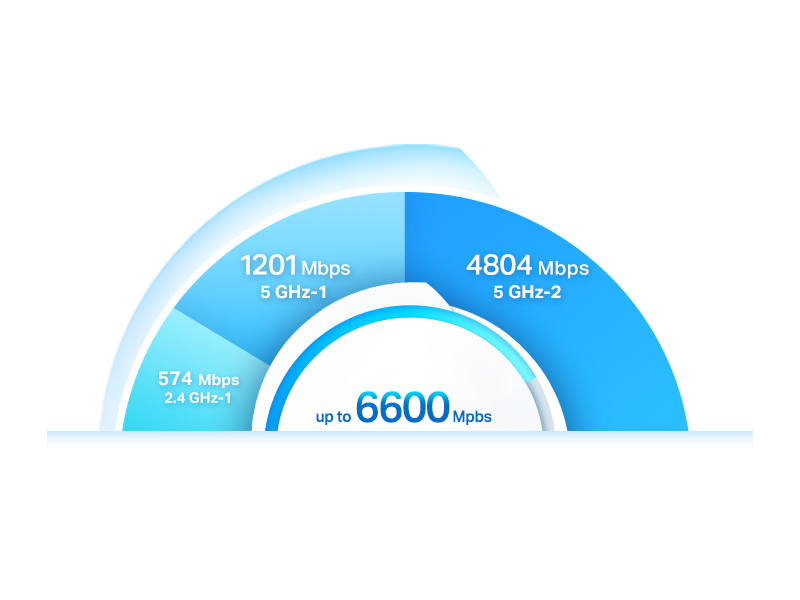






| Color | White |
| Connectivity Technology | Wi-Fi, Ethernet |
| Control Method | App |
| Data Transfer Rate | 6600 Megabits Per Second |
| AntennaType | Internal |
| Frequency | 5 GHz |
| Wireless Compability | 802.11n, 802.11b, 802.11ax, 802.11ac, 802.11g |
| Controller Type | vera |
| Antenna Location | Gaming, Home |
| Compatible Devices | Gaming Console, Personal Computer, Printer, Security Camera, Smart Television, Smartphone, Tablet |
| LAN Port Bandwidth | 6600 megabits per second |
| Security Protocol | WPA2, WPA3, WPA |
| Frequency Band Class | Tri-Band |
| Number of Ports | 4 |
| Additional Features | QoS, Access Point Mode, Guest Mode, Internet Security, Remote Access, Parental Control |
| Item Weight | 3.2 Pounds |
| Item Dimensions L x W x H | 8.27"L x 5.12"W x 4.84"H |
L**Z
Deco X90 is very fast and reliable! see speed test
Performance:I had netgear routers for years. I was having issues with my Nighthawk RAX80 wifi 6 router dropping wifi signal multiple times a day. I finally got fed up and decided to splurge on a new mesh system. Although that was a very fast router I believe this TP Link Deco X90 is a better performer in real life application in just about every way. The signal is strong and reliable. On top of that it is very fast. my internet service is rated at 800Mbps and running speed tests on this Deco X90 I am getting 814Mbps download and 24 Mbps upload speeds using my Samsung Galaxy S20. For reference I am about 20 feet away from the router and in a different room so through a wall. My kids are watching Netflix on 2 different devices and my son is gaming on a PS5. I can be anywhere in my home and have a strong signal.Deco App:First, its very easy to get set up using the Apps step by step directions. The App has some nice diagnostic features. I'm mostly interested in the Parental features since I have children.The parental features are nice. I can set up profiles for each of my children and assign them their devices they usually use. The App gives an option to filter content, see what websites are visited and how much time is spent online.one cool feature:Being able to use Alexa to turn on and off the guest wifi. now my wife doesn't have to ask me to turn the guest wifi on when we have out of town guests staying with us as she can simply give a voice command. You can also shut off wifi for specific devices via Alexa. super convenient if ever needed.
C**S
So far so good!
I ended up going with the deco AX6600 tri-brand mesh WI-FI system. Just got it in today and all set up and I have phenomenal WiFi speed. My download speed went from 16 hours to download a 150G game to 25 minutes! This is is really great I’m liking it a lot! I have one in my RV and the other inside the house and I have perfect WiFi out here and I love it. Super easy to set up and get it started up. Instructions are a joke so don’t bother it’s in 35 different languages so it get confusing trying to find English plus it doesn’t give you squat for how to set it up. Use the app it’s a lot better and easier (in my opinion at least) nothing to complain about really.EDIT: it’s still going super strong no issues at all and I have about 40 different types of devices on the WiFi and it dose not slow down, download speeds is still amazingly fast! No issues at all! Would still recommend to anyone with WiFi issues.
M**P
Deco X95 - after 1 week I'm happy
Got the Deco X95 (AX7800) to replace an Amplifi Alien mesh setup that had started frequently rebooting.So far, Im really happy. Im not a home networking expert, but Im also not a novice - somewhere inbetween. Ive set up many of these in the past (from Orbi to Eero and Amplifi), and use some of the customization features.Setup was simple. Took me less than 5 minutes to have the entire mesh network set up. Every device connected (except one, Sonos), and I have about 60 devices in the house including all the IoT stuff. The app was easy to use and pointed me in the right direction, step by step. After a full week, I have had zero devices drop or have connection issue in a 4k sqft house. Stability is probably the #1 requirement for me, both my wife and I work from home.As mentioned, Sonos didnt work within the 1st hour I had set up the Deco. Sonos is notoriously bad with mesh networks, which is unfortunate because I love their products otherwise. I fiddled with some security settings (set it to WPA2/WPA3), rebooted my sonos devices...and decided to work on it the next day. Im not sure if it was the security setting or the reboot - but miraculously the next day all of my sonos devices appeared on the network map and were working (I have 8 of them). So, I know it can be frustrating, but I at least wanted to share one experience of sonos working with Deco, since I saw a few comments about it in other reviews.Edit 2/15/23: Just wanted to share that this has been 100% rock solid and stable for a month now. Very happy with performance, range, stability. Even though the unit is not as fancy as my Amplifi Alien, it was an upgrade in performance and range which matters more than the cool on screen display the Alien had.
Trustpilot
4 days ago
3 days ago
2 weeks ago
2 months ago