Customer Services
Copyright © 2025 Desertcart Holdings Limited


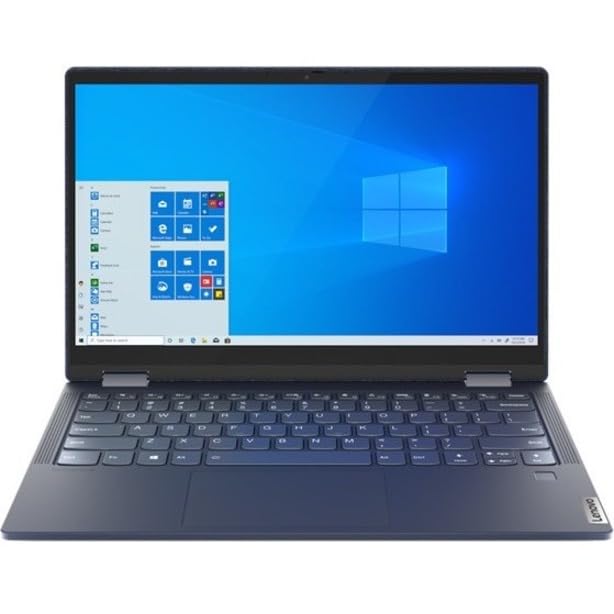



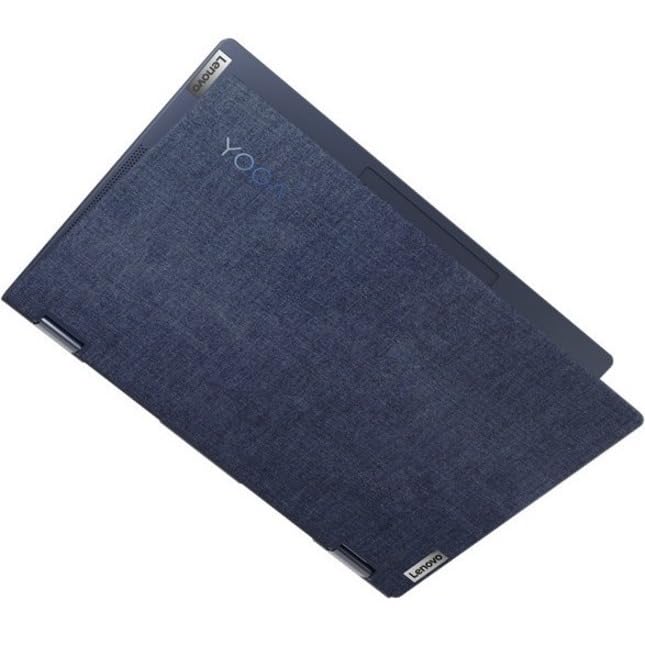

🌌 Elevate Your Work Game with the Lenovo Yoga 6!
The Lenovo Yoga 6 13ALC6 is a powerful 2-in-1 notebook featuring a 13.3" Full HD touchscreen, AMD Ryzen 7 processor, 16 GB RAM, and a lightning-fast 1 TB SSD. With an impressive 18-hour battery life, this sleek Abyss Blue device is designed for professionals on the go, ensuring you stay productive and connected wherever you are.
| Brand | Lenovo |
| Product Dimensions | 20.57 x 30.73 x 1.83 cm; 1.32 Kilograms |
| Item model number | 82ND0001US |
| Manufacturer | Lenovo Group Limited |
| Series | Yoga 6 13ALC6 |
| Color | Abyss Blue |
| Form Factor | Convertible |
| Standing screen display size | 13.3 Inches |
| Screen Resolution | 1920 x 1080 pixels |
| Resolution | 1920 x 1080 Pixels |
| Processor Brand | AMD |
| Processor Type | AMD Ryzen 7 |
| Processor Speed | 1.8 GHz |
| Processor Count | 1 |
| RAM Size | 16 GB |
| Memory Technology | SDRAM |
| Computer Memory Type | SDRAM |
| Maximum Memory Supported | 16 GB |
| Memory Clock Speed | 1.8 GHz |
| Hard Drive Size | 1 TB |
| Hard Disk Description | SSD |
| Hard Drive Interface | Solid State |
| Audio Details | Speakers |
| Graphics Coprocessor | AMD Radeon Graphics |
| Graphics Chipset Brand | AMD |
| Graphics Card Description | Radeon Graphics |
| Graphics RAM Type | DDR4 SDRAM |
| Graphics Card Interface | Integrated |
| Connectivity Type | Bluetooth |
| Wireless Type | Bluetooth, 802.11ax |
| Voltage | 240 Volts |
| Wattage | 45 watts |
| Optical Drive Type | No |
| Power Source | Battery Powered |
| Hardware Platform | PC |
| Operating System | Windows 10 Home |
| Average Battery Life (in hours) | 18 Hours |
| Are Batteries Included | No |
| Item Weight | 1.32 Kilograms |
L**L
Basic Lenovo packaging (not premium). US model hence wrong electrical plug
Wasn't specified that was a US model with US plug. Not a big deal, just need to source a new cord as the connector to the charger is standard. Yet it's always annoying.The packaging was disappointing though (especially for a gift). I was expecting a nice premium box inside the lenovo carton box but nothing.. The laptop was straight there fairly well protected but no premium feel.
K**N
Waist of time and money
I got it and found that warranty expires next day! Few days later fingerprint scanner stopped working. Windows asks for updates every few days, spending at least an hour or update, and after any update it works slower and slower. Website of my employer works only on Windows, so I had to buy it, and I already hate it.
S**.
Awsome Computer ( don't do a Bios Update)
The first laptop I got had a Bios Update and it ended up Bricking the Motherboard. This time I made sure not to install the Bios update and it works amazing. For those wondering about Dock stations, The Dell wb19tb Will support two monitors in addition to the Lenovo Yoga screen Via USB-C. I have confirmed this on my work layout. I was researching what docking stations to get and noticed some people had issues with 2 additional monitors working through USB-C. I am running windows 11 and the Dell WB19TB docking station will work. Also for those that were looking at the Flex 5 and read the two down falls it had (screen wont get bright enough and speakers being low quality) It seems that all of that was fixed with the Yoga model. The design is similar to the flex but the screen brightness is much better i think it went from 200 nits to 500 nits ( 1000 being a Macbook pro) and the speakers are Dolby Atmos and sound as good as my Macbook pro from 2014 ( if that means anything) Having had a Mac for a better part of 20 years transitioning back to PC was hard but this computer made it all worthwhile. Now moving on to the issues with the Bios update. There are actually Videos out there on you tube to instruct on how to get the computer back from the " Black Screen". Just search for Lenovo black screen after bios Update. There are a combination of keys to press because the build in LCD screen isn't recognized so you are basically going through the bios screen after pushing the Novo button on the bottom with a paperclip. This will save people time and heard ache if you are able to recover these devices. If you end up going to Lenovo support they will likely tell you its a hardware failure. However if you are successful with what takes about 5-10 min to do it will really save time. I wish I knew about this before I replaced this one.
A**R
nickels-and-dimes
Want support? money.Want good sound? money.I really like the 2-in-1 functionality of this device, and it is by far the fastest operating computer I have even owned, but there's an aweful lot to not like here...I won't do the bios update as the setting for the display does not appear in the bios.The sound from this sucks donkey balls, and any chance of improving it costs more money.Oh, they'll scan your computer to find issues with it, but if you want it fixed, or even info on what's wrong, it'll cost ya.All in all, a mostly good product, but Lenovo is a company I'll never do business with again.
D**H
Would be great if the screen worked
Shortly after the return window closed, the screen went black. The reviews were great, unless you specifically search for “Lenovo yoga black screen,” which I learned the hard way. I’ve tried the solutions listed online, but none worked. If I plug it into a separate monitor, it works great. But I bought it for portability and battery life. Incredibly disappointed and urge everyone who needs a reliable portable device to stay far away from Lenovo.
Trustpilot
1 month ago
3 days ago