Customer Services
Copyright © 2025 Desertcart Holdings Limited
Desert Online General Trading LLC
Dubai, United Arab Emirates


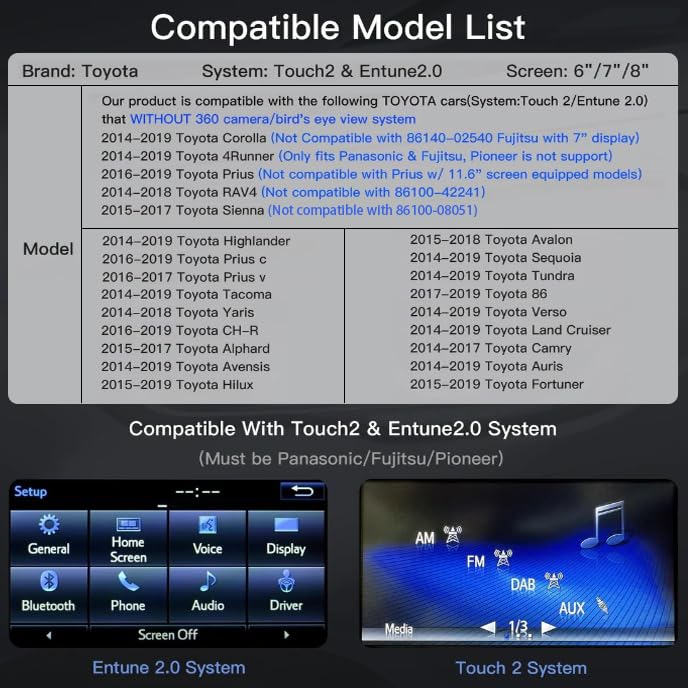





🚗 Elevate Your Drive with Wireless Freedom!
The CARabc Wireless Carplay Android Auto Adapter is designed for Toyota models from 2014-2019, providing seamless wireless connectivity for CarPlay and Android Auto. It supports original car button control for easy navigation and comes with a sleek silver finish. Installation is straightforward, backed by comprehensive support.
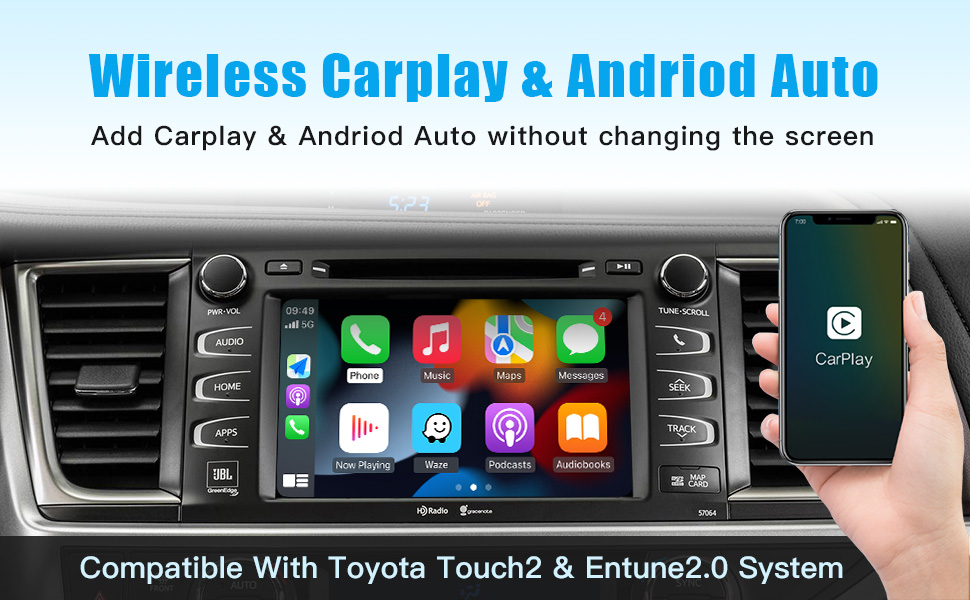



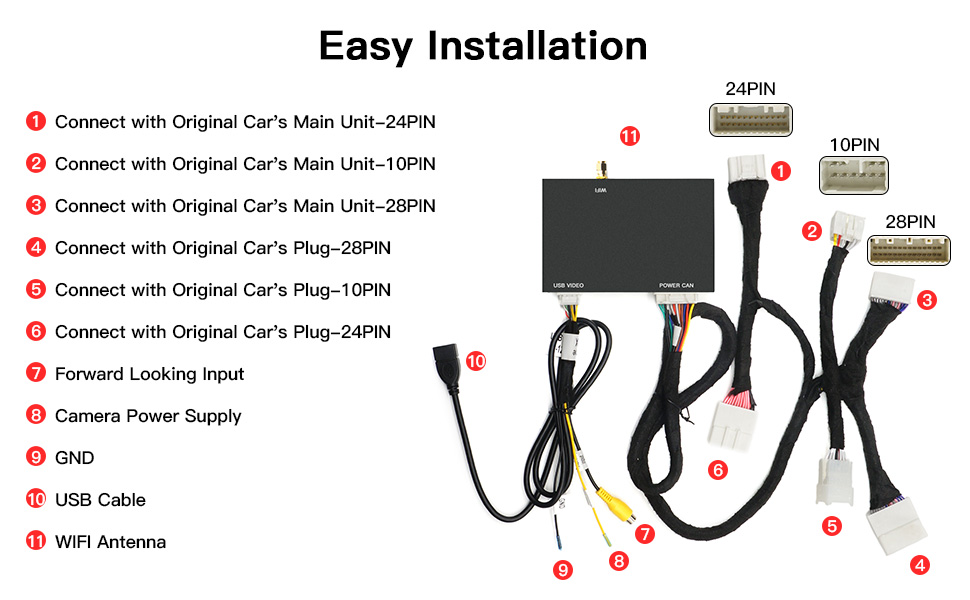
| Connector Type Used on Cable | USB |
| Number of Ports | 3 |
| Compatible Devices | Smartphone |
| Unit Count | 1.0 Count |
| Number of Items | 1 |
| Item Weight | 335 Grams |
| Package Quantity | 1 |
| Finish Types | Silver |
| Color | Silver |
Trustpilot
2 months ago
1 month ago