Customer Services
Customer Support

Desert Online General Trading LLC
Warehouse # 7, 4th Street, Umm Ramool, Dubai, 30183, Dubai
Copyright © 2025 Desertcart Holdings Limited
🖨️ Print smarter, live bolder—your all-in-one creative powerhouse!
The HP Smart Tank 5101 is a wireless all-in-one ink tank printer designed for high-volume, low-cost printing with up to 2 years of ink included. It offers fast black-and-white printing at 12 ppm and vibrant color prints at 5 ppm with a maximum resolution of 4800 x 1200 dpi. Featuring self-healing Wi-Fi, mobile compatibility, and multifunction capabilities (print, copy, scan), it combines professional-quality output with eco-friendly Energy Star certification and an intuitive touchscreen interface.
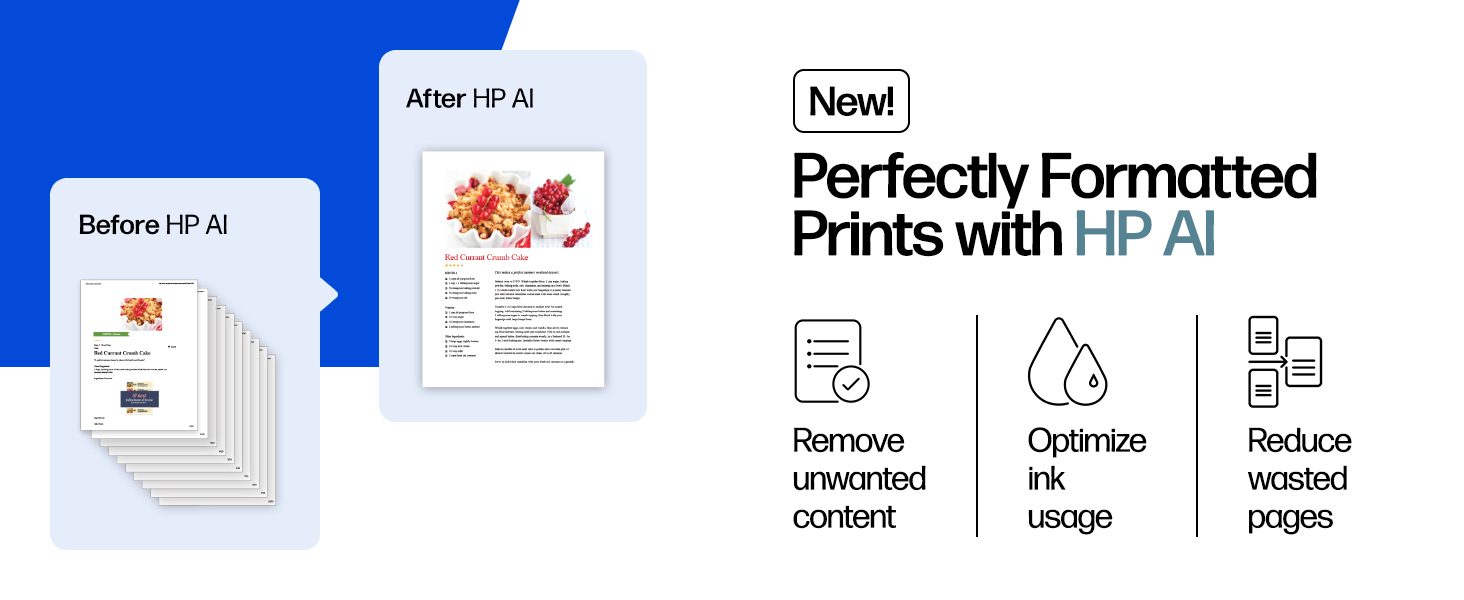


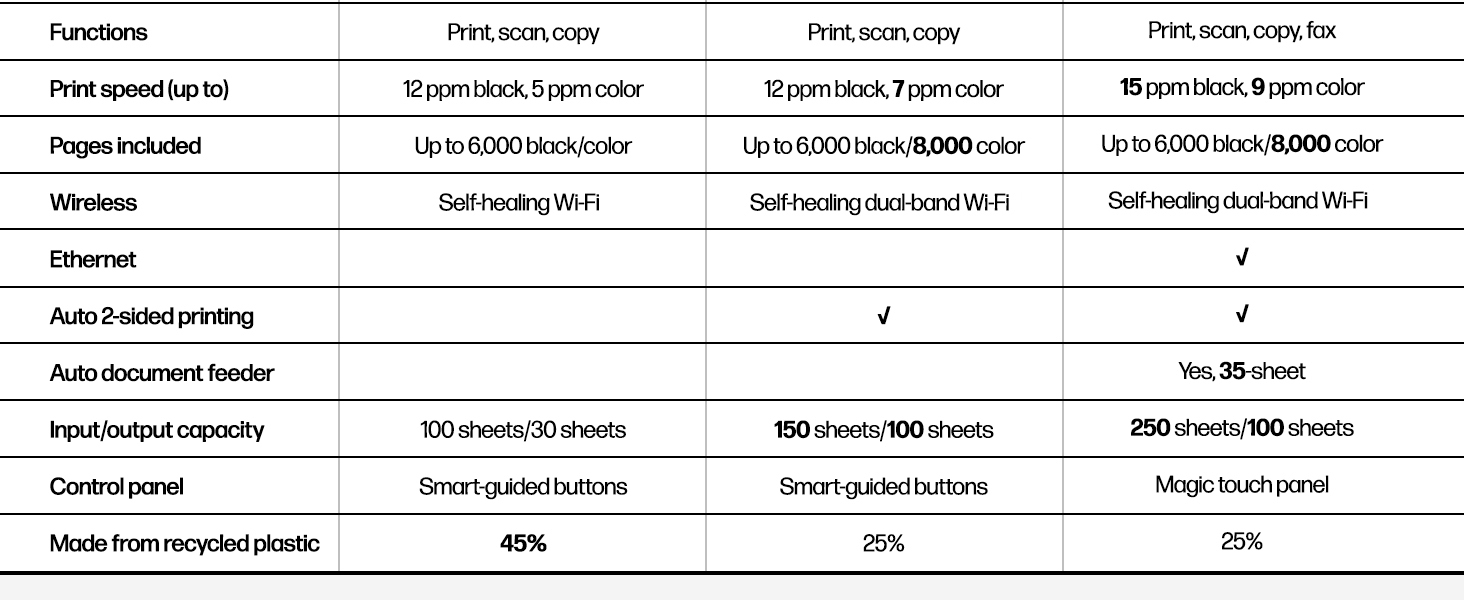
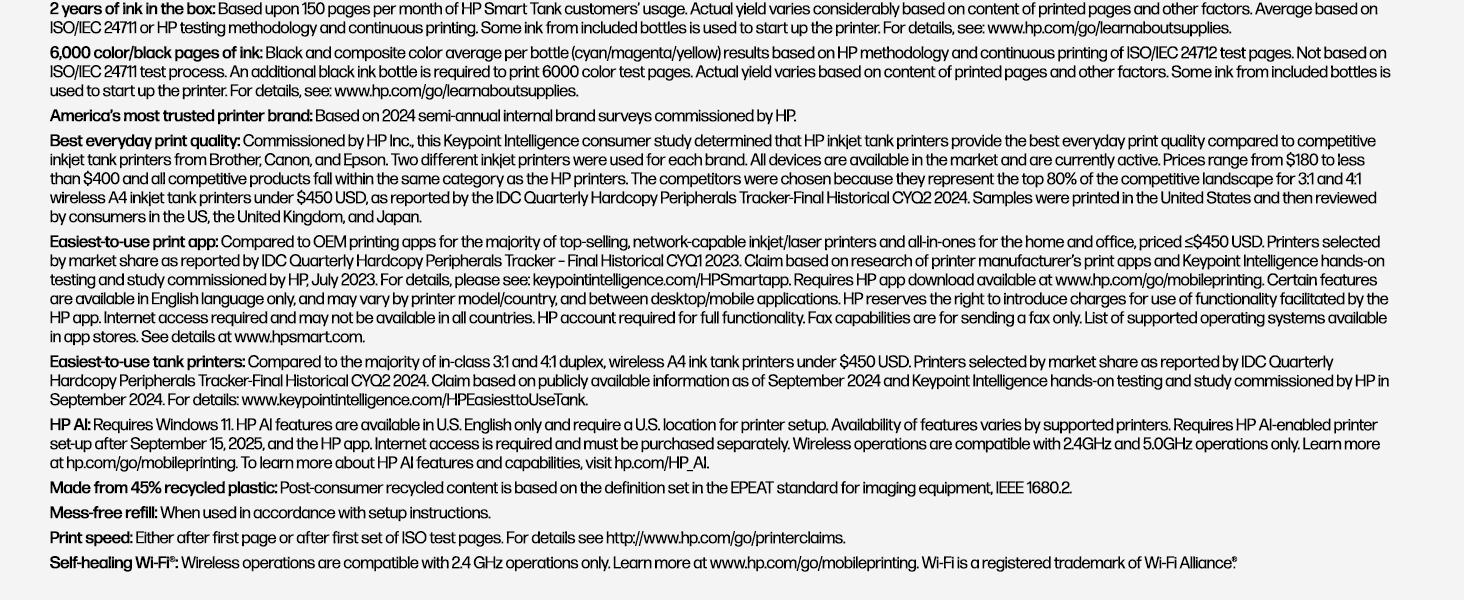
| Maximum Print Resolution Black and White | 1200 x 1200 Dots Per Inch |
| Maximum print Resolution Color | 4800 x 1200 Dots Per Inch |
| Is Electric | Yes |
| Power Consumption | 0.11 Watts |
| Duplex | Manual |
| Dual-sided printing | No |
| Color | White |
| Paper Size | 3.5" x 5", 4" x 6", 5" x 7", 8" x 10", 8.5" x 11", 8.5" x 14", A4, A6, half letter, legal, executive) |
| Maximum Sheet Capacity | 100 |
| Media Size Maximum | 8.5 x 14 inch |
| B&W Pages per Minute | 12 ppm |
| Color Pages per Minute | 5 ppm |
| Hardware Connectivity | USB 2.0 |
| Connectivity Technology | Wireless, USB |
| Resolution | 1200 x 1200 |
| Additional Printer Functions | Copy, Scan |
| Maximum Copies Per Run | 99 |
| Control Method | Touch |
| Controller Type | Android |
| Print media | Envelopes, Paper (plain), Glossy photo paper |
| Scanner Type | Flatbed |
| Maximum Copy Speed Black and White | 10 Pages |
| Display Type | LCD |
| Compatible Devices | Smartphones, PC, Laptops |
| Printer Type | Inkjet |
| Additional Features | Energy Star Certified, Self Healing Wi-Fi |
| Printer Output Type | Color |
| Item Weight | 11.09 Pounds |
| Item Dimensions D x W x H | 14.23"D x 17.11"W x 6.19"H |
Trustpilot
1 day ago
1 month ago