Customer Services
Copyright © 2025 Desertcart Holdings Limited


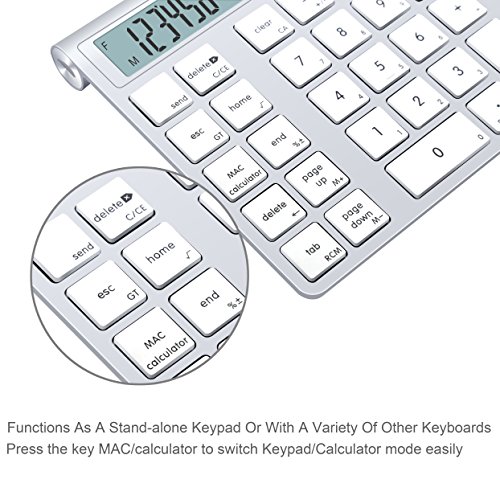





Welcome to use your Magic Keypad & CalculatorUsable in Calculator Mode or Keypad Mode, the Keypad features a great aluminum material that pairs perfectly with Apple products.Use the Keypad wireless with your computer to add a number-pad to your existing keyboard you can even use the calculator function then send the equation to any text field on your computer! Typing numbers and equations has never been easier, thanks to the Bluetooth Wireless Magic Keypad.The big characters on the middle position of the keys apply to Keypad mode. The characters onthe lower right corner apply to Calculator mode.Calculator Mode Support to perform the four basic calculation functions with 12 digits. The device will automatically switch to Keypad mode after 30 minutes' inactivity. All the inputs will be clear.Keypad ModePress on-off switch button (on the left of the top) to make it connects to the iMac. Then you can press [SEND] key to send the calculate result to PC.In Keypad mode, the numbers and symbols will not appear on the LCD display.Power Supply by 2 AAA BatteriesPlease be sure to first install 2*AAA batteries while using this magic keypad & Calculator.Compatibility Support Windows / 7/ 8/10 and above, Mac OS 10.0 above, IOS 9.2 and above.Automatic Sleeping Mode, Energy Saving Simply press any key to wake it up.In the keypad mode or Calculator mode, the wireless connection is automatically shut off after 30 minutes inactivity, press [MAC/calculator] to re-establish a wireless connection with your PC.Package1x Alcey Wireless Bluetooth Magic Keypad & Calculator•2x AAA Batteries•1x Alcey Magic Keypad Guiding Brochure
Trustpilot
1 month ago
2 days ago