Customer Services
Copyright © 2025 Desertcart Holdings Limited
Desert Online General Trading LLC
Dubai, United Arab Emirates



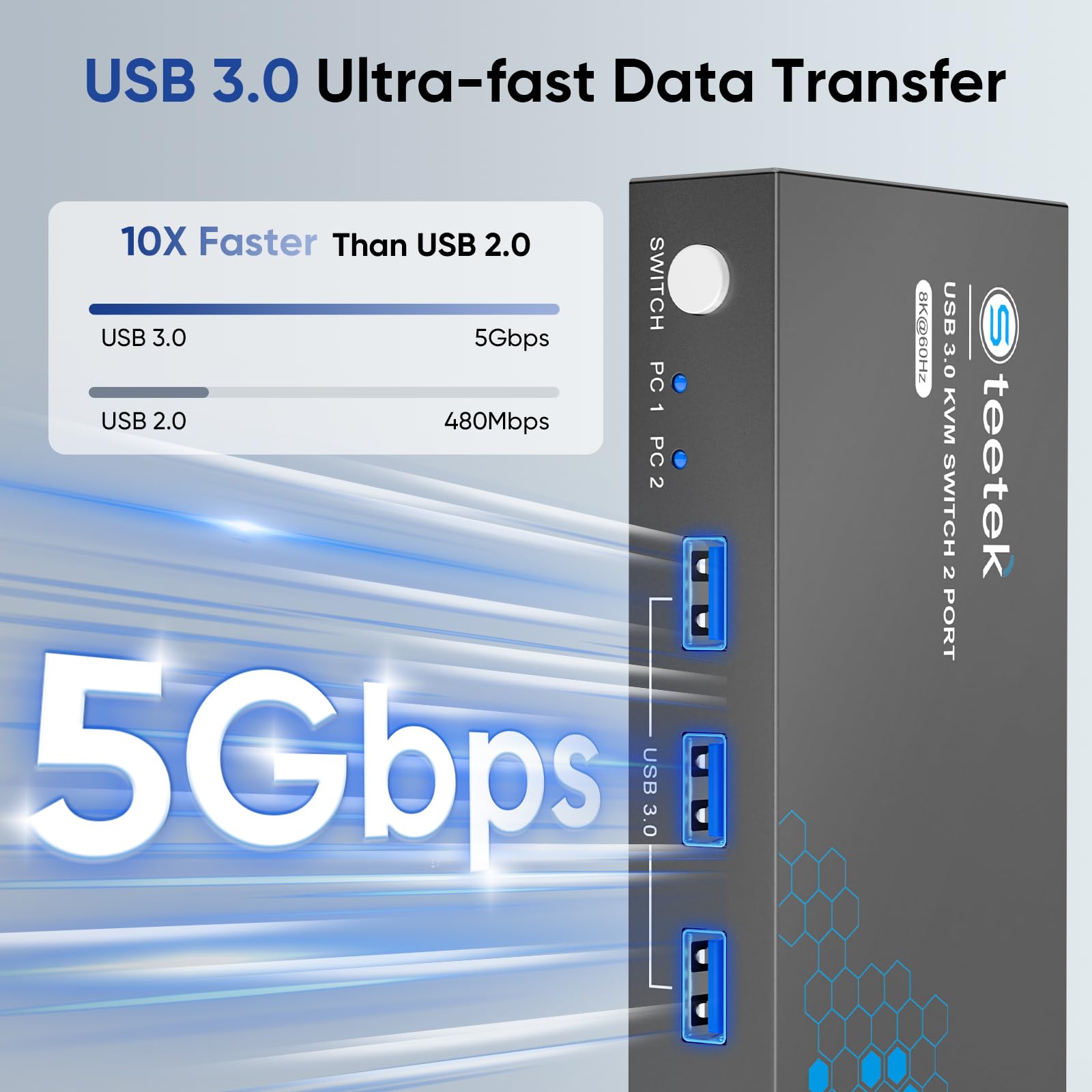





🖥️ Elevate your dual-computer setup with 8K clarity and lightning-fast control!
This USB 3.0 HDMI KVM Switch enables seamless control of two computers using one monitor, keyboard, and mouse. Featuring 3 USB 3.0 ports for ultra-fast 5Gbps data transfer, it supports stunning 8K@60Hz resolution with HDCP 2.3 compliance. With dual switching options and adaptive EDID technology, it offers plug-and-play convenience and a clutter-free workspace for professionals demanding high performance and efficiency.



Trustpilot
1 month ago
2 weeks ago