Customer Services
Copyright © 2025 Desertcart Holdings Limited





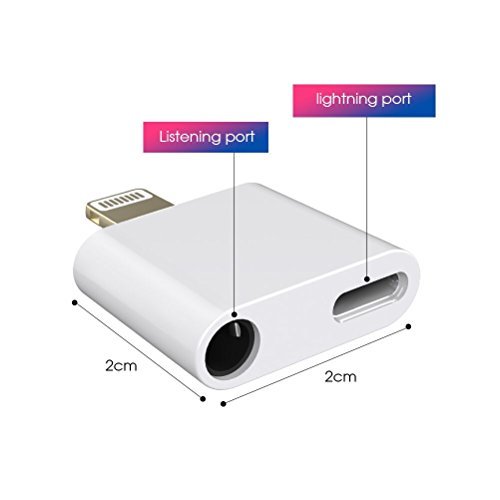


Elecjoy Lightning to 3.5 mm Headphone Jack Adapter, iPhone Adapter and Splitter, For iPhone X/8/8 Plus/7/7 Plus(Must Connect Bluetooth) Please connect bluetooth you must connect to bluetooth first when you use headphones, Please select lighting (bluetooth name) Please select "lighting" when you make calls How to use it 1- Connect the adapter with your phone; 2-Open your phone Bluetooth search and connect with the Adapter Bluetooth which is named "lighting"; 3-Use 3.5mm lightning earphone to connect with the adapter 3.5mm audio jack, then you can listen to music, make and answer calls and control music. 4-When call-in or call-out, press "audio" in the call interface, choose "lighting". Product features: -Listening or Calling and Charging at Same Time-It supports simultaneous charging and audio output, so users can enjoy the fun of listening to music or calling while charging. -High Fidelity Sound-Updated BLUETOOTH Tech enhances the quality of sound transmission -Compatibility-Supports iOS 11.X before and after, Perfect design for your iPhone X/ 8 / 8 Plus / 7 / 7s Plus. -Excellent sound performance - The sound quality is genuine and natural without distortion. Supports up to 48 kHz, 24-bit audio output. -Easy to carry -Light and mini size in your bag / pocket. Enjoy music with your favorite headphone any time. Please Note: - This adapter is Bluetooth version. Please connect Need Bluetooth Connection and select device: , if not, the product will not work. - Support "volume up/ down" pausing songs, make calls, when using not Apple original EarPods. - Not support "volume up/ down" when using Apple EarPods, other functions are all available. - Not support data transmission/Not Support Microphone
Trustpilot
4 days ago
1 month ago