Customer Services
Copyright © 2025 Desertcart Holdings Limited
Desert Online General Trading LLC
Dubai, United Arab Emirates





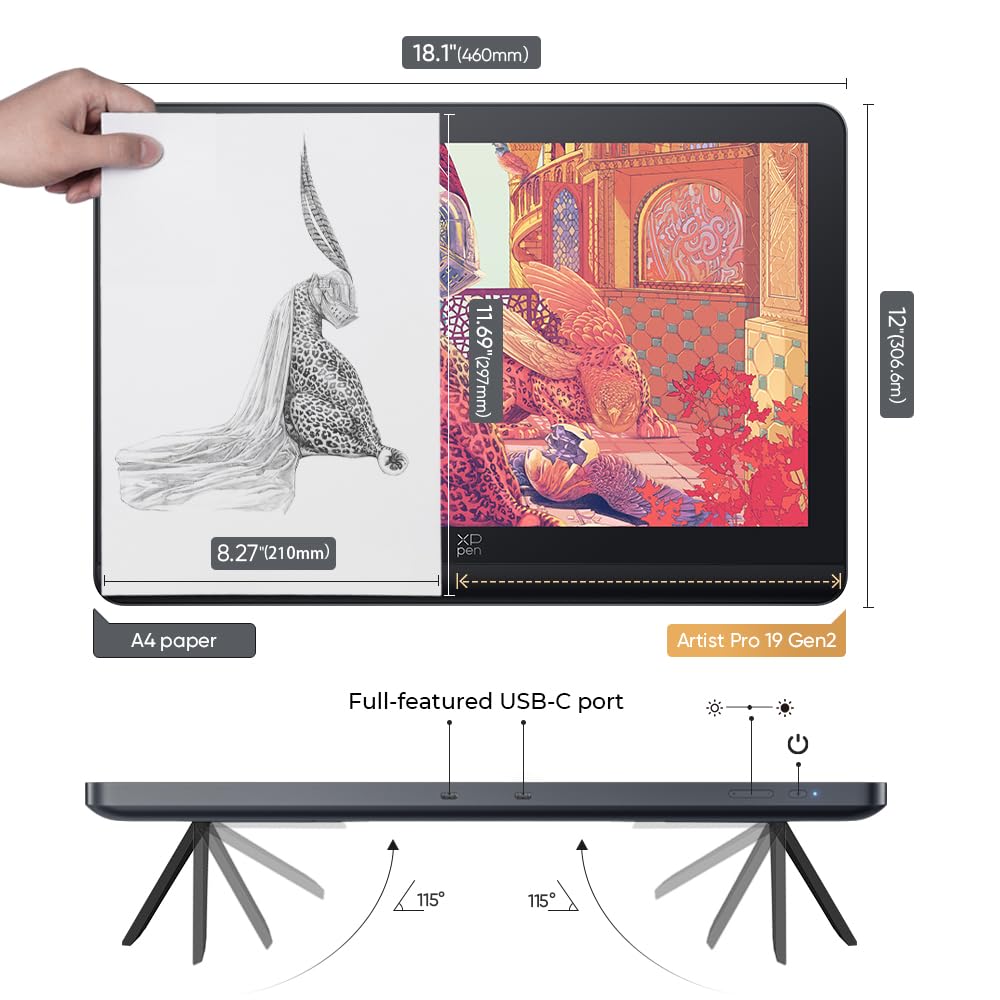




🎉 Elevate Your Artistry with the XPPen 4K Tablet!
The XPPen 4K UHD Artist Pro 19 Gen2 Drawing Tablet features a stunning 18.4-inch 4K UHD display, offering exceptional color accuracy and a seamless drawing experience. With dual styluses, extensive compatibility, and innovative connectivity options, this tablet is designed for professional artists and designers seeking to enhance their creative process.

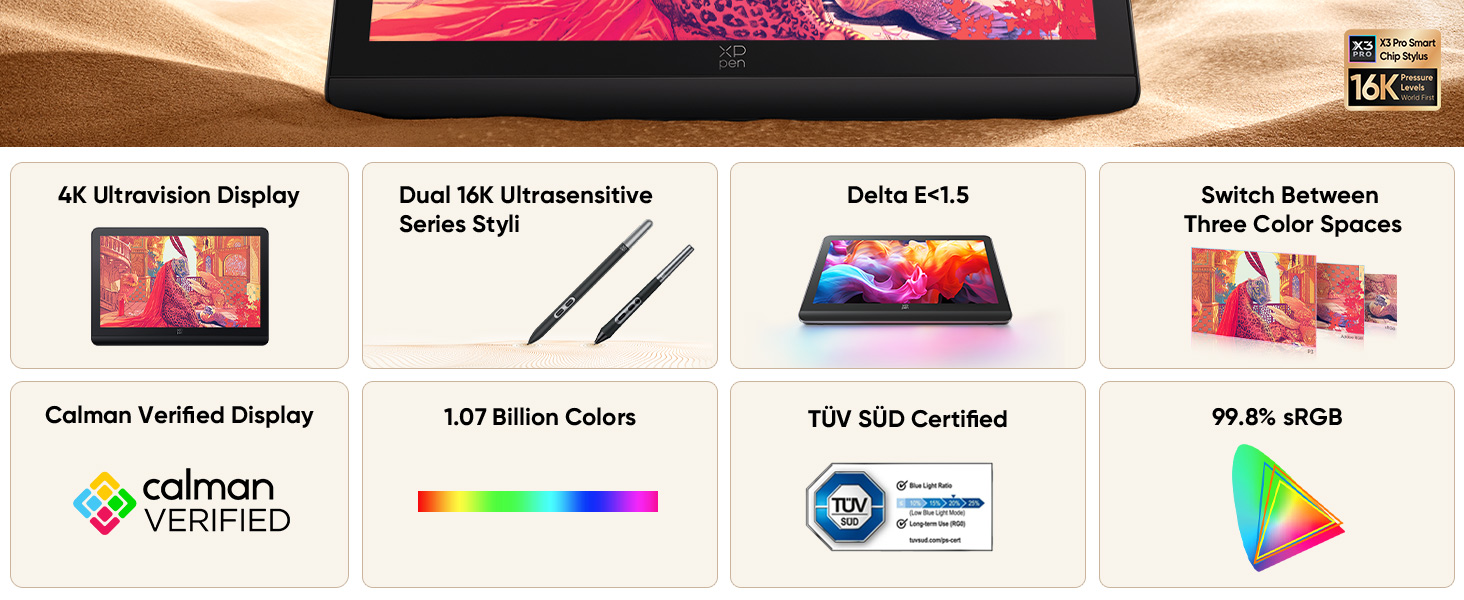
| Specific Uses For Product | 3D Modelling, Designing, Animation |
| Display Type | LCD |
| Compatible Devices | Android (USB3.1 DP1.2), Windows 7 (or later), Linux, MacOS 10.13(or later), ChromeOS 88 (or later) |
| Operating System | Android (USB3.1 DP1.2), Windows 7 (or later), Linux, MacOS 10.13(or later), ChromeOS 88 (or later) |
| Additional Features | Anti-Glare Glass, 4K UHD (3840x2160) resolution, 99.8% sRGB and 156% sRGB area ratio, 96% Adobe RGB and 116% Adobe RGB area ratio, and 98% Display P3 and 115% Display P3area ratio, 16384 Pen Pressure,Battery-Free Stylus, Full Lamination |
| Connectivity Technology | Bluetooth, USB, HDMI |
| Active Surface Area | 409 x 230 MM |
| Item Dimensions L x W | 19"L x 14"W |
| Screen Size | 18.4 Inches |
| Color | Dark Silver |
Trustpilot
2 months ago
1 week ago