Customer Services
Copyright © 2025 Desertcart Holdings Limited
Desert Online General Trading LLC
Dubai, United Arab Emirates


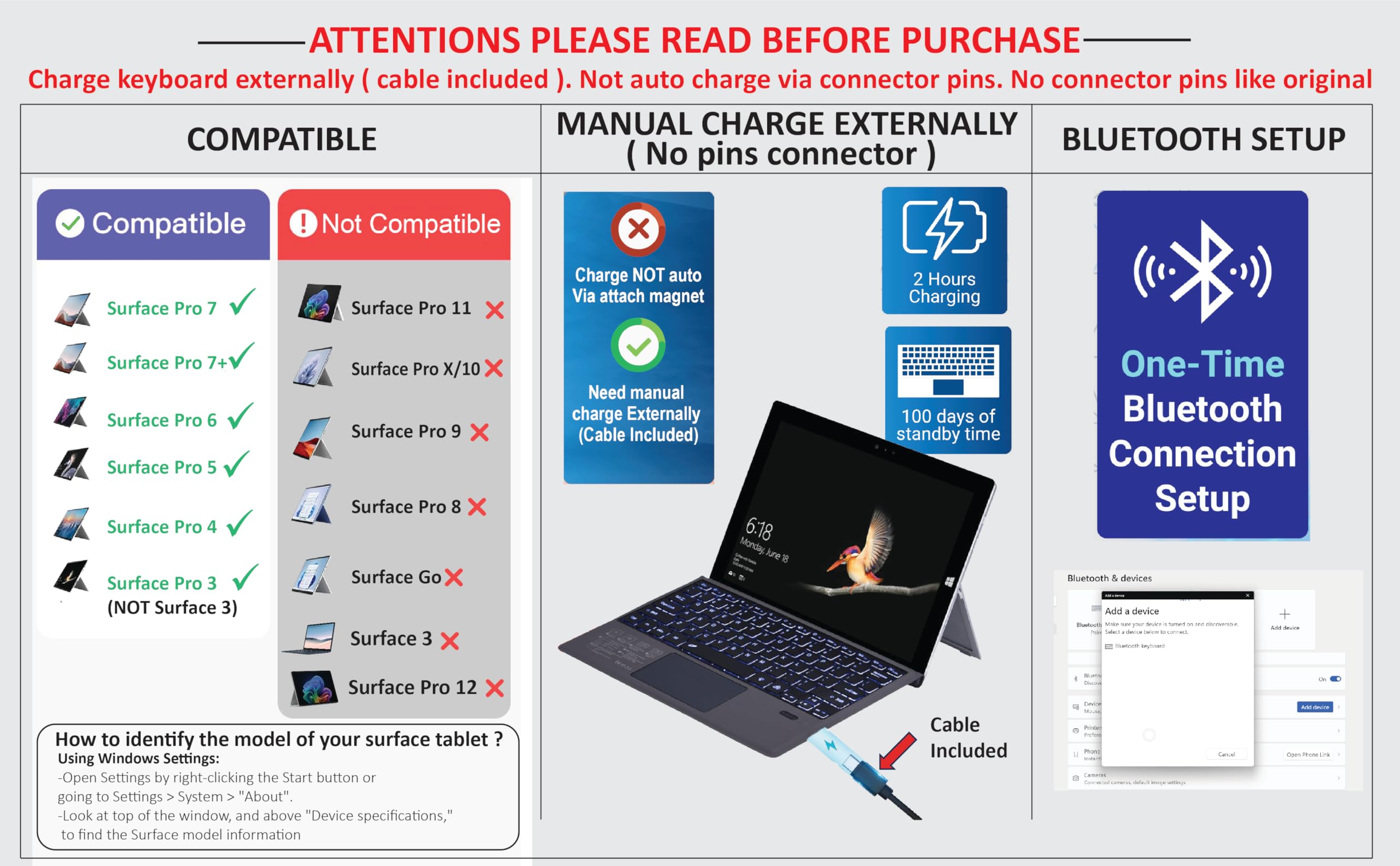







✨ Elevate Your Surface Experience! ✨
This Wireless Keyboard Type Cover with Trackpad is designed for Microsoft Surface Pro 3 to 7, featuring a responsive trackpad, magnetic stability, and a lightweight, ultra-slim profile. It boasts a 7-color LED backlight for low-light typing and a rechargeable battery for extended use. Easy Bluetooth setup ensures you can connect and start working in no time.






Trustpilot
1 month ago
2 weeks ago