Customer Services
Copyright © 2025 Desertcart Holdings Limited





📺 Elevate your streaming game—mount it, hide it, love it!
The TotalMount Roku Mounting System is a sleek, durable mount designed specifically for Roku devices (Roku 1, 2, 3, and LT). It offers easy, tool-free installation and helps keep your entertainment setup clean and organized by securely mounting your Roku behind your TV.



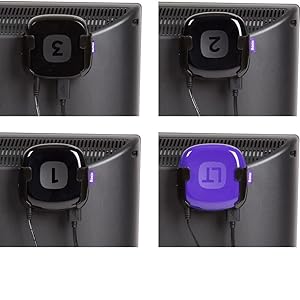



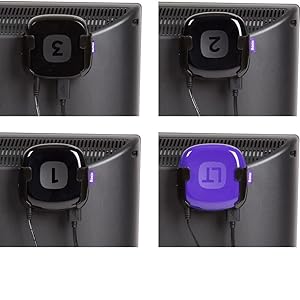


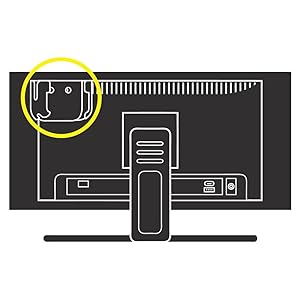
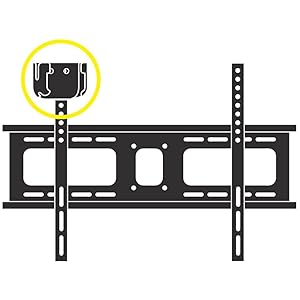
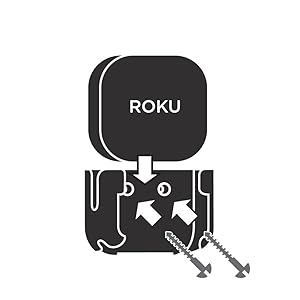

A**D
Almost perfect solution to a simple problem.
TotalMount Roku Mounting System (Compatible with Roku 3, Roku 2, Roku 1, and Roku LT) This is an almost perfect solution for a simple problem: where to put the Roku. A common sense solution. I use it with a Roku 3, which fits perfectly in the mount. I use the vertical plastic clips. The clips attach securely to the frame of the mount. After picking the clips marked with V for vertical, it takes a minimum amount of fiddling around to have the clips "fit" in the vertical vent slots. Do not look for a tight, snap-perfect fit. It won't be there. BUT the fit will be secure without being loose. The instructions state clearly that "you may need to wiggle the hooks to help them go into the vents." Also, it states if your TV has abnormal vents, this option WILL NOT WORK. Don't try to slam it down to make it fit better - you'll break the clips. They are plastic, not steel. Unless you bounce your TV around, or there is an earthquake, the mount stays secure. I cannot comment on the effectiveness of the other clips for horizontal or circular vents, nor the adhesive clips or screws - used for the three methods of attaching the Total Mount to whatever you choose. The only other consideration is heat. Since a Roku runs hot itself, it may receive additional heat from the vents, which could affect function. Use your judgement for which mounting method best suits your purposes.The signal from Roku to remote stays perfect. None of the inputs for the HDMI, USB, electric or Ethernet cables are obstructed, nor does it tip with the USB attached. It comes with complete easy to understand instructions in English and it provides useful pictures of how the Roku is attached. I could not find if other instructions are available for those who are non-English speaking. It is almost idiot proof, but I will not underestimate the creativity of anyone out there who just is driven to find a way this won't work. Just make sure the cables are SECURE in the Roku. For those who are complaining about the price of this item, you get what you pay for. I paid for a solution to a basic problem - where to put the Roku. If inelegant, imperfect, or not your heart's desire, get over it. It works. And that makes the price, right.
S**N
Clever solution to a clutter problem
I recently upgraded my old Roku XD to a Roku 3, a device which is not much larger than the palm of my hand. I have two young children, so preventing electronics clutter is part of the parental strategy at the house for keeping equipment from being damaged or destroyed. The TotalMount works exactly as advertised - the Roku 3 is mounted safely behind the television out of sight from young eyes, preventing it from being a target for grabby little hands. The package comes with the mount itself, in which the Roku rests snugly, along with several clips for hanging the mount from the ventilation holes on the back of the television (the company is very generous with the hanging clips - my package came with four of each type for televisions with horizontal, vertical or circular or otherwise irregularly shaped vent holes). The three cables which the Roku uses to function - ethernet, HDMI and power - all come neatly through the bottom of the mount and can still be easily connected with the Roku in the mount. Hiding the Roku box behind the TV has absolutely no adverse effect on the function of the remote. A cliché to say so, but I'll say it regardless: just what I was looking for.
P**E
Cheap, and rightly so
This device seems like a good idea but the truth is, simple Velcro works just as well unless you want to use the little hanging clips that hopefully fit into the speaker grooves on the back of your TV set. If they do, it hangs there somewhat loosely. the instructions tell you to try the three different ones provided and see what works. If it doesn't - which was my case with a Visio TV - you use the adhesive clips that you stick on your TV set, which then clip into the holder. then I realized using Velcro would work just as well, unless you hate the idea of putting a piece of Velcro on the back of your Roku device. Since this is sold on Amazon, you can give it a try and see if it fits - if not, just return it and use Velcro to attach your device to your TV set. If you use the holder, you make the Roku device thicker, and if your TV is wall mounted, you might not have the room for that extra thickness. I give it two stars because it's cheap and it might work for some.
A**N
Works In Spite of What the Directions Advised
I bought 2 of these and two of the other style (with adhesive arm) Total Mounts. This does hold various Rokus and expands sideways to be able to hold the slightly larger Roku HD. I hoped I'd be able to use this style with my Roku 3 since it's tucked behind the tv and you don't need line of site to the Roku 3 to use its remote. Upon reading the instructions (THIS IS NOT POSTED ON THE SALES PAGE) it advises you not to use this style if you have very high ceilings (the remote signal needs to be able to bounce off the ceiling). I have very high ceilings but decided to give it a try anyway. Luckily in my case the signal gets to the Roku 3 just fine. Good thing it did, because I bought this in the U.S. and took them with me to my home outside the U.S. Returns were going to be a hassle! With this style you clip the holder to the vents on the back of your tv. My Samsung has neither round, horizontal, nor vertical slits. Mine look more like crescents but the actual opening to expel air is tucked UP above the visible crescent indentations. I discovered if I clipped the "C" labled hooks (there are 3 different type hooks included to accommodate different slits) upside down on the hook receiver on the base I could get them in the slits on my tv and because the hooks more less click into the Total Mount I'm not worried about the hooks separating from the base.
L**O
Excelente para Organizar tus equipos
La idea de poder tener tus gadgets mas organizados, con este aditamento puedo ocultar el roku convenientemente detras de la television, es facil de instalar y practico, lo recomiendo. El unico problema es que el cable de alimentacion queda un poco corto dependiendo donde instales el soporte.
P**A
Make sure it's the right one for your model
The description was flawed as it was not for my model of Roku! I ended up having to pay the postage to return it. Believe me I am not happy!!
A**S
Sujetador para Roku
Fácil de instalar y menos aparatos en el mueble
T**M
It hangs a Roku 3
Does it's job - I need to use the clips to attach into the vents, due to the heat I imagine the clips get a little stretched, although it was not fallen out on it's own if I am adjusting wires usually one of the clips will pop out of the mount (not the TV)
R**T
100% RECOMENDABLE
EL PRODUCTO SE INSERTA FACILMENTE EN CUALQUIER REJILLA DE NUESTRA PANTALLA, ES SUPER FACIL PARA SU INSTALACION Y SOBRE TODO PARA DAR UNA APARIENCIA MAS ESTETICA A NUESTRAS PANTALLAS
Trustpilot
1 month ago
1 month ago