Customer Services
Copyright © 2025 Desertcart Holdings Limited
Desert Online General Trading LLC
Dubai, United Arab Emirates


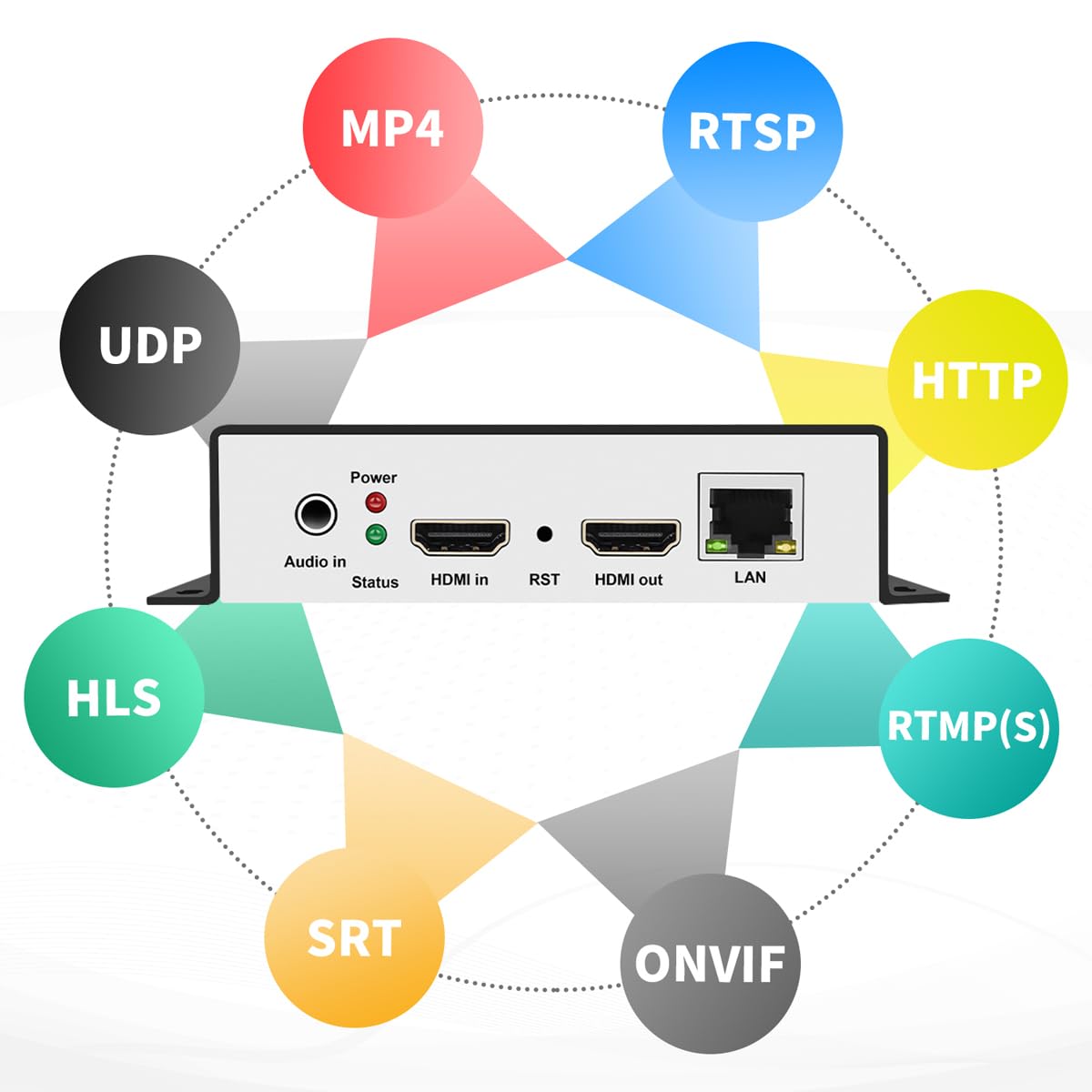
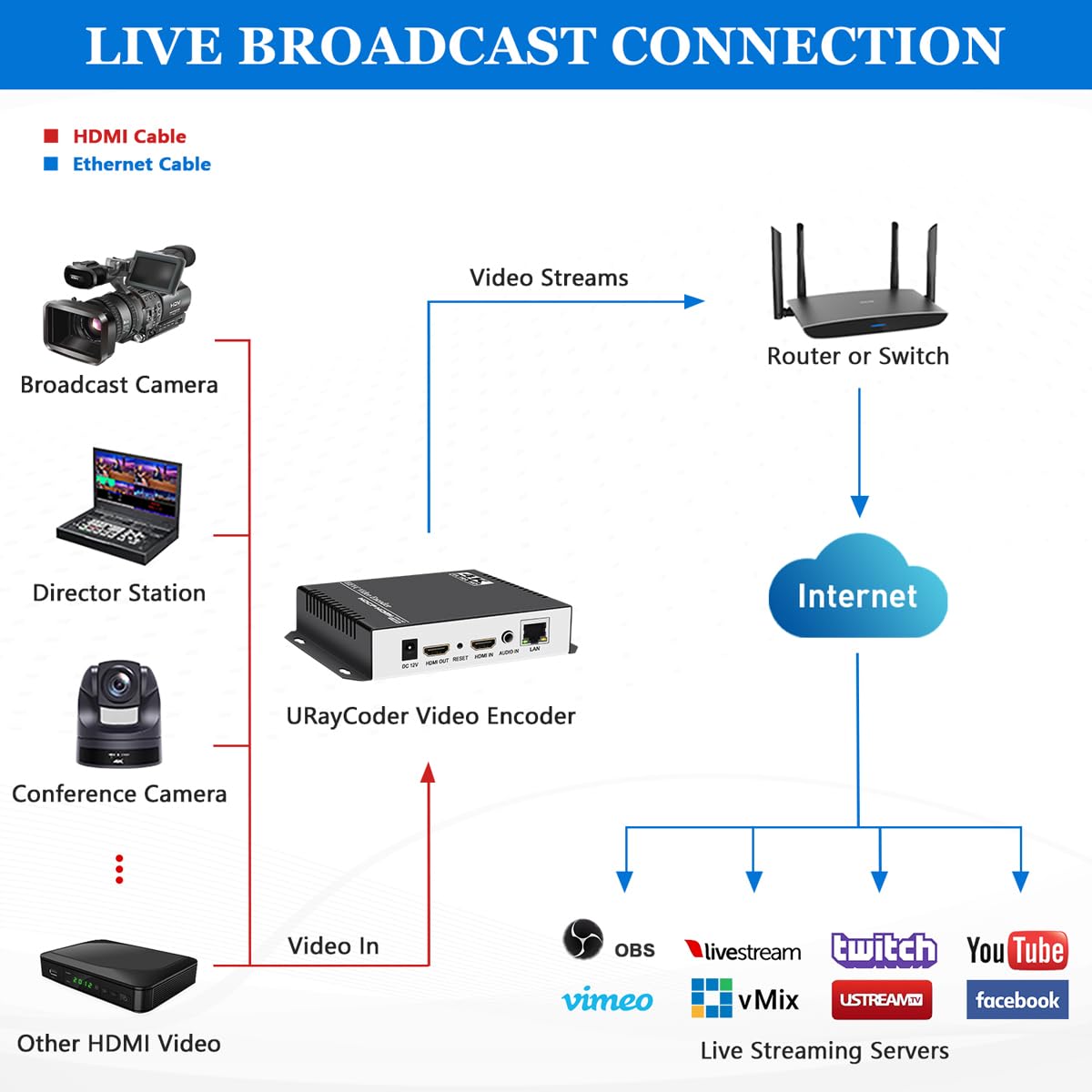
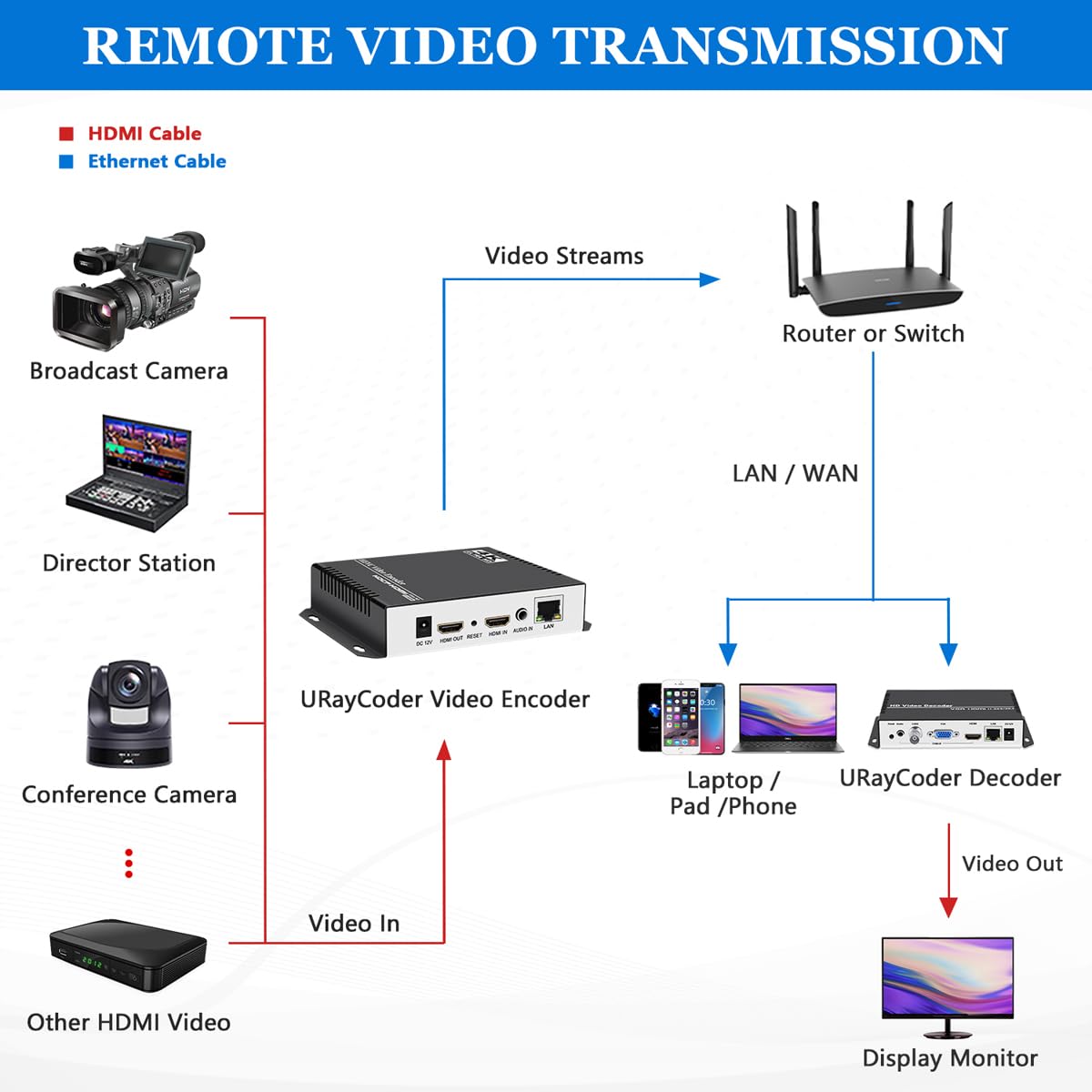
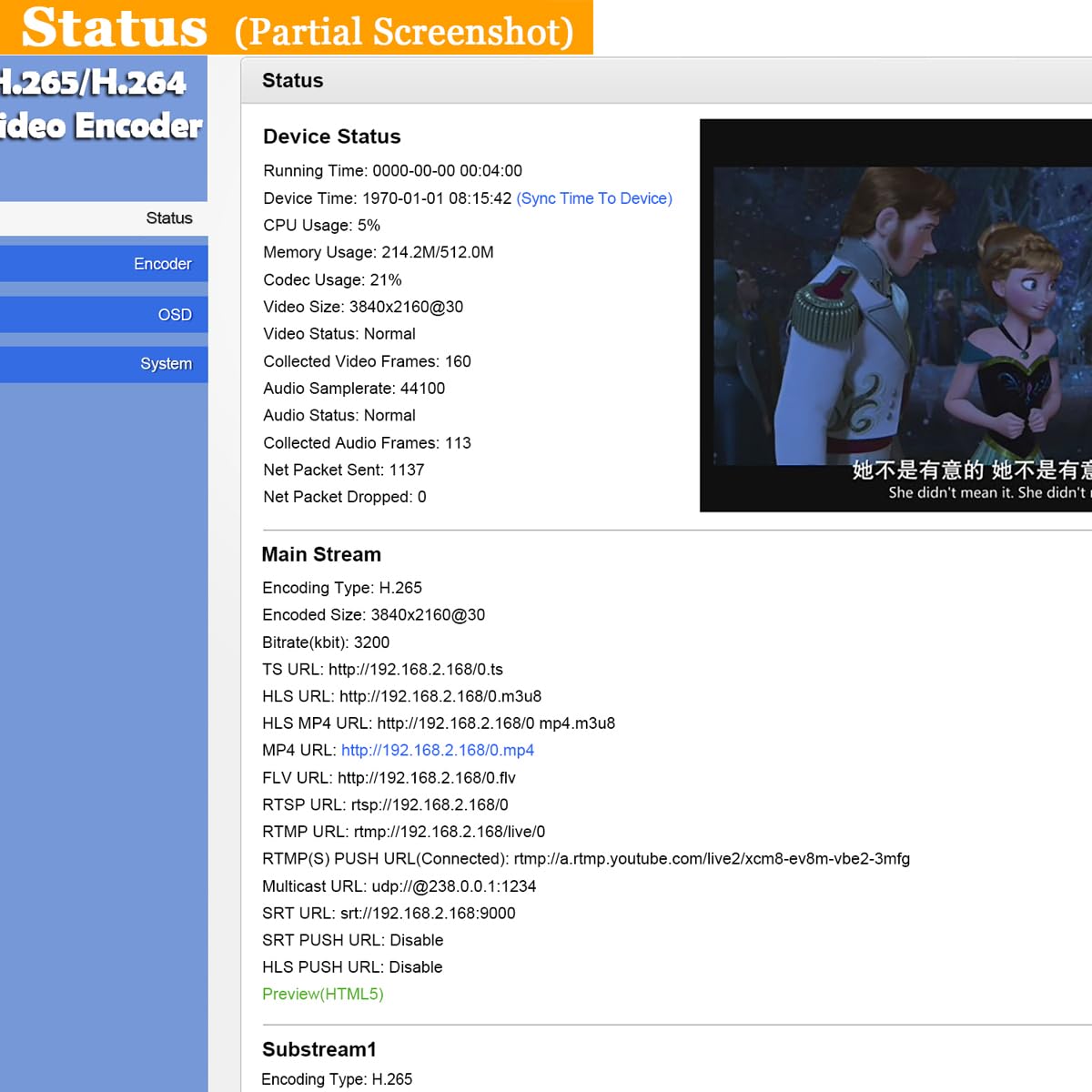
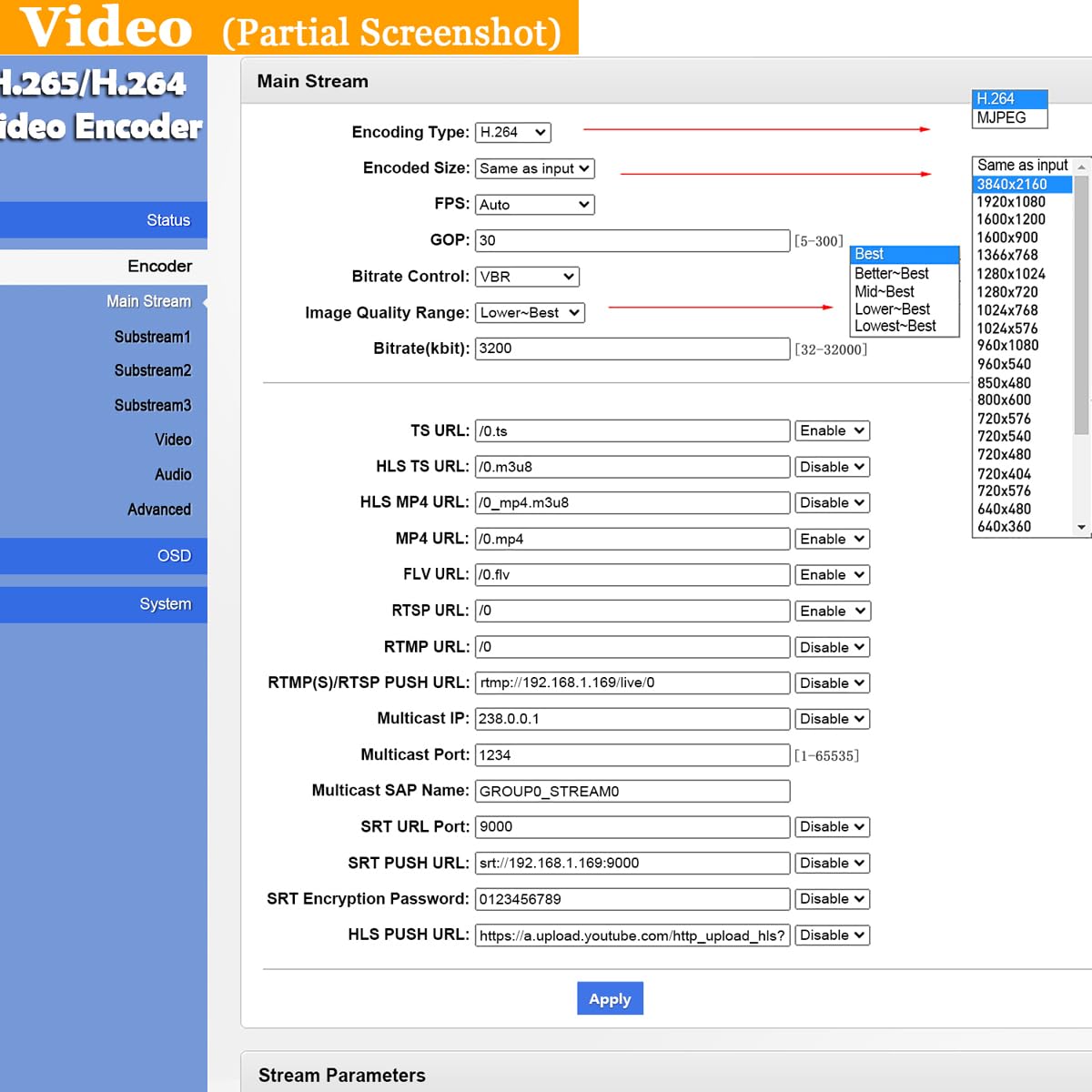
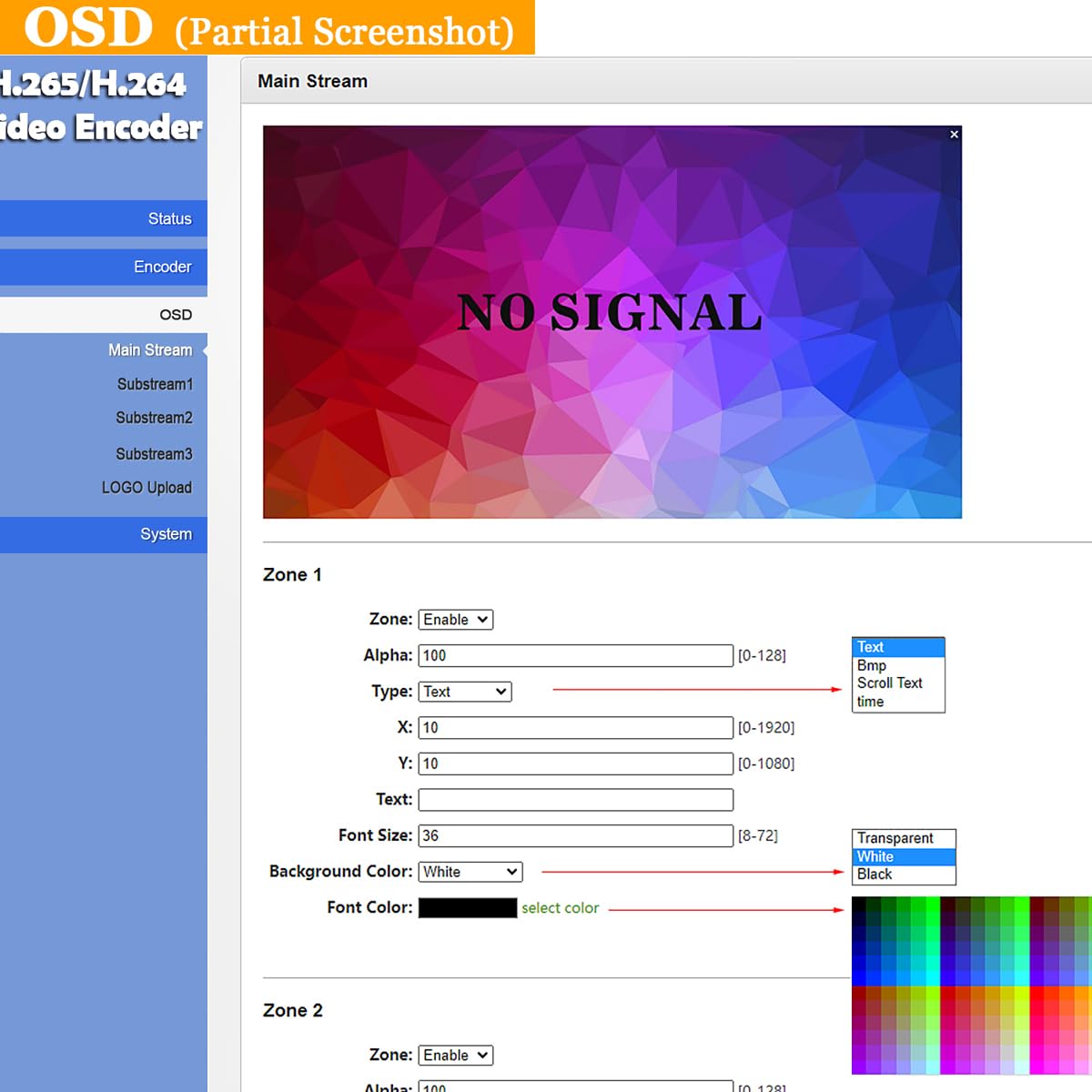
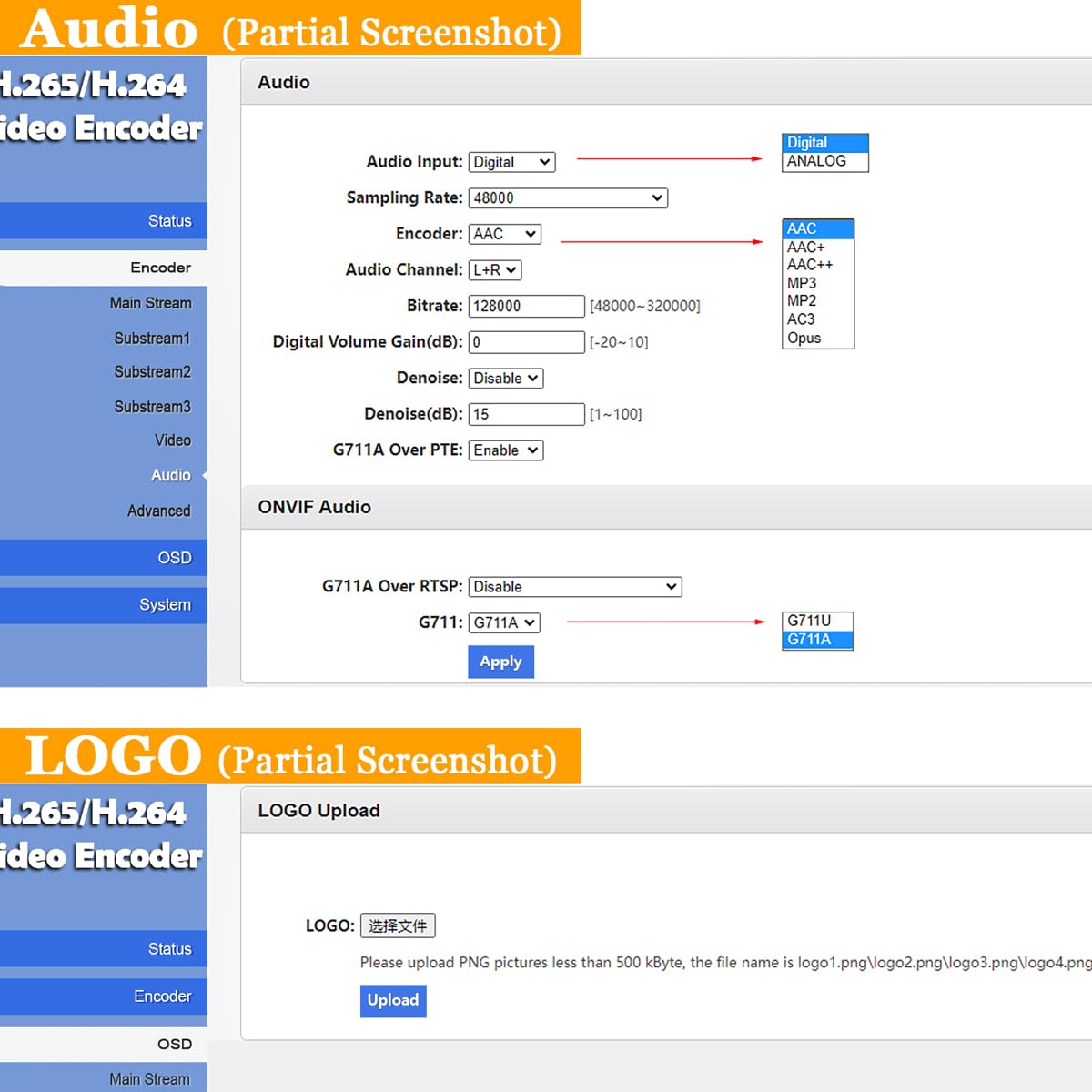
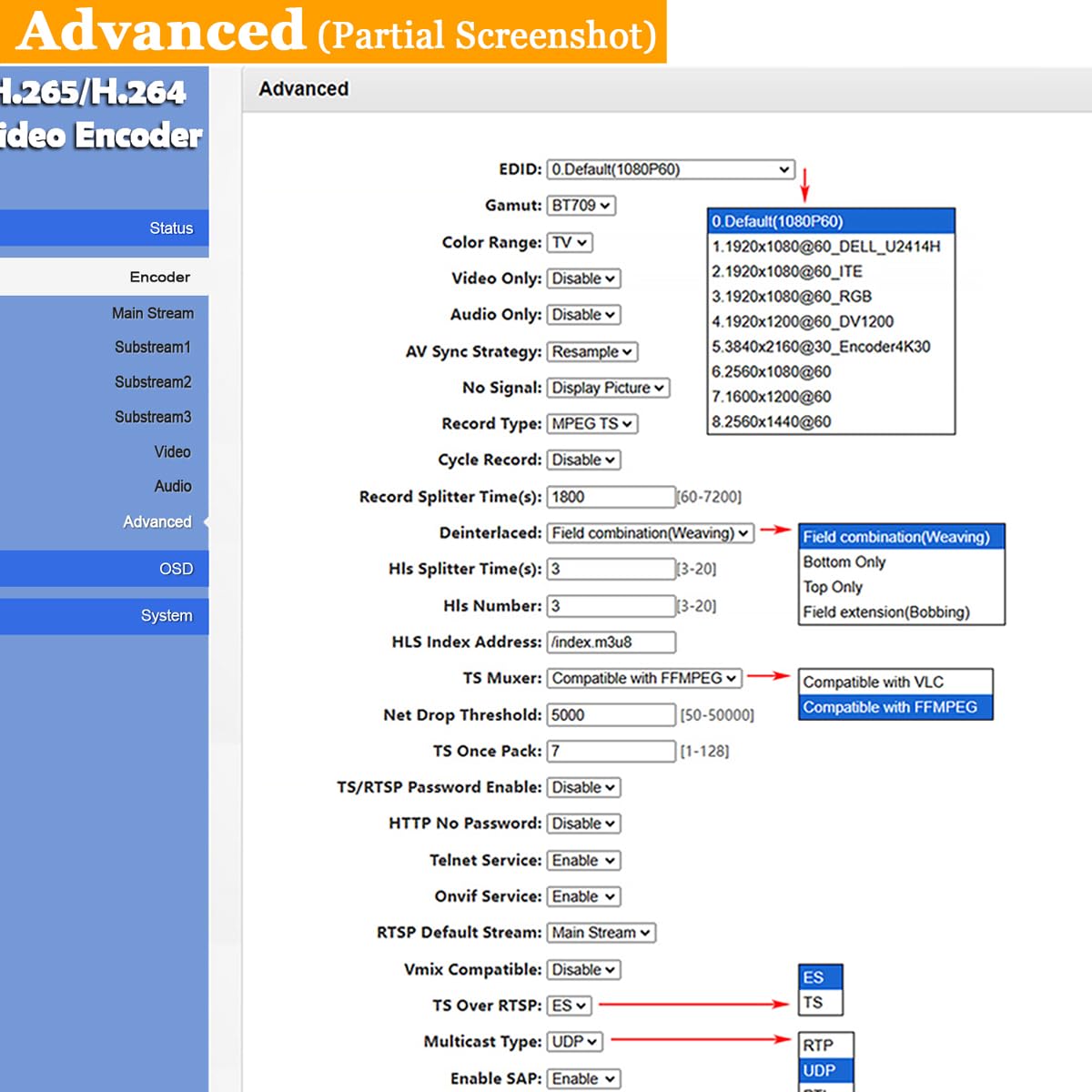
🚀 Stream Like a Pro, Reach Like a Boss!
The URayCoder H265 H264 4K HDMI Video Streaming Encoder is a compact, professional-grade hardware device designed for ultra-high-definition live broadcasting. Supporting up to 4 simultaneous video streams and over a dozen streaming protocols, it empowers content creators and managers to deliver flawless 4K UHD video to multiple platforms like YouTube and Facebook with customizable overlays and lifetime technical support.
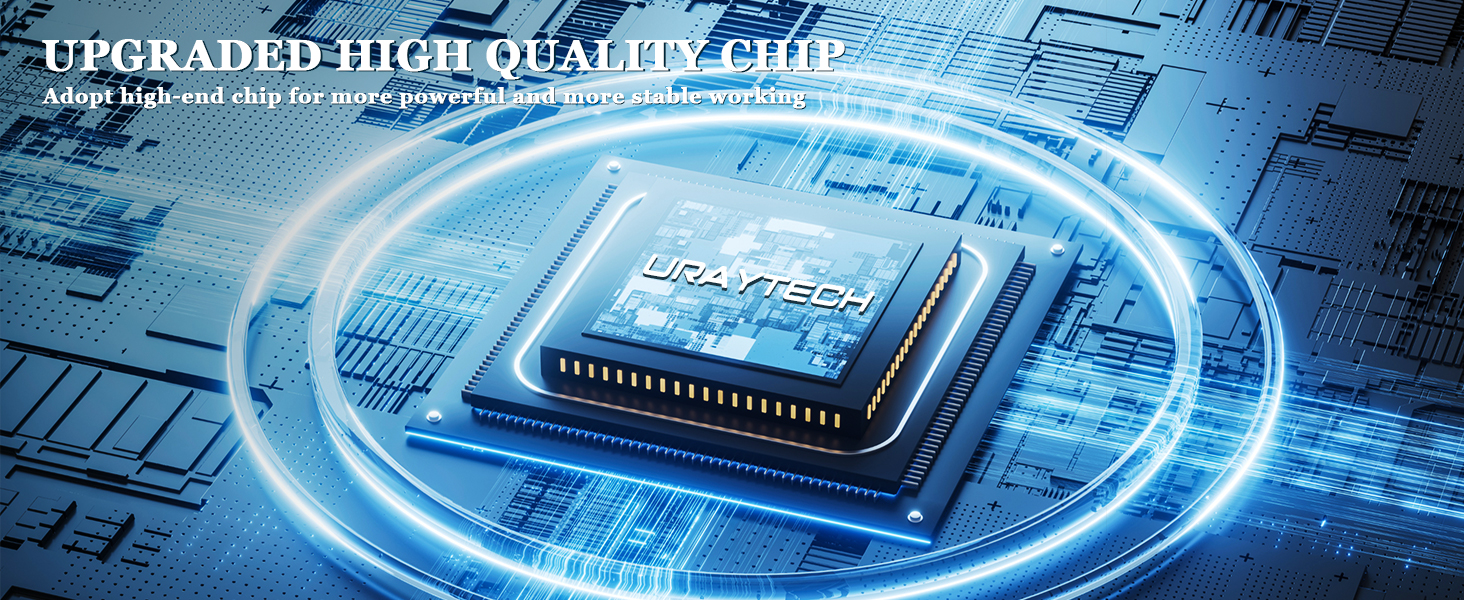

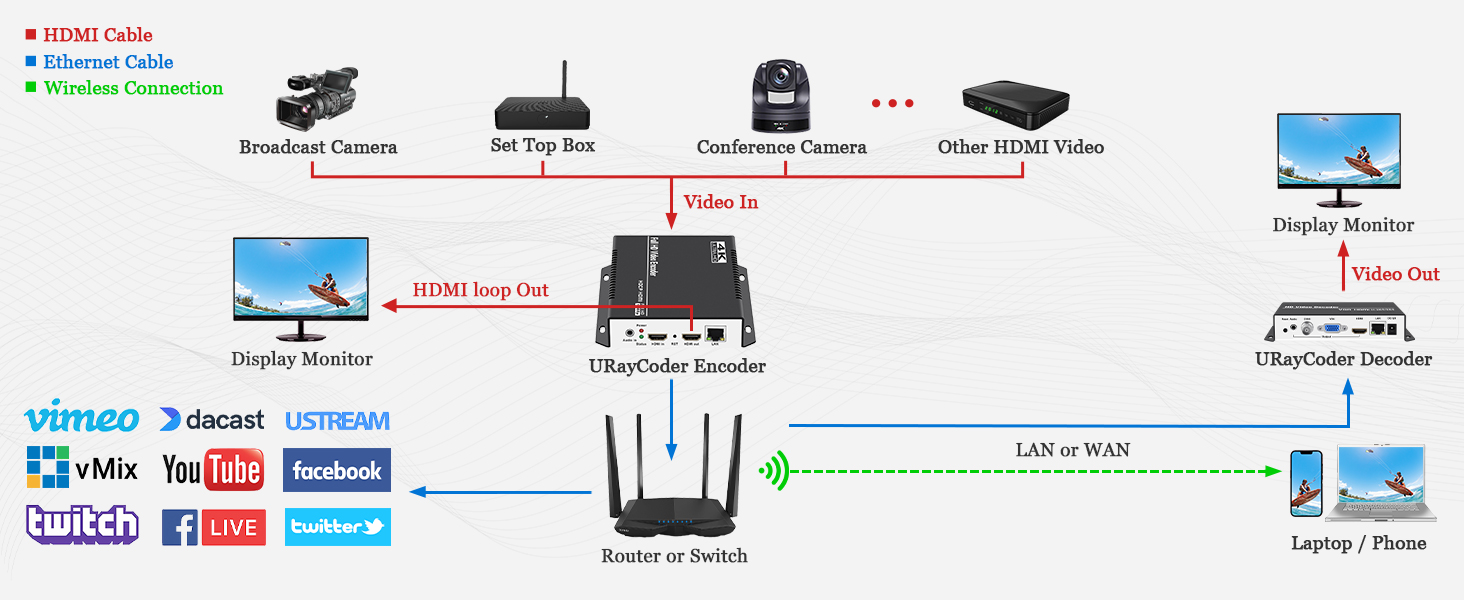









| Brand Name | URayCoder |
| Item Weight | 1.1 pounds |
| Product Dimensions | 7.09 x 5.12 x 0.98 inches |
| Item model number | UHE265-1L-4K |
| Is Discontinued By Manufacturer | No |
| Color Name | Black on top and silver on bottom |
| Special Features | Video Encoding |
Trustpilot
1 month ago
1 month ago