Customer Services







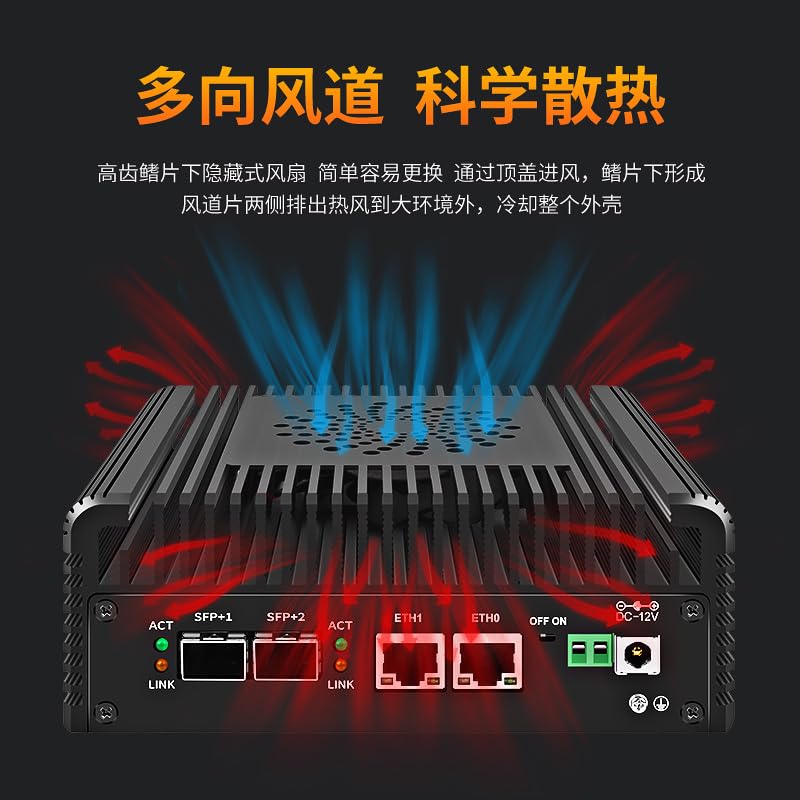
🚀 Power Your Network, Own the Future
The CWWK Mini PC N100/N305 is a powerhouse firewall appliance featuring a 12th Gen Alder Lake-N 8-core processor, dual 10GbE and 2.5GbE LAN ports for ultra-fast networking, 16GB DDR5 RAM, and 1TB NVMe SSD storage. Designed for professional-grade network security and performance, it supports multiple OS including OPNsense and Linux, offers dual 4K display outputs, and boasts versatile expansion options in a sleek, cooled aluminum chassis.

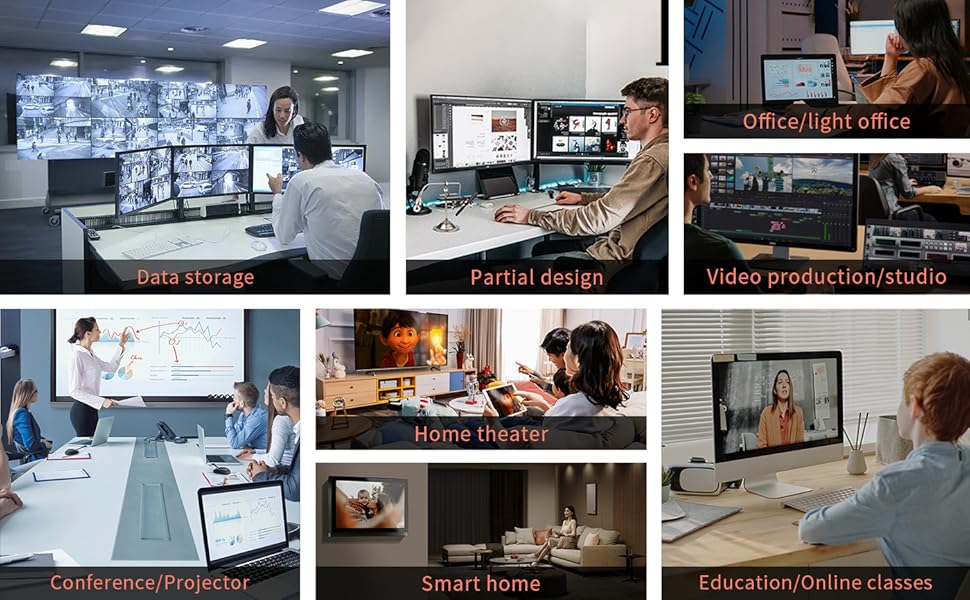




A**R
Realistically a 3.5, but I would recommend it for particular use cases
I would realistically rate this more of a 3.5, but a giving it a 4 just because I would actually recommend it for certain use cases. Namely, a light virtualization host or an edge router/firewall device.First the good:It's a fantastic build for a low power mini server/firewall/router device based off the low power Intel n100/n305 CPUs. During my testing, I measured only around 12-17W using a kill-a-watt at the wall, depending on usage. It includes built-in 10Gb SFP+ networking ports based on an Intel chipset that was readily recognized by OPNSense and ESXi. Third, CWWK provided built-in active cooling on top of the large case heat sink. Finally, it will successfully boot off of a TFT/MicroSD card, which is important as I will explain in the next section.The bad:First, some of these "bad" items are not the fault of CWWK and this particular build, but are merely limitations of the n100/n305 CPUs. Namely, this system doesn't really have the processing power or PCIe bandwidth to drive both 10Gb ports at the same time. The intel n100/n305 only has 9x gen3 pcie lanes that have to provide connectivity for ALL of the connected hardware, severely limiting design choices for manufacturers like CWWK. In this case, I was able to more or less saturate one port, but was about it; I am not sure if CWWK dedicated one or two pcie lanes to the Intel 10Gb chipset.Second, the dedicated M.2 NVMe slot is located on top of the motherboard, requiring you to fully remove the motherboard, and re-paste the CPU and Intel chipset when re-mounting. Because of this difficulty, I did not test this slot. I understand that there is limited room on the motherboard, so CWWK had to make a design choice, but I would have preferred easier/better access to this M.2 slot because....Third, the M.2 Wifi slot could not reliably be converted into another M.2 NVMe slot. CWWK provides an adapter to allow you to plug NVMe drives into the wifi slot, however the system stopped recognizing any NVMe drive I put into the adapter, even for drives it would originally recognize. By the third boot or so, every drive would no longer show up when using that slot+adapter. This means in my case that I am functionally limited to just using the one provided sata port and to booting off of the TFT card.Fourth, and finally, there are not any really good mounting spots for mounting a 2.5" drive within the case. The spot that is provided on the back cover essentially covers the vents and blocks airflow. This may end up causing issues for the SFP+ slots, depending on how hot they get, but I have not tested that at this point. Considering the size of the case, there really aren't a lot of other places they could have provided for a 2.5" drive, but this is something to keep in mind.Final thoughts:Ultimately, I would recommend this particular model for people who need/want 10Gb connectivity, but only need one port. With the right build configuration, this is a fantastically capable machine for a light VM box or router/firewall. However, it has a LOT of caveats that have to be kept in mind.
Trustpilot
1 month ago
1 week ago